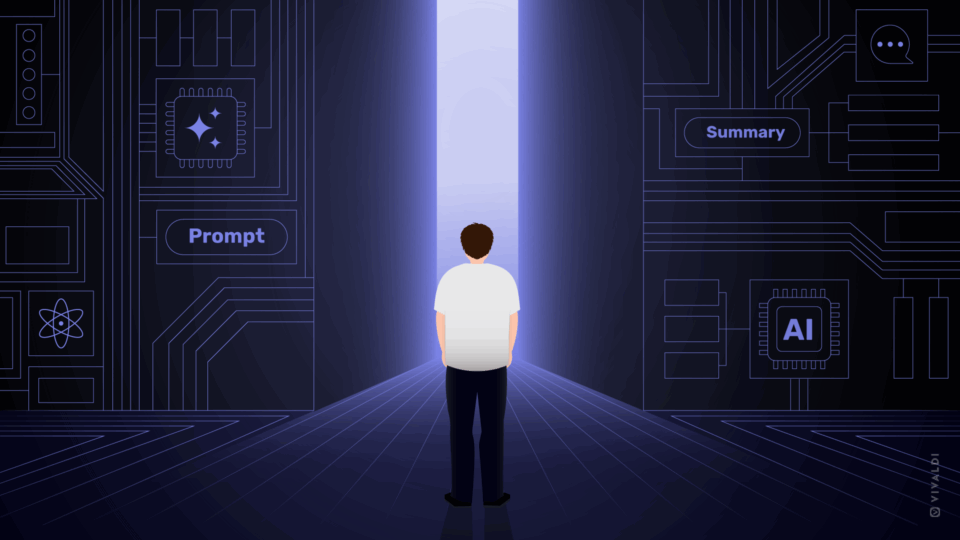Read this article in Español, Français, Deutsch, 日本語.
One year ago, LinuxQuestions.org did a “Browser of the Year” poll. We came in 4th behind Firefox (the de facto default Linux browser), Chrome, and Chromium.
Considering that we’ve been in the browser game a lot shorter than the browsers ahead of us, this is quite an achievement.
In December 2020, 20% of new installs of Vivaldi on desktop were on Linux. In addition, the number of Vivaldi users on Linux is now higher than those on Mac, which tells us that Linux users are flocking to Vivaldi in much greater numbers than users of other platforms.
But what makes Vivaldi the best browser available for Linux, the lightweight, efficient, and resistant to viruses platform?
The best browsers for Linux are customizable
As a Linux user, you are probably accustomed to tweaking and tuning software to create your own unique experience. You are also more inclined to search for the right software – after all, you have likely tried a few Linux distros before landing on your current one.
While most browsers let you tweak only the most basic functionality, that’s certainly not the case with Vivaldi. Exploring the depth of our settings is the point of Vivaldi and just what we’d like our users to do.
Vivaldi settings are split into 18 comprehensive sections that give you a fine-grained control you won’t find anywhere else.
✔️ Create a workflow that’s uniquely yours with customizable shortcuts, gestures, and customizable menus – especially suited to keyboard-based browsing. Get to where you are going faster with fully configurable search options and a powerful Bookmark Manager.
✔️ Adjust the position, size, and appearance of the browser’s UI elements. You can easily configure the position of the Toolbar, Status bar, Bookmark bar, and Address bar.
✔️ Change the look and feel of Vivaldi with endless design options. With eight predefined themes, you can have a browser that belongs to you and no one else. You can tweak the dark theme, create a custom theme from scratch, and even schedule your various themes. You can have the UI adapt to the colors of the websites you visit.
✔️ Fine-tune things further using extensions from the Chrome Web Store (though we aim to provide as much built-in functionality as possible).
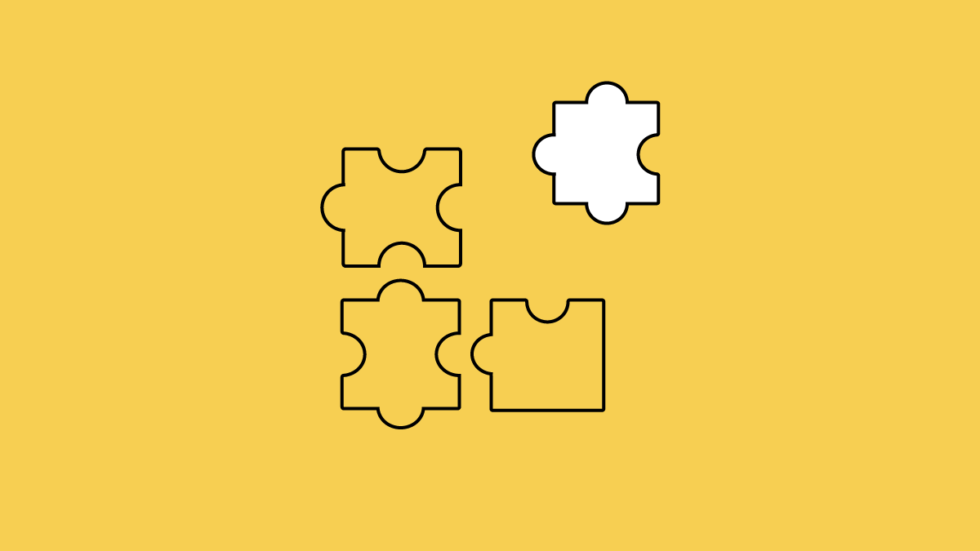
In short, browser customization is where Vivaldi shines. Once you tweak things to your liking, there’s no going back.
Here’s some feedback we recently got from our Linux community. It sheds light on why Vivaldi is the best browser for Linux:
Three major reasons:
- Customization
- Customization
- Customization
The breadth of customization, and straight forward settings (e.g. no need for an infuriating exploration just to change some simple privacy settings; [points at Chrome]).
Out-of-the-box features matter to Linux users
Tab management is pretty awesome with many – customizable – tab options, and you have full control of how you group and display tabs. You can choose what to view in a new tab, new tab position (if you use a lot of tabs, the position of new tabs becomes crucial), and closing tabs actions (you can activate last active tab, active related tab, and more).
In addition, tabs can be grouped, viewed on a split-screen, placed in a sidebar, hibernated, and many more.
You can also use built-in tools to take notes while browsing, get in-depth image information, take full page screenshots, and view Picture-in-picture video.
Vivaldi is fast, easy to use and highly customizable. I also really like the Speed Dial function and the split-screen option that most browsers don’t have. I use Vivaldi on Arch Linux.
Philippe Cardin on Facebook
Productivity. Thanks to a perfect bookmarks manager and other usability features.
It’s a workhorse. More feature-packed than any other browser while still being simple and elegant.
Gísli Karl Gíslason on Facebook
Best browsers focus on privacy and security
Many have called Linux the most secure OS. Some Linux distributions have been built specifically around security.
Vivaldi is built with privacy and security as a priority and gives you full control of settings critical to keeping your data safe. Vivaldi blocks sites from tracking you around the web so that you can browse privately.
Vivaldi gives you the option to block ads with a built-in ad blocker – no extensions needed. Block all ads or adjust per site.
Vivaldi is continuously updated.
Anyone who’s followed Vivaldi over the years knows that although we’re built using Chromium, this is where the similarities with Chrome end.
Vivaldi does not track or profile you, and we have no knowledge of how you use the browser. We only try to have a general overview of how many users we have, what OS they run and where in the world they are, taken as a whole.
We believe that the unnecessary collection of data is dangerous and has no place in your browser. At a time when tracking, data collection and profiling of users is the norm, we choose to do the opposite.
Any browser data that you sync between devices is sent using end-to-end encryption. Data is encrypted on your device using a password that is never sent to us.
We are completely transparent about where our revenue comes from.
Vivaldi has a sizable community
Just like Linux, Vivaldi has an incredible community of dedicated users. Apart from vivaldi.com, home to the browser, we run a popular community site – vivaldi.net. We clearly see that people engage and even volunteer when the values of a company are aligned with their own. Currently, our community is 500K+ strong.
* * *
Vivaldi is readily available in most Linux distributions, it’s simple and quick to install. It’s also available for Linux based ARM devices, including the Raspberry Pi.
Thanks for your extraordinary support, Linux community! 🎉