
Audi to include Vivaldi browser in new models
March 19, 2024
The new Audi Q6 e-tron is launched with a one-of-a-kind infotainment system, with Vivaldi available for download to level up the in-car entertainment.

Minor update for Vivaldi iOS Browser 6.6
March 18, 2024
This update includes a Chromium bump and fixes for force dark pages and the What’s new page.
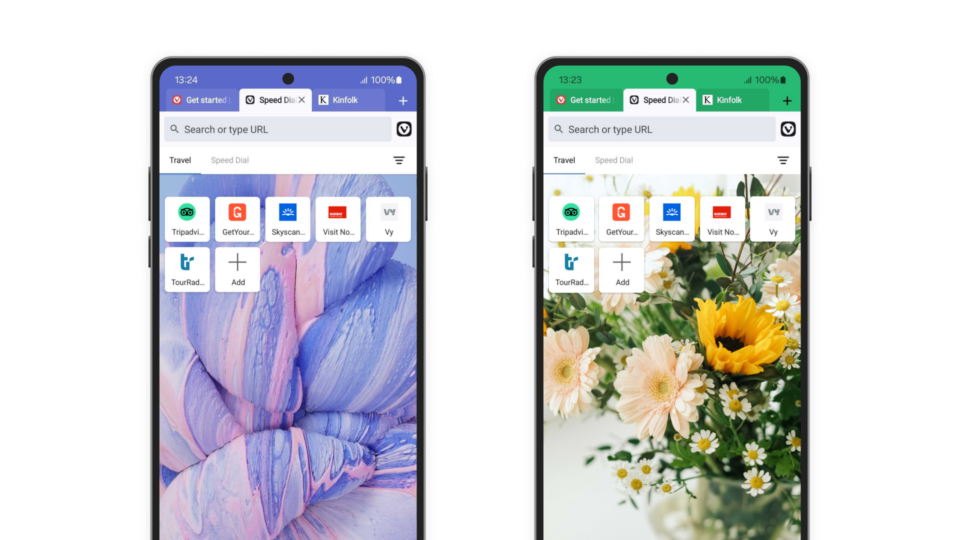
Vivaldi on Android gets Custom Wallpapers
March 14, 2024
The new Vivaldi update personalizes your browser background with your favorite images and translates webpages faster.
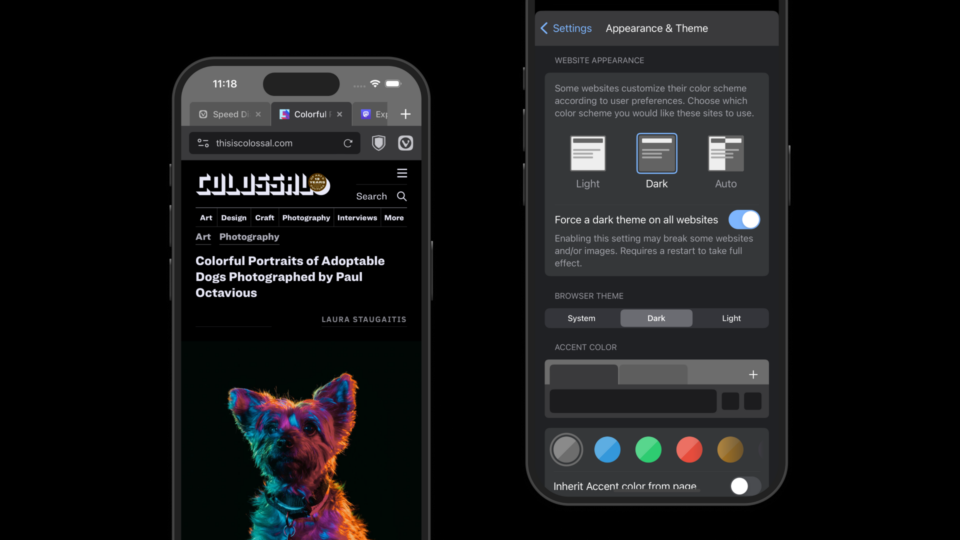
Vivaldi on iOS goes colorful
March 14, 2024
Set the shade of your favorite color as your Theme, and force Dark Mode on unsupported webpages. Get the new Vivaldi on your iPhone or iPad.

Vivaldi Mobile 6.6 RC 1 – Vivaldi Android Browser snapshot 3291.20
March 13, 2024
Today’s snapshot is the first release candidate for Vivaldi Mobile 6.6 release on Android.

Minor update (2) for Vivaldi Desktop Browser 6.6
March 13, 2024
This update includes fixes from Chromium upstream.

Bringing the snapshot stream up to date – Vivaldi Browser snapshot 3291.3
March 12, 2024
Today’s snapshot takes you (our most loyal testers), up to date with all the fixes we have been working on internally. There are a lot of changes here across the board, particularly for the Mail and Translate features.
