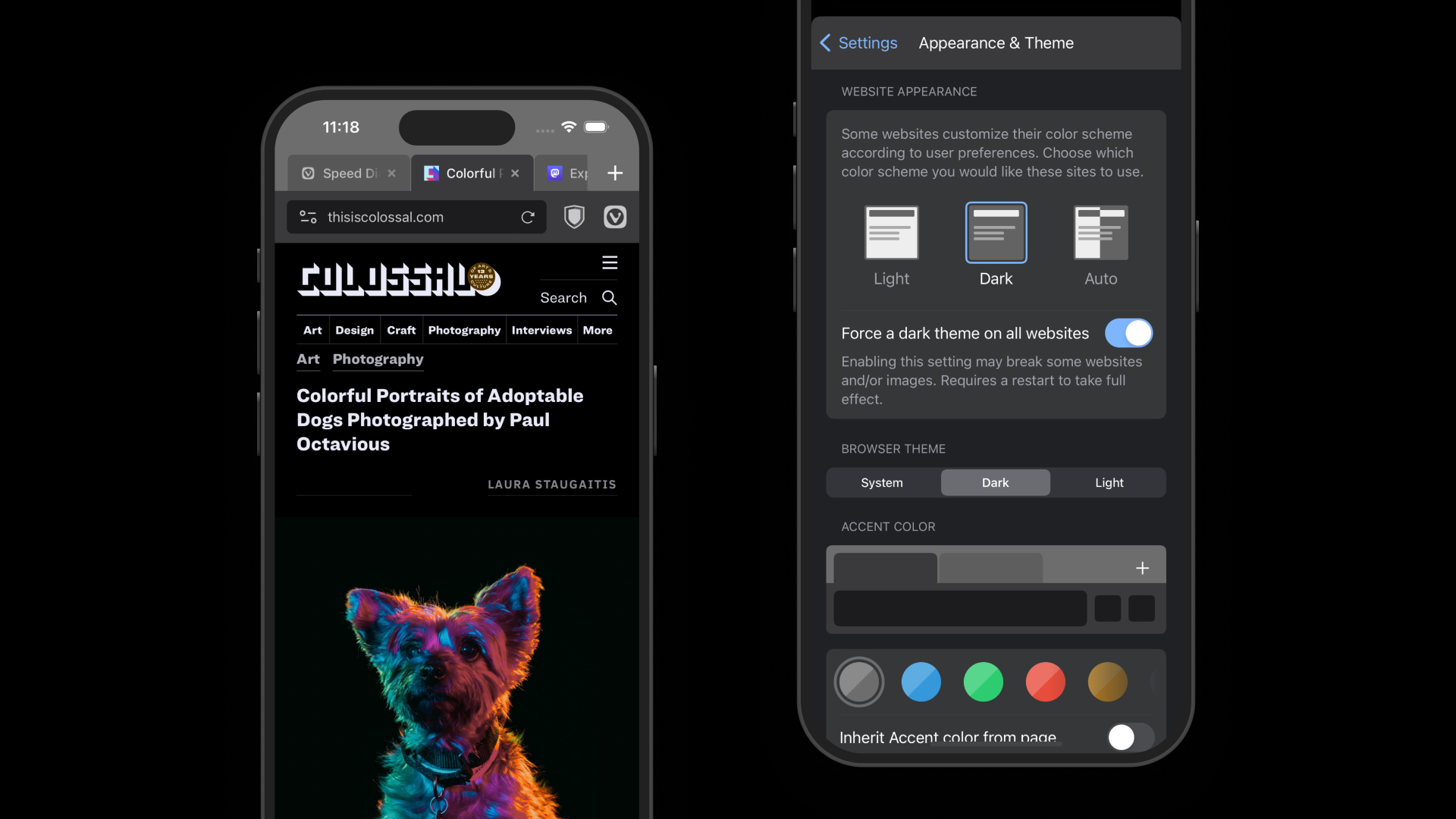
Read this article in español, Deutsch, русский, Français, 日本語, język polski.
Spring is here. So is our new colorful version on iOS — Vivaldi 6.6. With the latest update, you have new ways to personalize the look and feel of your browser — exactly how you want it.
Introducing Themes: dark, light, and custom colors
We’ve added colorful Themes on your iPhone and iPad that make your browsing suit your aesthetic preferences. Whether you’re looking for a dark, light, or colorful theme, Vivaldi has something for everyone.
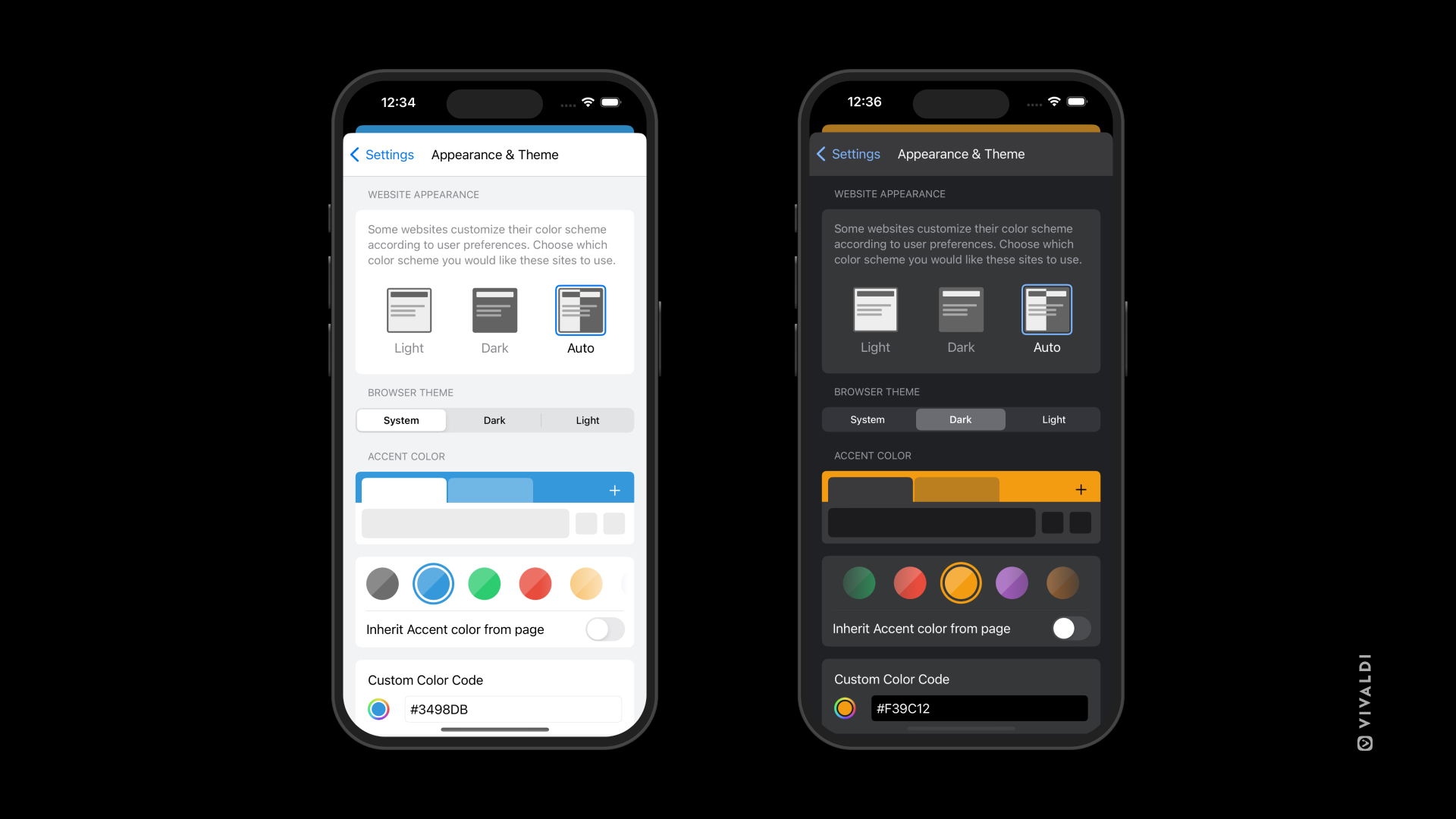
With the new setting for Theme accent color, you can pick from Vivaldi’s colorful presets and turn your Address Bar and Tab Bar (when enabled) into a neon fever dream, artic blue, or whatever color you prefer.
You can modify the accent color to get the exact shade you want. Fancy the deepest shade of red? Open the Color Picker with a quick tap on the color wheel right at the bottom of the Appearance & Theme page and create any color of your imagination.
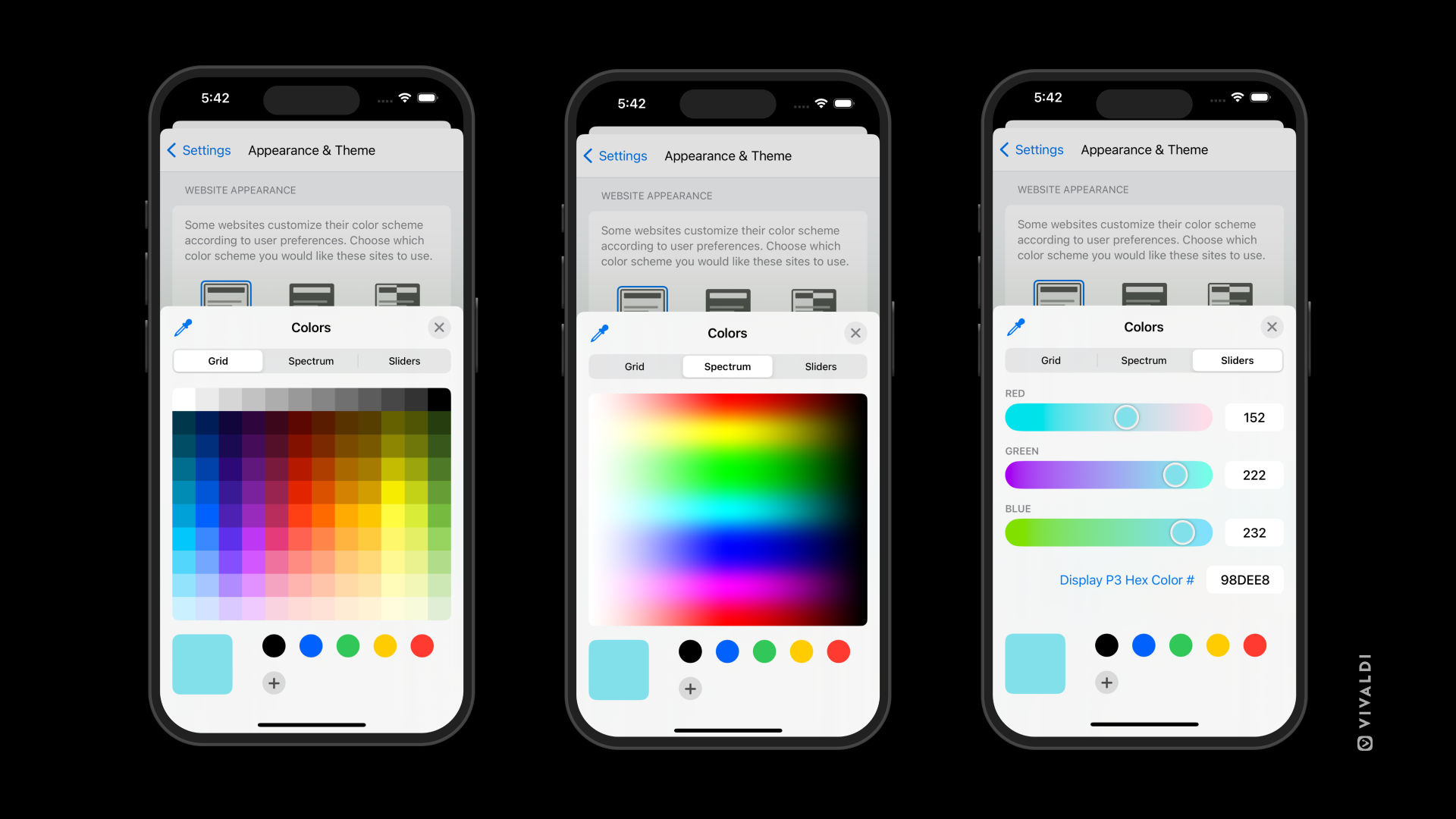
Can’t decide on your favorite color for your theme? Let websites take control over your theme color and experience a more colorful web by enabling the “Inherit accent color from page” setting.
Add more flair and suit your style from Settings > Appearance & Theme.
Force Dark Mode for all web pages
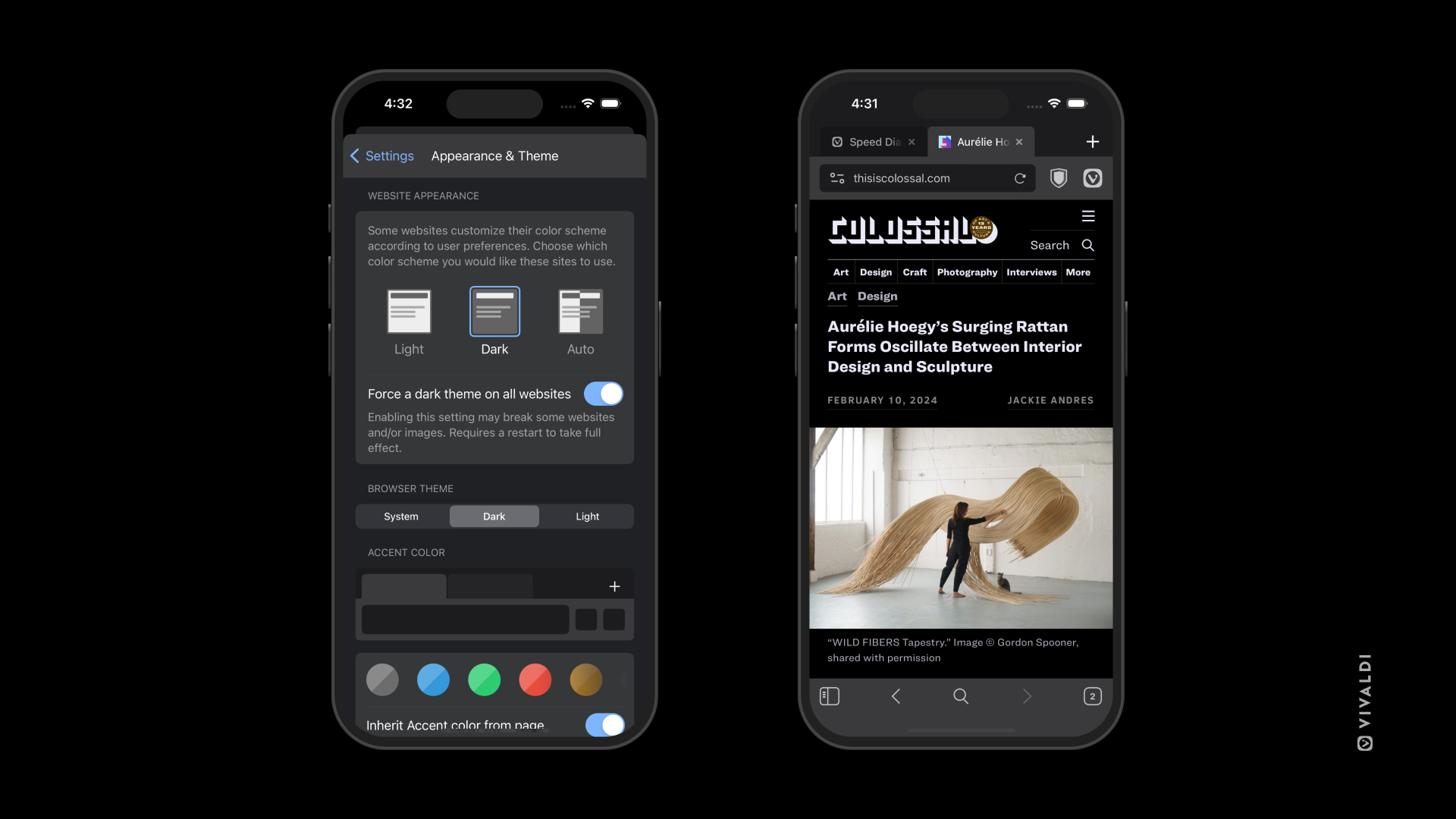
Loving the Dark Mode feature in Vivaldi? Wish you could apply it to every web page you visit? Well, now you can.
You can already choose your preferred webpage color scheme — dark or light — independent of the operating system theme (Dark Mode).
But if you have an affinity for the darker side of the web, Vivaldi now automatically generates a dark theme for unsupported websites.
You can enable Dark Mode from Settings > Appearance & Theme > Website appearance.
More improvements:
- Improved performance of the Tracker and Ad Blocker.
- Open links in background tabs and share them through different apps and services in fewer taps.
- Personalize Vivaldi through Speed Dials (bookmarks) and Wallpapers which can be accessed from the browser’s Start Page Settings.
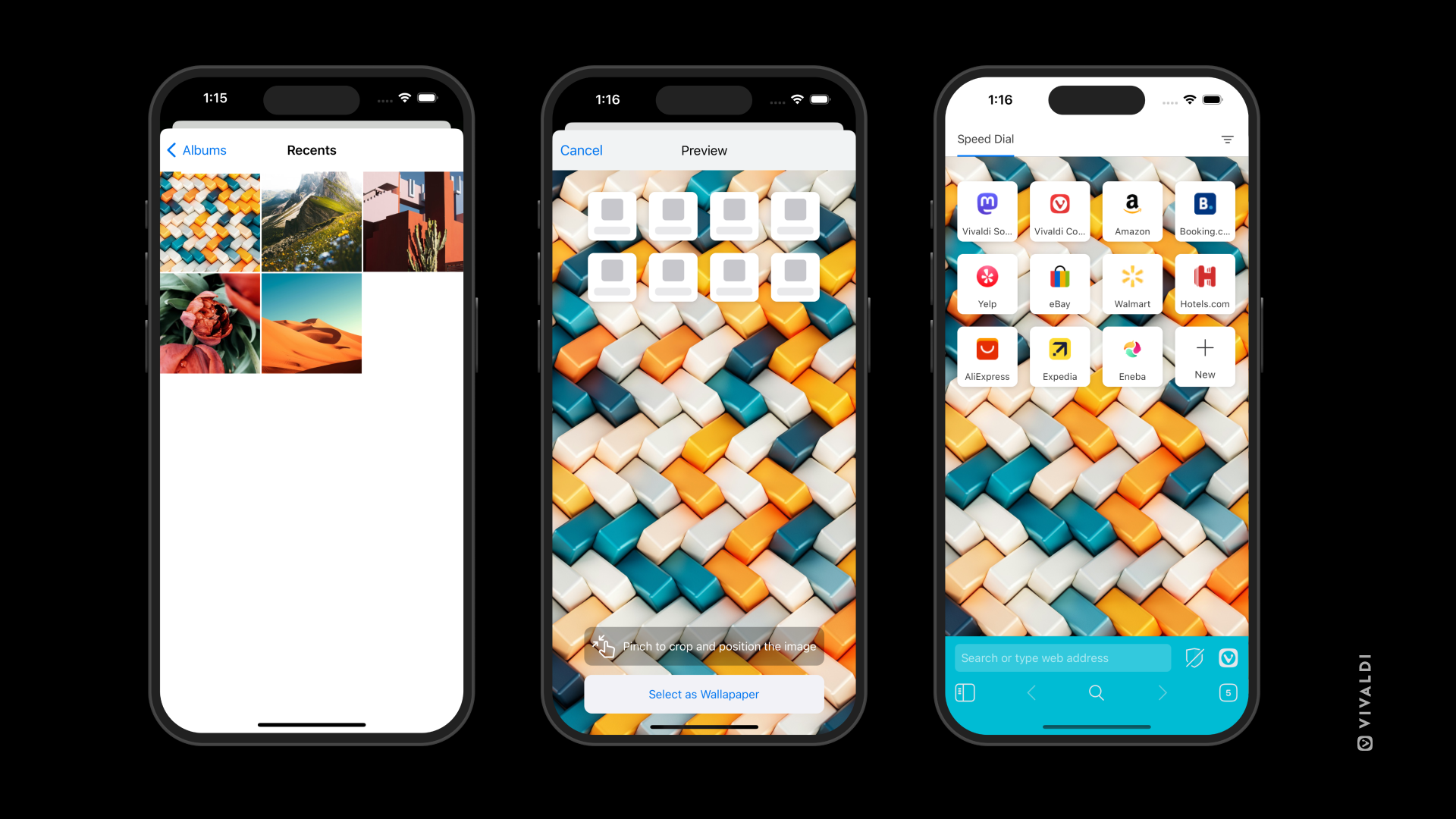
Get the new Vivaldi 6.6 now
We hope you’ll enjoy these additions in our latest update and share your feedback. We love them coming in!
For now, get Vivaldi from the App Store, and don’t forget to rate it with 5 stars.
To all our European friends, look for Vivaldi when you are met with the Browser Choice Screen on your next software update or if you get a new device.
Head to the changelog for more details.
Changelog Vivaldi 6.6
- [New] Add context menu item for open tabs in background (VIB-444)
- [New] Add option to refresh speed dial thumbnail (VIB-384)
- [New][Settings] Add settings for force dark webpages (VIB-592)
- [New][Settings] Add website appearance and accent color settings (VIB-569)
- [New] [UI] Restructure toolbar buttons (VIB-547)
- [Ad blocker] Ad and tracker blocking doesn’t work in private tabs (VIB-393)
- [Ad blocker] Unable to disable ad blocking on local networks (VIB-563)
- [Address bar] Incorrect search engine triggered from shortcut (VIB-558)
- [Address bar] Search engine shortcut clears address field (VIB-556)
- [Bookmarks] Bookmarking multiple tabs from tab switcher does not work (VIB-629)
- [Bookmarks] Move bookmarks to trash on delete (VIB-560)
- [Custom wallpaper] Thumbnail preview are not cleared upon clicking the x button (VIB-604)
- [Custom wallpaper] “Select as Wallpaper”, the entire settings page is dismissed (VIB-606)
- [History] History returns no results on scroll for filtered keyword (VIB-562)
- [Menus] Add context menu item for open tabs in background (VIB-444)
- [Menus] Add share item for link and image to context menu (VIB-277)
- [Menus] Rename Create Link into Copy Link to Highlight (VIB-279)
- [Menus] Search with Vivaldi context menu item (VIB-538)
- [Search engine] Keywords do not work properly for JP keyboard (VIB-618)
- [Settings] Move wallpaper settings to start page settings (VIB-581)
- [Start Page] Add a dynamic preview for Theme Wallpaper Picker (VIB-495)
- [Start Page] Favicons may not be loaded on fresh install (VIB-367)
- [Start Page] Show background on Speed Dial folder (VIB-542)
- [Sync] Reading list and notes toggles have their icons switched (VIB-551)
- [Sync] Settings glitch while scrolling (VIB-486)
- [Tabs] Make sure tab bar is always enabled on iPad. (VIB-605)
- [Tabs] Private tabs can be reordered even when locked (VIB-476)
- [UI] Add private theme for private tab locked background (VIB-503)
- [UI] Disable side swiping for welcome screen (VIB-613)
- [UI] Disable pull to refresh for PDFs (VIB-360)
- [UI] Favicon may appear wrong on Tracker Blocker Settings after fresh install (VIB-637)
- [UI] Fix context menu icons (VIB-552)
- [UI] Side swiping omnibox removes accent color from primary toolbar (VIB-616)
- [UI] Update omnibox preview for onboarding (VIB-614)
- [UI] Update inactive tabs background color (VIB-533)
- Upgraded to 122.0.6261.116



