Releases
All information about major releases of Vivaldi browser
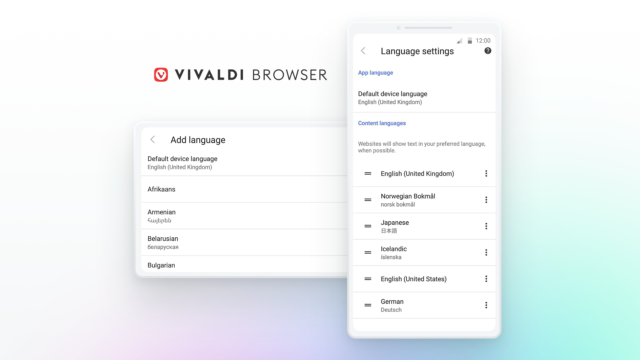
New Vivaldi on Android breaks language barriers and crumbles cookies
April 29, 2021
Vivaldi 3.8, the new version allows you to change the app’s language independent of your OS settings, offers the option to block cookie dialogs, adds quick ways to access the Start Page.

Vivaldi crumbles cookie dialogs, raises the bar on privacy and design
April 29, 2021
The new version Vivaldi 3.8 offers relief from annoying cookie dialogs and Google’s FLoC, an invasive privacy technology. Rebuilds its Panels and adds quick bookmarking options.

Vivaldi fires up performance
March 17, 2021
Performance gains dominate the new update of the Vivaldi browser. The update also includes native support for Apple M1 machines and more customizable options in built-in features.
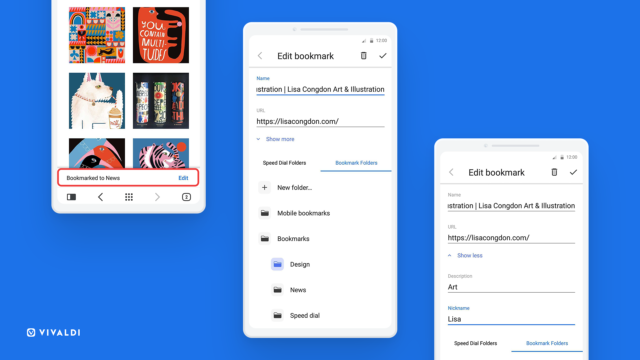
New Vivaldi on Android helps people feel welcome – and organized
March 17, 2021
Easier bookmarking of websites and more ways to explore Vivaldi are the highlights of the new version of the browser.
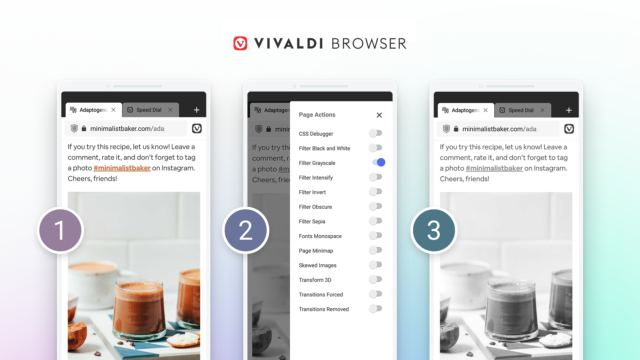
Vivaldi introduces Page Actions: Change the look of web pages on Android
February 4, 2021
Customizable web pages, a built-in QR scanner, improved Speed Dials, and support for external download managers arrive in Vivaldi on Android and Chromebooks.
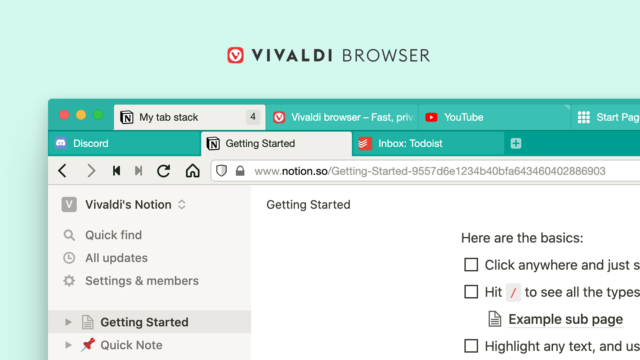
Vivaldi takes tabs to the next level, literally
January 28, 2021
The first browser to introduce a second level in the tab bar for managing tab groups: Two-Level Tab Stacks on Windows, Mac and Linux computers.

Vivaldi improves tabs and media playback, adds sharing of URLs with QR codes
December 8, 2020
Vivaldi 3.5 arrives with improved features and significant improvements across the board. Download on your desktop and notebooks.
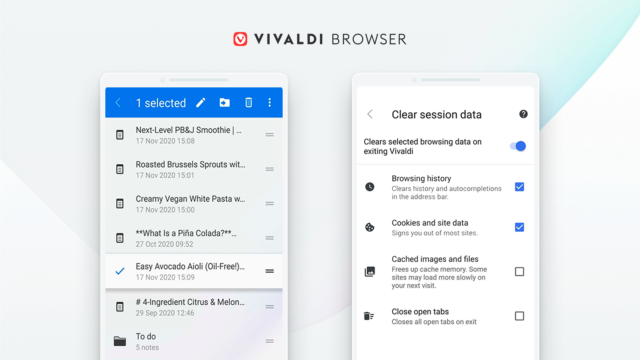
Vivaldi on Android steps up privacy protection. Includes sorting of Notes and Bookmarks.
December 3, 2020
Vivaldi 3.5, the new version on Android, gets WebRTC leak protection and auto-clear of browsing data on exit. Also gets updates to its built-in features Notes and Bookmarks.
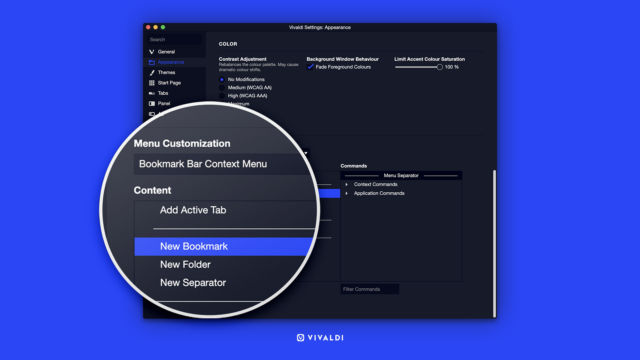
Vivaldi browser launches configurable context menus, periodic page loading, and a built-in arcade game
October 15, 2020
The new version Vivaldi 3.4 steps it up with configurable context menus, automatic reloading of pages, and for the first time, a real 80s arcade-style game – Vivaldia.
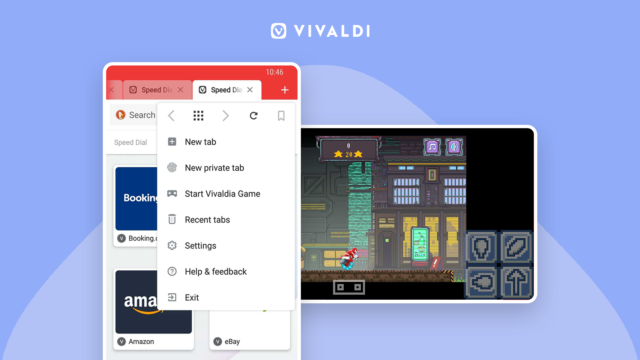
Vivaldi on Android launches improved Speed Dial layout, introduces built-in arcade game Vivaldia
October 15, 2020
Vivaldi on Android gets improved Speed Dial layouts and introduces Vivaldia, the real 80s arcade-style game built into the browser.
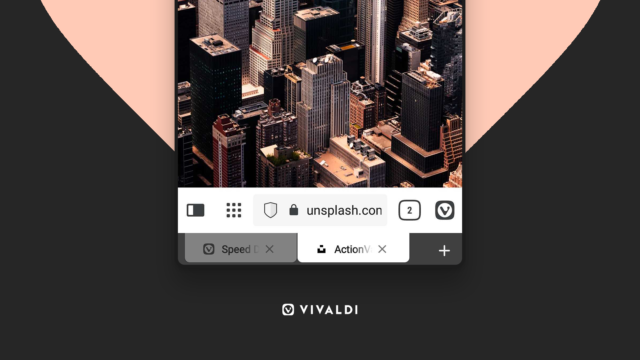
Vivaldi on Android: Configurable Address Bar and Tab Bar, full-page blocking
September 10, 2020
The latest version of Vivaldi on Android offers Address Bar and Tab Bar that can move to the bottom or top of the user interface. Also supports full-page blocking.
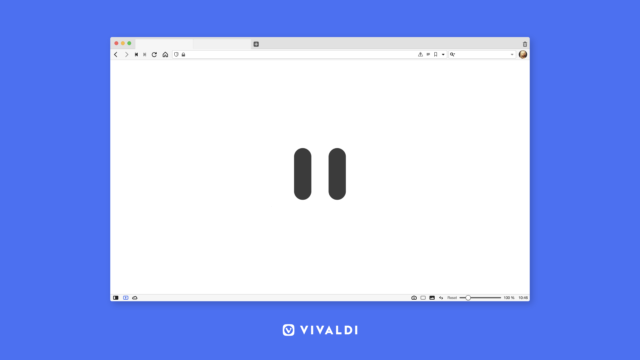
Vivaldi browser introduces Break Mode: the new way to pause the Internet
September 7, 2020
Vivaldi 3.3 on desktop and notebooks arrives with a Break Mode, a new default Theme for Private Window, clickable parts of URLs in the Address Bar, base domain highlighting, and improved Tracker and Ad Blocker.