Desktop Releases
All information about major desktop releases of Vivaldi browser
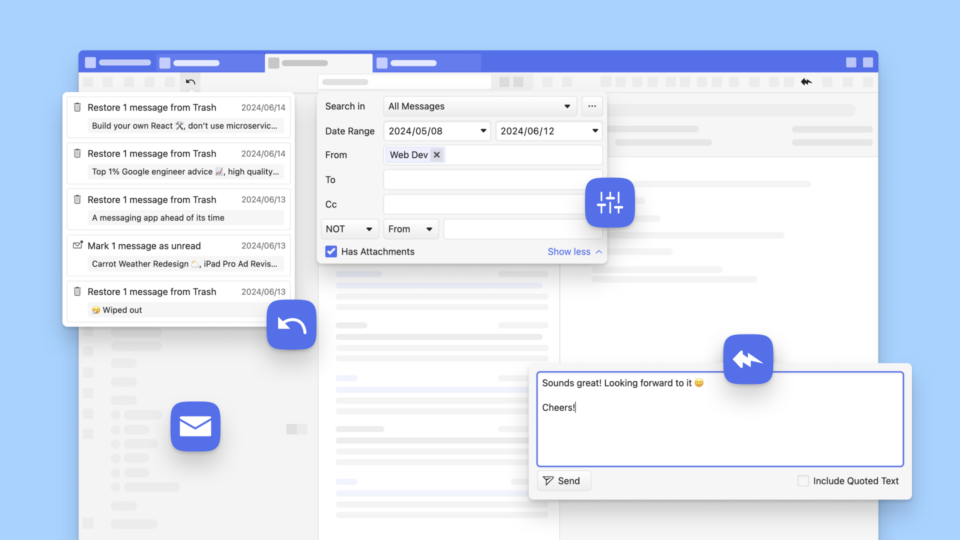
Improved browser features for desktop and Vivaldi Mail 2.0 amped up with new functionalities
June 20, 2024
In the new Vivaldi 6.8 on desktop, the built-in mail client sees a big update with prefetching for optimized search and mail preview. You also get a faster way to respond to emails. This update further includes real-time updates about tab memory usage, improvements to the address field, and more.
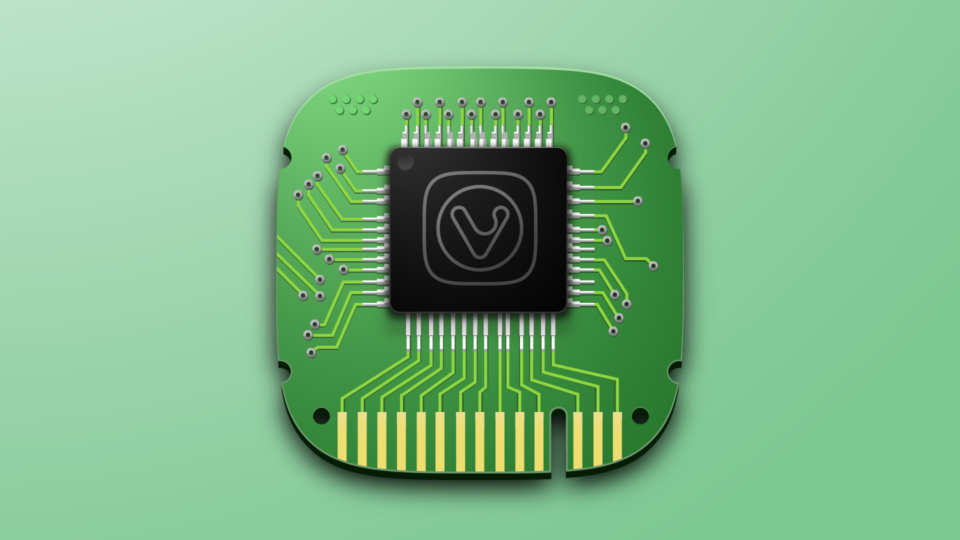
Vivaldi boosts performance with Memory Saver and auto-detects feeds with its Feed Reader
April 25, 2024
Vivaldi now reduces memory usage by automatically hibernating inactive tabs, auto-detects more feeds with its Feed Reader on websites like Reddit and GitHub, allows creating Workspaces out of tab selections with a right-click, includes a window split-view for apps on Mac, and more.
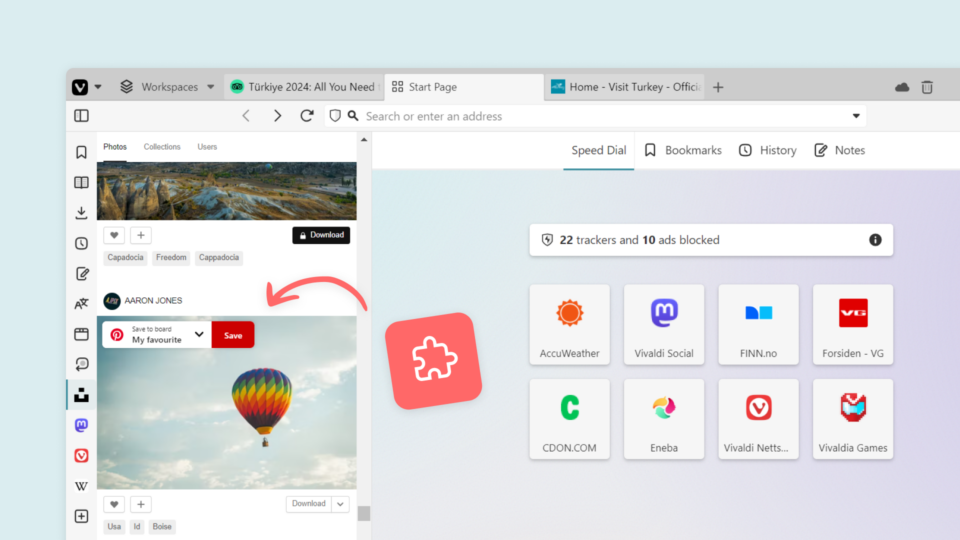
Vivaldi improves Mail Search and Translate, extends Web Panels with extension support
February 29, 2024
Web Panels gains page navigation and extension support, including Side Panel extensions. Redesigned Mail Search adds more ways to find your email. Website Permissions and Theming (Dark Mode) settings get overhauled – all in the new Vivaldi 6.6.
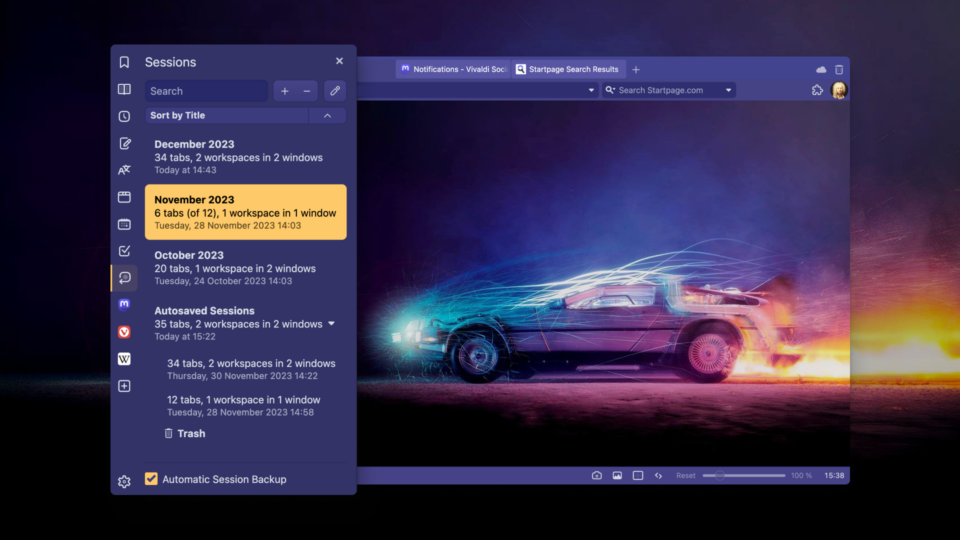
Vivaldi celebrates the Holidays with a feature-packed update
December 14, 2023
Wrapping up 2023 on a high note, we gift you a string of features including the Sessions Panel, Synced Open Tabs, Full History Sync, Workspace Rules, and improved Notes. Download Vivaldi 6.5 on desktops and notebooks.
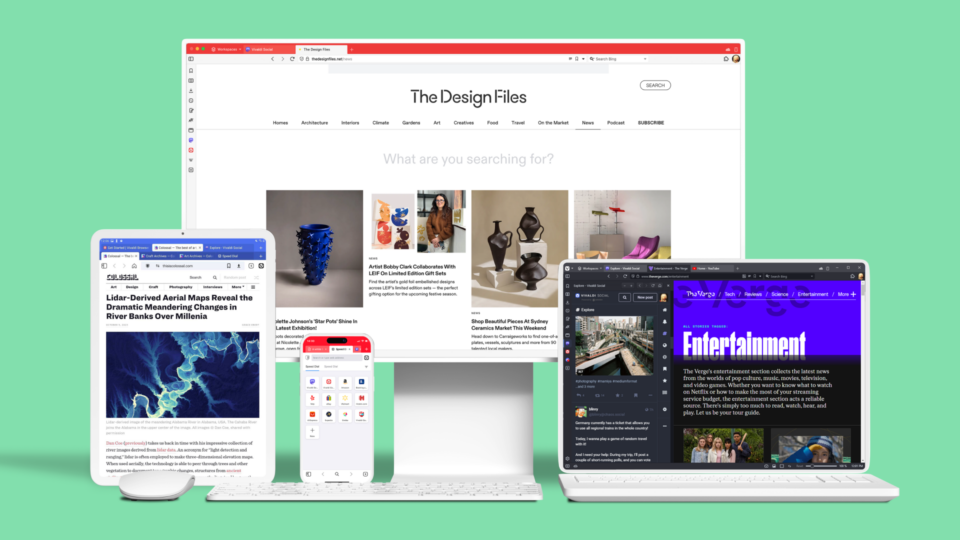
Vivaldi gets more powerful and works across all devices
October 26, 2023
The latest version of Vivaldi on the desktop gets more powerful and personal, and ensures secure data syncing across platforms including Android, iOS, and in cars.

Massive code refactoring brings speed to Vivaldi
August 30, 2023
Vivaldi on desktop enables the “Browser windows in Portal”: an underlying change to how Vivaldi handles multiple windows that results in faster opening of windows and reduces memory usage. Get Vivaldi 6.2 now.

Vivaldi bypasses restrictions to access Bing Chat. Improves Workspaces.
June 8, 2023
The latest version of Vivaldi on desktop masquerades as competitors to benefit its users, adds more functionality to Workspaces and Tabs.

Vivaldi 6.0: Organize tabs with the new Workspaces and personalize your browser with Custom Icons.
April 18, 2023
Work or play, separate tabs into different workspaces for more focus, and overhaul the browser’s look totally. Now get a more personal and efficient experience on your desktop.

Vivaldi takes the Window Panel to another level.
February 16, 2023
Vivaldi 5.7, the latest release on desktops and notebooks, gives you options to manage tabs across windows and auto-mark your emails as read.
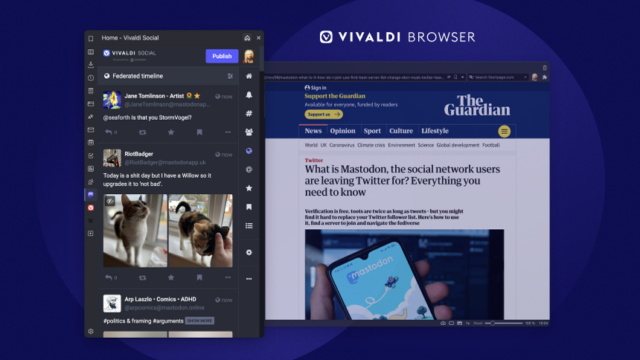
Vivaldi integrates Mastodon in its desktop browser.
December 7, 2022
Vivaldi recently became the first browser to have its own Mastodon instance, Vivaldi Social. Now, the new version on the desktop is the first to integrate Mastodon into the browser itself, along with the ability to pin tab groups and other UI improvements.

The new Vivaldi speeds up your browsing and organizes your schedules with a Tasks Panel.
October 5, 2022
Vivaldi 5.5 brings in a Tasks Panel in the sidebar, easier account set-ups for the built-in Vivaldi Mail and Calendar, and Address Field improvements that enhance speed. Now available on your desktop and notebooks.

The new Vivaldi gets the ability to mute Web Panels, customizable Rocker Gestures, and an improved Vivaldi Mail.
August 10, 2022
The latest version Vivaldi 5.4 on desktops highlights the ability to turn off the sound in Web Panels, program what Rocker Gestures can do, and a fine-tuned Vivaldi Mail, Calendar, and Feed Reader.