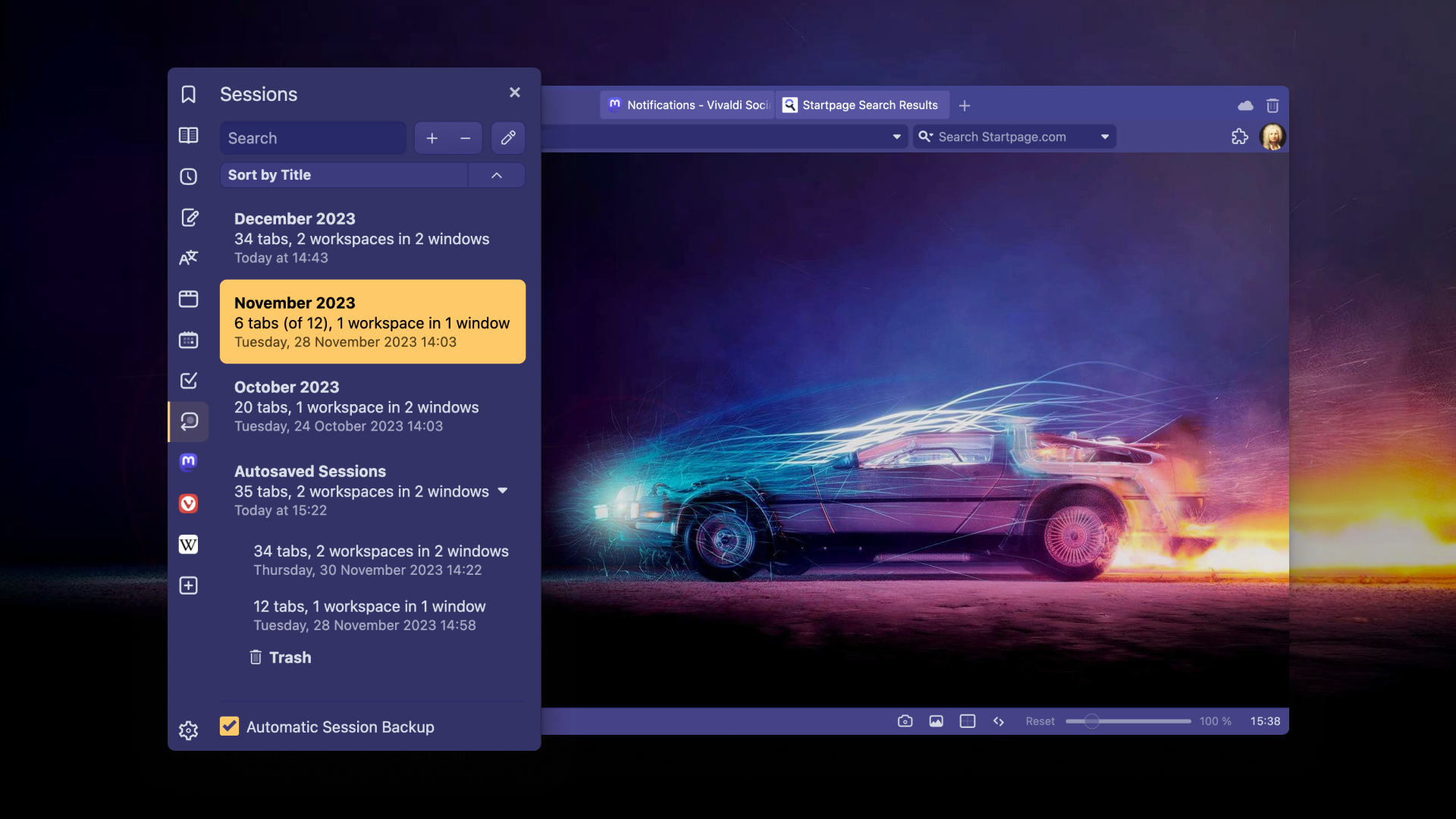
Read this article in 日本語, español, Deutsch, русский, język polski, Français.
We are ringing in the Holidays with a powerful version of Vivaldi wrapped up with new features and improvements you’ll love.
In our latest version, we are introducing the Sessions Panel, a new panel on the sidebar for managing saved sessions – your collections of organized tabs. With the Sessions Panel, you can view, reopen, and even edit your Sessions.
Our Sync (encrypted) functionality now makes your complete browsing history available on all your devices.
From this update onwards, you can find and open your synced tabs from the Address Field or Windows Panel on your current device.
Furthermore, you no longer need to manually move and organize tabs into the desired Workspace. The new Workspace Rules automatically moves tabs to a predefined Workspace based on your easy-to-configure rulesets.
Additionally, there’s a new option to the built-in Notes that helps you add more text to an existing note.
Today, we’ve also launched our new version on iOS with Address and Tab Bars that can be at the top or bottom, custom wallpapers, and full history Sync encrypted. More details here.
Vivaldi 6.5 on desktop is ready for download and helps you keep focused and organized during the holiday chaos. Let’s find your joy:
Introducing the Sessions Panel
Sessions are a way for you to store your open tabs and start over with a clean slate — freeing up memory and resources on your computer. A Session can contain tabs from a single window, all your windows, and optionally your Workspaces too.
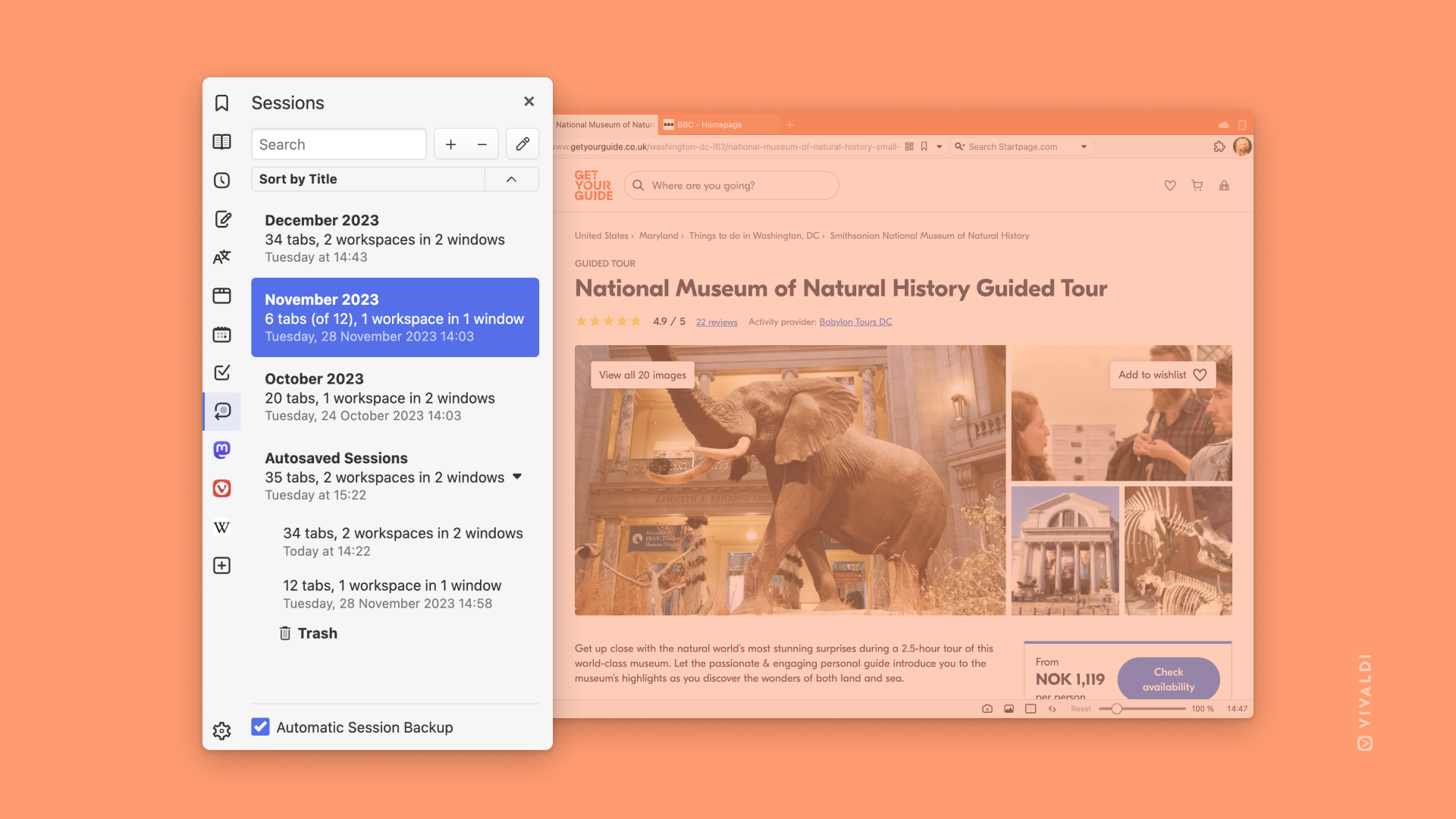
The Sessions Panel is a new side panel for managing your Sessions. This top-requested feature, lets you quickly manage, create, and reopen your saved Sessions. You can view, rename, and edit the contents of the saved Sessions to selectively reopen some tabs in your current Session.
You can also enable Automatic Session Backup from the bottom of the panel. Session Backups are created automatically once every hour for up to 30 days and they contain a snapshot of all your open tabs. Or you can manually save any session at any time at your convenience.
Vivaldi now syncs your full browser history (encrypted, of course!)
New in this release, Vivaldi Sync makes your complete browsing history — the list of web pages you’ve visited — available across all your devices. Never lose that article you read on the bus or that recipe you discovered on your tablet again!
Vivaldi Sync used to synchronize your typed history, the searches, and the addresses you typed into the Address Field. The old system was useful for rediscovering webpages and searches you had typed in. However, it was no help when you wanted to rediscover anything you had stumbled upon on another device earlier in the day.
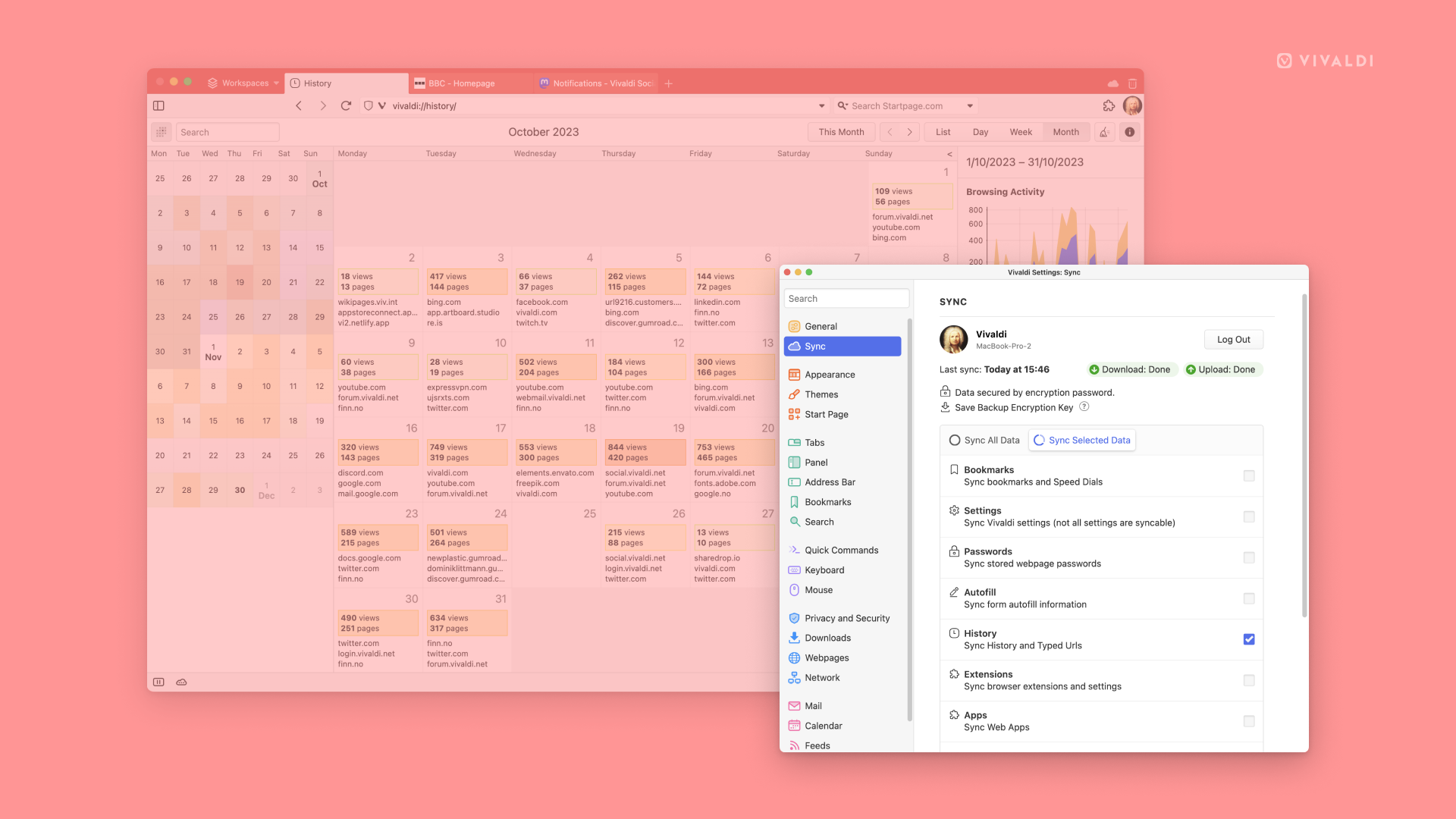
In addition to full browsing history, Vivaldi Sync keeps your Bookmarks, saved passwords, open tabs, Reading List, Notes, and some settings such as search engines in sync — no matter which device you are using.
All your data is end-to-end encrypted between your devices. We cannot read it on our servers – only you can access your data! We don’t profile or sell your information to advertisers because privacy is our top priority.
Go ahead and use Vivaldi Sync across all your devices:
Synced Tabs are available from the Address Field and Windows Panel
Previously, your synced tabs could only be accessed from the cloud icon on the Tab Bar. Now, you can search through your synced open tabs coming from any device. You can find and filter these open synced tabs in the Address Field. We have prioritized matching against tabs – titles and URLs – that are currently open on your other devices (such as an iPhone, iPad, Android device, or even a car).
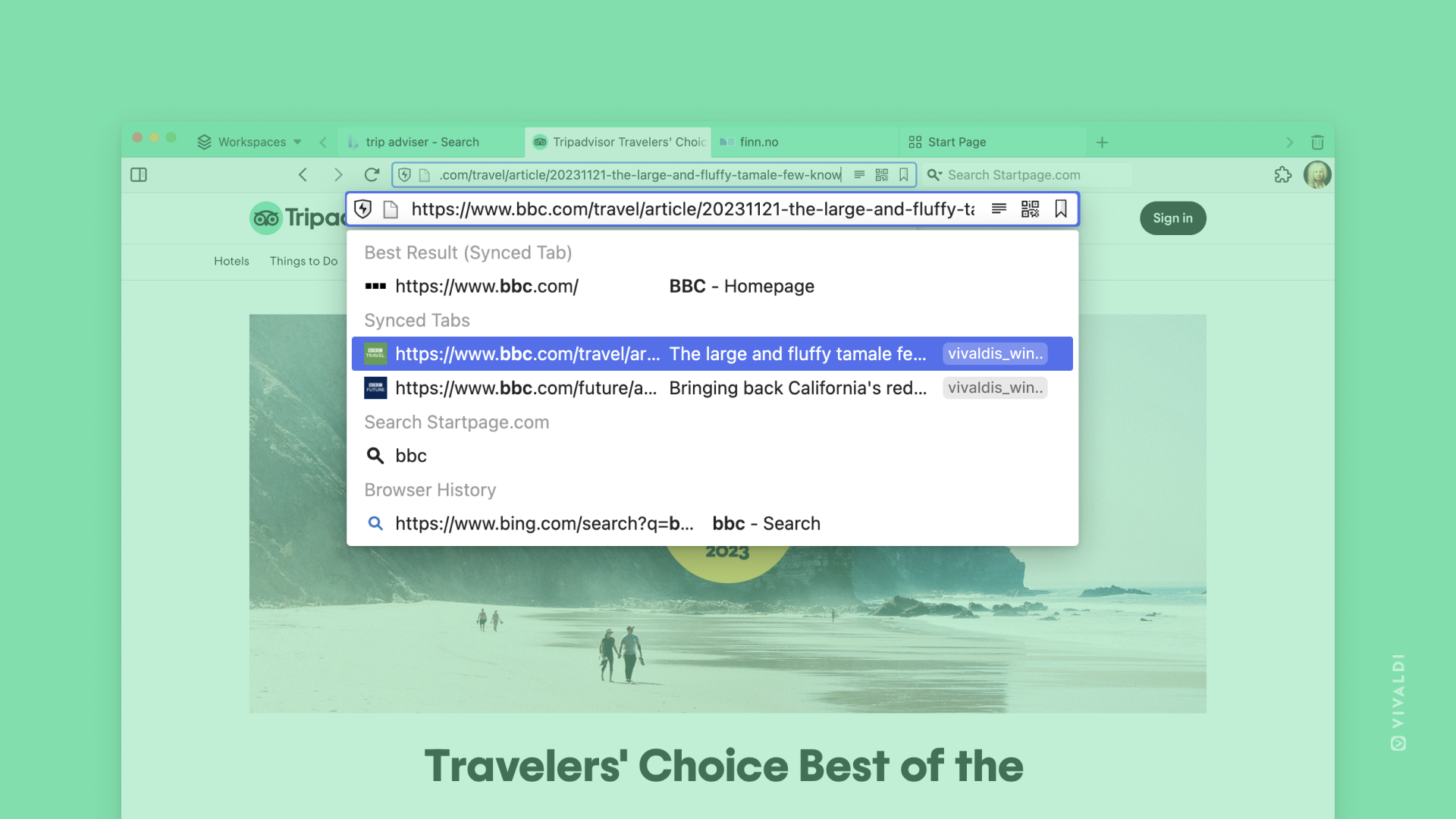
For example, you want to buy that ugly Christmas sweater or re-read that news story you found on your phone earlier in the day. Now, you can locate tabs that are open on other devices by searching for them in the Address Field on your current device.
We have also added synced tabs to the Windows Panel. The Windows Panel lets you see and filter all your tabs from all your Windows and Workspaces.
Workspaces Rules organizes your tabs automatically
Workspaces are a way to organize your tabs where you can keep different tabs in different Workspaces, based on a topic or category. You might, for example, have a workspace for work, another for sports, and a third for travel.
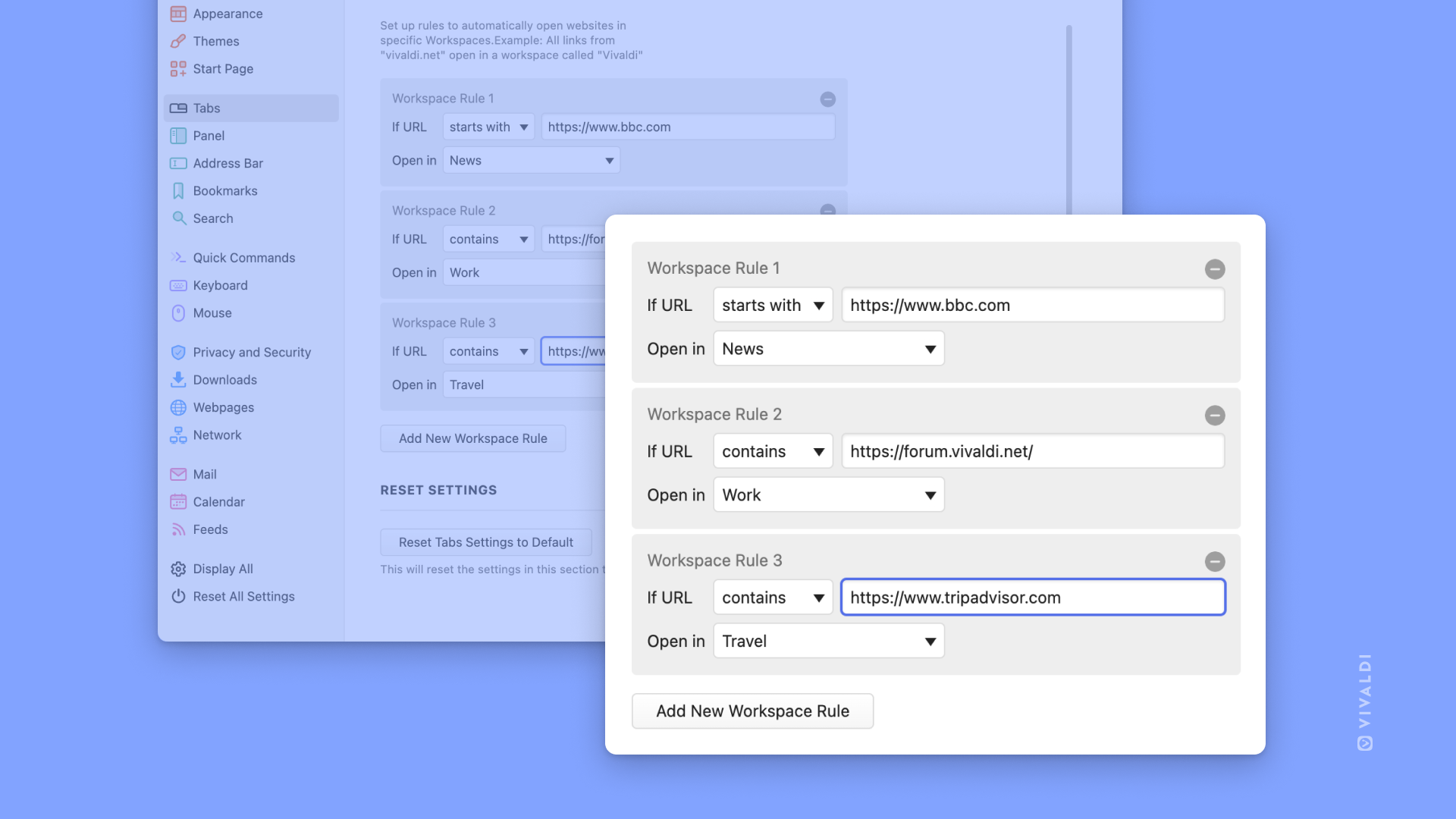
Now, we have added automation to Workspaces. What if you accidentally opened a “work” tab inside your “travel” Workspace? Workspace Rules will clean up your tabs automatically by moving the tab into the correct Workspace for you. You no longer need to take the time to manually switch to the correct Workspace.
For example, if you go to Amazon to shop for holiday gifts, the webpage will be moved to your shopping workspace. Similarly, all your travel-related webpages will end up in your “travel” workspace.
You can set up your rules in Settings > Tabs > Workspaces.
Quick tip: Workspaces together with Tab Stacks brings a two-level grouping of tabs that is unique that no other browser offers.
Here’s a quick video that will help you set Workspaces Rules easily.
Improved Notes
Unique to Vivaldi, Notes is available across desktop, mobile, and in cars, meaning that you can check and edit your notes at any time and even sync them between devices.
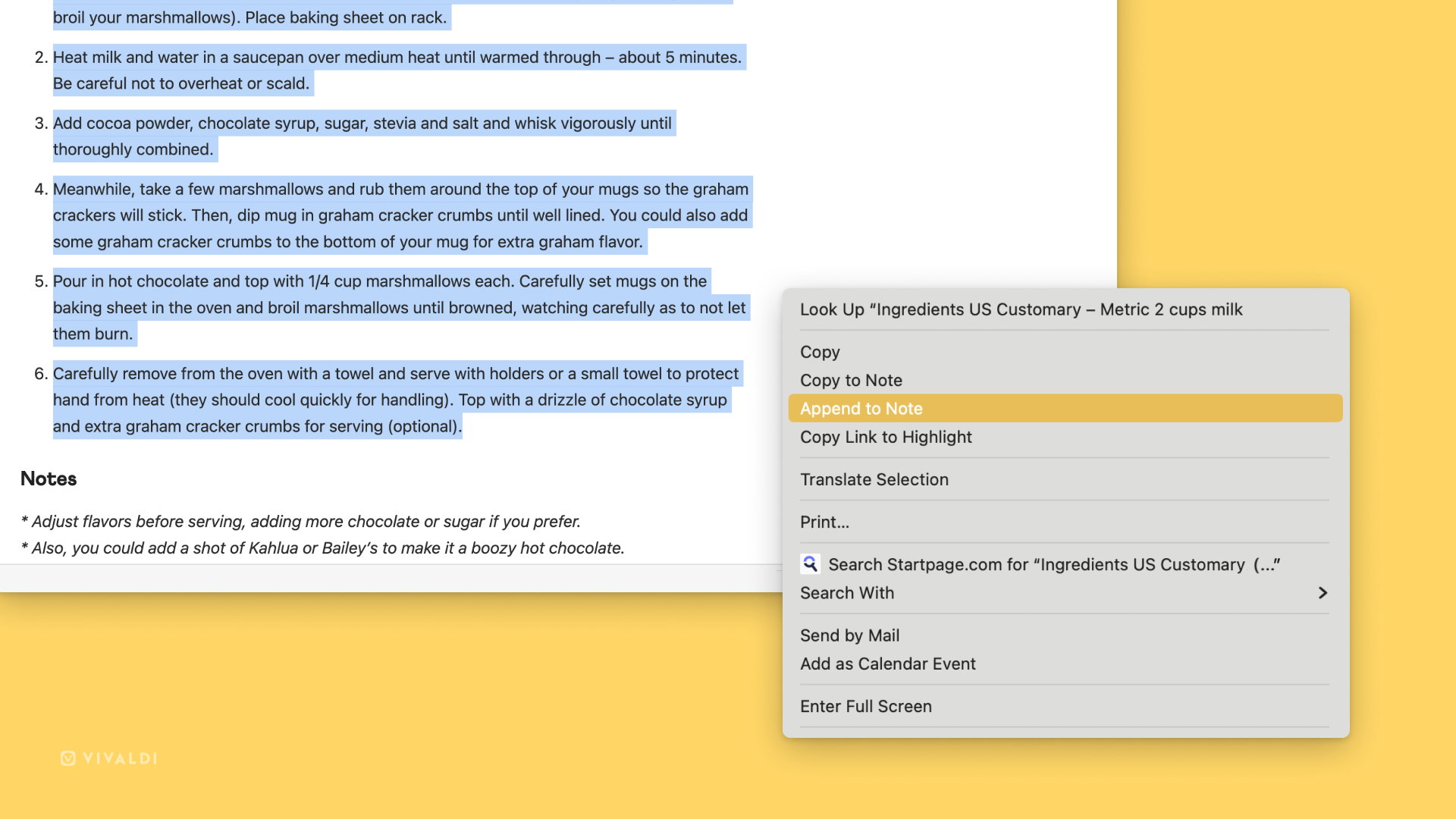
Previously, you could select a text on a page and create a new note with that text. But when you research over multiple websites you might find interesting text on several of them related to one note topic. Now there is a new option “append to note” that will add the text to the end of a note you created in the past.
For example, all your different gingerbread recipes from around the world can be in the same note with the help of the “Append to Note” option.
Download Vivaldi 6.5 and gift it to someone!
Giving back feels good any time of year, but particularly during the holidays. We hope this power-packed update has something for everyone. As we’ve been building Vivaldi with your feedback, we would love to know your thoughts about our latest version.
Download the browser, spread the holiday cheer, and gift Vivaldi to your family and friends with this recommendation greeting. Share away. Let’s make someone’s holiday special.
Happy Holidays. Enjoy!
Here’s a summary of all the new features in a quick video that we’ve got for you, in case you’d like to share:
Changelog from 6.4 to 6.5
- [New][Sync] Support full history sync instead of just typed
- [New][Address Bar][Windows Panel] Add synced tabs (VB-100876)
- [New][Panels][Sessions] Add a Sessions Panel (VB-71806)
- [New][Workspaces] Workspace Rules (VB-97964)
- [New][Notes] Append to Note option (VB-80866)
- [New][Private Window] Theme the window appropriately while loading (VB-101513)
- [Address Bar] Autocomplete on the wrong category (VB-101220)
- [Address Bar] Dissociate autocomplete from best result item (VB-100292)
- [Address Bar] Don’t take domain-only items for the best result (VB-101325)
- [Address Bar] Paste and go opens Bing search result (VB-101203)
- [Address Bar] Pressing enter in the address bar is slow with a large history (VB-99872)
- [Address Bar] Search category click not consistent (VB-101030)
- [Address Bar] Should run URL even with trailing space (VB-101328)
- [Address Bar] Shouldn’t display best result when pressing Delete (VB-101370)
- [Address Bar] When the address bar “autocomplete the best result” is off, the default selection bar is inaccurate (VB-101386)
- [Address Bar] Wrong title when going to URL (VB-101029)
- [Address Bar] Change hint highlight color (VB-100671)
- [Address Bar][Search field] Search text cleared on page load: added setting (VB-100952)
- [Address Bar][Search field][Keyboard] Cannot select old search entries (VB-100954)
- [Address bar] Add origin category in best result title in drop down (VB-101715)
- [Address bar] Autocompletes on the wrong category (VB-101220)
- [Address bar] Disable dropdown when hidden and autocomplete off (VB-102048)
- [Address bar] Nickname items open in a new tab (VB-101990)
- [Address bar] Nothing highlighted when matching on bookmark description (VB-101480)
- [Address bar] Pressing Delete when empty input cancels best result (VB-101596)
- [Address bar] Pressing Enter in the address bar is slow with a large history (VB-99872)
- [Address bar] The ‘best result’ does not pick within the first category (VB-101991)
- [Blocker] Add antiadblock and Fanboy’s annoyance lists (VB-101932)
- [Bookmarks] Certain pages will not be bookmarked by any means (VB-101081)
- [Bookmarks] Messes up sorting I try to organize the Speed Dial (VB-98754)
- [Bookmarks] Replace folder icons with chevron in text-only mode (VB-100860)
- [Break mode] Callout not closed on click outside (VB-100837)
- [Calendar] Accepting a new meeting time did not update the meeting (VB-100159)
- [Calendar] Add iCloud option for calendar account creation (VB-100838)
- [Calendar] Adding a start time to a task needs to be updated 3 times for the correct time to “stick” (VB-101537)
- [Calendar] Can not create a calendar on vivaldi.net server (VB-100927)
- [Calendar] Cancelling marking a recurring task as done, marks them all done (VB-101683)
- [Calendar] Clicking the “next month” arrow jumps ahead two months (VB-100328)
- [Calendar] Dialog editor jumps when pasting a long URL. (VB-100799)
- [Calendar] Don’t dismiss calendar notifications with a click outside (VB-100985)
- [Calendar] Editing a recurring event causes the browser to freeze (VB-101534)
- [Calendar] Error in Calendar Panel on slow connections (VB-101637)
- [Calendar] Event not saved when pressing Enter (VB-101606)
- [Calendar] Event reminder is fired a minute late (VB-101663)
- [Calendar] Exception lost when changing recurring event (VB-101487)
- [Calendar] Password not saved for iCloud account. (VB-100982)
- [Calendar] Performance regressions (VB-101018)
- [Calendar] Reminder dialog shows the first date of a recurring event (VB-101536)
- [Calendar] Reminder is shown momentarily in the upper left corner (VB-101210)
- [Calendar] Wrong instance changed when changing upcoming (VB-101486)
- [Chromium] Upgraded to 120.0.6099.121
- [Contacts] Empty Contacts panel shows editor (VB-101806)
- [Crash] After trying to open a source URL of a resource from the developer tools (VB-102049)
- [Crash] Browser crashes randomly repeatable on various web pages (VB-96915)
- [Crash] Not able to view image properties for local images (VB-101539)
- [Crash] With extensions that do content script injection (VB-101685)
- [Crash][Bookmarks] When trying to delete the bookmarks folder with sync enabled (VB-101794)
- [Crash][Sync] When reporting some sync status to the UI (VB-101813)
- [Crash][macOS] With corrupted last update check date/time (VB-100532)
- [Developer Tools] Window keeps displaying the old URL in the Title Bar after accessing another website (VB-102095)
- [Direct Match] Add mistype algorithm (VB-101505)
- [Direct Match] Ignore consecutive spaces (VB-101651)
- [Direct Match] Match earlier (VB-101273)
- [Direct Match] Should match on URL but display title (VB-101722)
- [Extensions] Action popups don’t close on outside click (VB-100816)
- [Extensions] Microsoft Power Automate installed an extension could monitor browsing without warning (VB-100626)
- [Feeds] Add an inline explainer to the feed preview page (VB-101809)
- [Feeds] Overhaul feed polling and caching logic (VB-101828)
- [History] Graphs not updating when changing time period (VB-100966)
- [History] Manager top domains lack favicon (VB-101635)
- [Image Properties] Not able to view properties for local images (VB-32703)
- [Keyboard] Shortcut Ctrl+Enter for “send mail” missing in settings (VB-78530)
- [macOS] Bookmark menu becomes empty (VB-100824)
- [macOS] Clicking Tab Cycler entry opens a context menu (VB-100680)
- [macOS] Dictionary appears above the selected word (VB-86514)
- [macOS] Menu Bar menu not updated when all windows are closed (VB-100580)
- [macOS] Menu bar actions fail with no open window (VB-100645)
- [macOS] “Update Available” shows on toolbar when auto-updates are disabled (VB-8140
- [Mail] Constraint error in the IMAP table on reconnect (VB-90221)
- [Mail] Filters can easily be deleted, with no way to recover (VB-95267)
- [Mail] Go to next unread not working in a single thread view (VB-74159)
- [Mail] Rebuild mail search db based on raw files on disk (VB-100738)
- [Mail] Remove the intermediary “Move from” context menu when there’s only one account (VB-94680)
- [Mail] Unable to start mail client if filter value is of wrong type (VB-101875)
- [Mail] Using sync and removing a mail account will remove the password on another device (VB-101852)
- [Mail] Visually group mail threads (VB-99396)
- [Mail] [Import] File handles not closed after importing EML files (VB-98778)
- [Mail][Settings] Left align label text in signature composer (VB-101628)
- [Mail][Sync] Using sync and removing a mail account will remove password for same mail account on another device/profile (VB-101235)
- [Mail][Toolbars] Correcting the names in the editor (VB-101512)
- [Media] Crash on video playback cv-inregelen.nl (VB-101625)
- [Menus] Copy link in email editor and note manager not working (VB-100988)
- [Menus] Incorrect toolbar shown in Vivaldi menu → View → Customize Toolbar (VB-101484)
- [Menus] Show Address Bar missing from View Menu (VB-67296)
- [Menus][Workspaces] Use the toolbar menu button to create a New Workspace (VB-96596)
- [Menus][macOS] ‘Toggle UI’ is missing (VB-101660)
- [Notes] Proportional note manager resizing (VB-101630)
- [Notes][Tiling] Unable to edit Notes tab with tiling enabled (VB-101063)
- [Panel] Buttons scrollbar obscures counters (VB-101212)
- [Panels] Add ‘Close window’ as an option in Window Panel’s right-click menu (VB-93897)
- [Performance] Welcome screen using high CPU and GPU (VB-101674)
- [Performance][Themes] Rendering theme previews results in high CPU/GPU load and UI rendering problems (VB-101691)
- [Platform integration] Honor system-wide “reduced motion” accessibility setting (VB-101291)
- [Private Window] Missing UI after closing uBlockOrigin window (VB-101254)
- [Private Window] Theme the window appropriately while loading (VB-101513)
- [Reader] View flashes background (VB-100835)
- [Settings] Move the Tracking Protection settings group up front (VB-102038)
- [Settings] Script error if Client Hint are disabled from the command line (VB-96185)
- [Settings] Search is not functioning properly in French (VB-96768)
- [Spatial Navigation] Crash when selecting radio buttons (VB-101453)
- [Spatial Navigation] Trying to click on links selects and highlights instead of navigating (VB-101528)
- [Spatial Navigation][Crash] Scrolling and clicking (VB-101965)
- [Spatial Navigation] Move focus with the spatnav indicator (VB-100065)
- [Speed Dial] Dev tools panel appears after navigate back (VB-98988)
- [Speed Dial] Folder thumbnails do not show up sometimes (VB-100225)
- [Speed Dial] Titles in are not clickable (VB-81344)
- [Sync] Prevent any future possibility of syncing of sensitive, unencrypted data (VB-102014)
- [Tabs] After closing a private window, duplicating tab doesn’t focus on it (VB-101410)
- [Tabs] After opening a folder of bookmarks via a nickname, the newly opened tabs are wrongly arranged (VB-101597)
- [Tabs] Allow slight mouse cursor movements within the drop target while creating a Tab Stack (VB-101591)
- [Tabs] Broken fullscreen for tiled page video (VB-101154)
- [Tabs] Drag and Drop tab stack requires holding your cursor still (VB-102074)
- [Tabs] Drag-and-dropping a tab to the bottom of the window moves it to workspace below (VB-100659)
- [Tabs] Duplicate Tab Position doesn’t work correctly in Tab Stack (VB-101910)
- [Tabs] Reduce excess disk writes for tab thumbnails (VB-100935)
- [Tabs] Reimplement “Do not change active tab” when tabs from closed window are moved (VB-98215)
- [Tabs] Tab jumps around when dragging and dropping (VB-102037)
- [Tabs] Tiled tab stack opens a blank page (VB-101227)
- [Themes] Incorrect color applied to the bottom address bar (VB-101352)
- [Translate] Incorrect default target language [Albanian instead Chinese] (VB-92727)
- [Website Compatibility] Session storage does not work in named popups (VB-99904)
- [Windows] Adopt a new method for setting the default browser via the installer (VB-101575)
- [Windows] Notification helpers entries not removed from registry (VB-101973)
- [Workspaces] Icon in the panel is fragmented (VB-101863)
- [Workspaces] If a workspace name matches with browser’s menu item, it will be translated in non-English UI localization (VB-101333)
- [Workspaces] Do not display their icons in the windows panel view (VB-101982)
- [Workspaces] Editing a workspace’s icon overflows the UI when you have too many workspaces (VB-101130)
- [Workspaces] Rearranging workspaces fails when the workspaces button is in the panel toolbar (VB-99784)


