
Let the videos do the browser talk.
November 9, 2023
We love to show you how Vivaldi works through our videos. But do you know who is behind these videos? Let’s find out in our series #behindvivaldibrowser.

Minor update (2) for Vivaldi Desktop Browser 6.4
November 9, 2023
This update includes security improvements from the Chromium project and some key fixes from our side.
Tip #381
November 7, 2023
Pin the posts you want others to see first to the top of your Vivaldi Social profile.

NEW: What’s happening with Google’s new “dangerous” Web-Environment-Integrity specification
November 3, 2023
Why Vivaldi browser thinks Google’s new proposal, the Web-Environment-Integrity spec, is a major threat to the open web and should be pushed back. Read the latest on it.

Polishing as we get close to release – Vivaldi Android Browser snapshot 3171.35
November 3, 2023
Today’s snapshot addresses various bugs and includes a Chromium bump.

Minor update for Vivaldi Desktop Browser 6.4
November 2, 2023
This update contains fixes for two common crashes, along with security fixes from the Chromium project.

Testing fixes for a minor update to 6.4 – Vivaldi Browser snapshot 3160.38
November 2, 2023
We are planning a minor update to 6.4 shortly, with the following fixes.
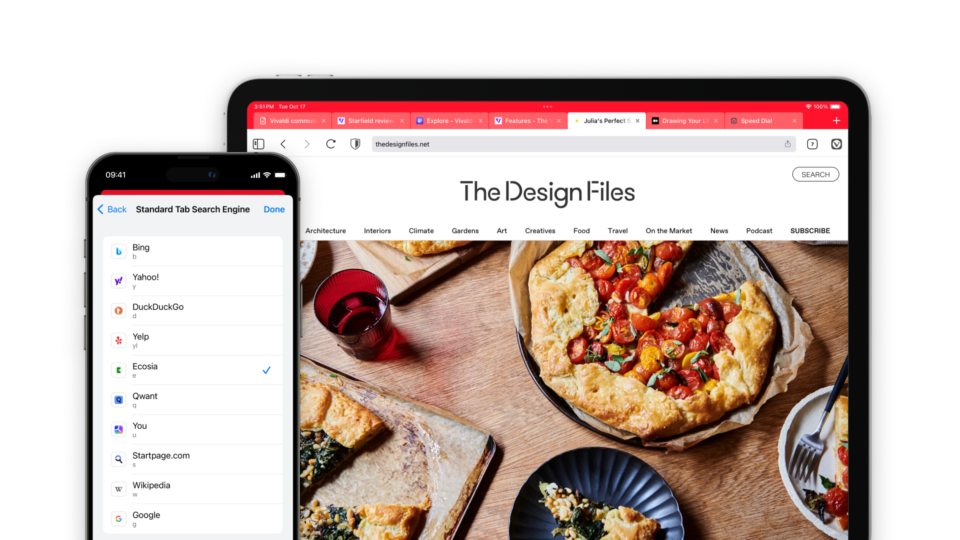
Vivaldi on iOS: Now with improved features with pinning tabs, search shortcuts, and more.
November 2, 2023
Hot on the heels of the successful launch of Vivaldi on iOS, the browser now brings new additions to your iPhone and iPad.