
3 things that work better in Vivaldi compared to Google Chrome
November 11, 2020
The Google Chrome browser is everywhere. But as our Marketing intern Johannes Dolven observes, using it is about putting in the legwork, while using Vivaldi is about getting smart.

Minor update (4) for Vivaldi Android Browser 3.4
November 11, 2020
This update includes two internal fixes and upgrades Chromium to the latest version.

Minor update (5) for Vivaldi Desktop Browser 3.4
November 10, 2020
This update includes security fixes from the Chromium project.

Fixing regressions – Vivaldi Android Browser snapshot 2097.3
November 6, 2020
Today’s snapshot includes more regression fixes reported by users in the previous build.
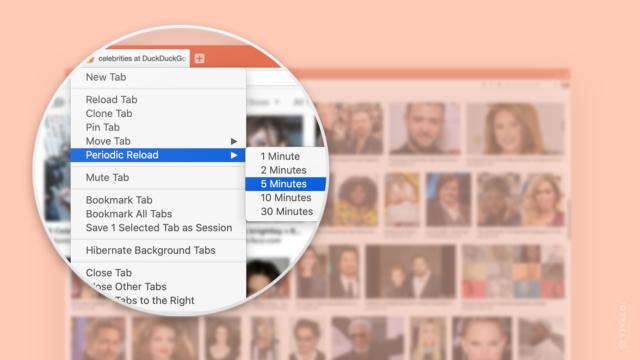
Calling all D-List celebs: Here’s the tool you’ve been waiting for
November 6, 2020
With Vivaldi browser’s unique Periodic Reloader, celebs can continuously monitor if their names get picked up by search engines.

Minor update (4) for Vivaldi Desktop Browser 3.4
November 3, 2020
This update includes security fixes from the Chromium project.

Minor update (3) for Vivaldi Android Browser 3.4
November 2, 2020
This update includes fixes for a crash and two regressions.
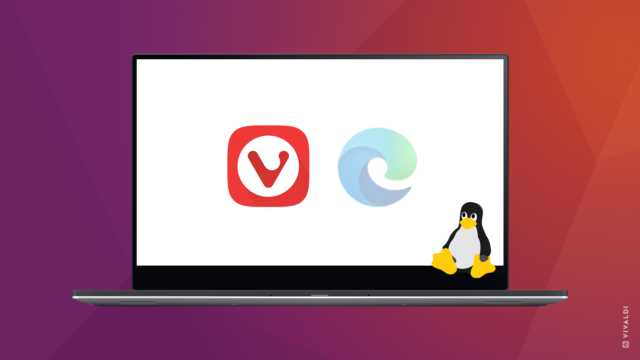
Edge on Linux: Thoughts from a Linux user
November 2, 2020
Microsoft just released the Edge browser on Linux. Browser geek Ruarí Ødegaard reviews the new arrival and answers questions Linux users might have about the new browser.

Minor update (3) for Vivaldi Desktop Browser 3.4
October 30, 2020
This update resolves an issue with broken history search by removing a troublesome fix from the last minor update.

Variety of fixes – Vivaldi Android Browser snapshot 2090.4
October 30, 2020
Today’s snapshot includes a large variety of fixes, Start Page improvements and updates Chromium.

Minor update (2) for Vivaldi Desktop Browser 3.4
October 30, 2020
This update resolves an issue with URL spoofing, fixes failed context menus on macOS and addresses a performance problem with Quick Commands.

More fixes and another minor Chromium bump – Vivaldi Browser snapshot 2088.7
October 29, 2020
Much like last time, another snapshot with a wide range of fixes, plus improvements for menu configuration. Once again, some of these fixes will be backported to the 3.4 stable.