
Sunday snapshot – Vivaldi Browser snapshot 2805.26
October 2, 2022
Today’s snapshot includes a minor Chromium bump and a few fixes to a range of features.
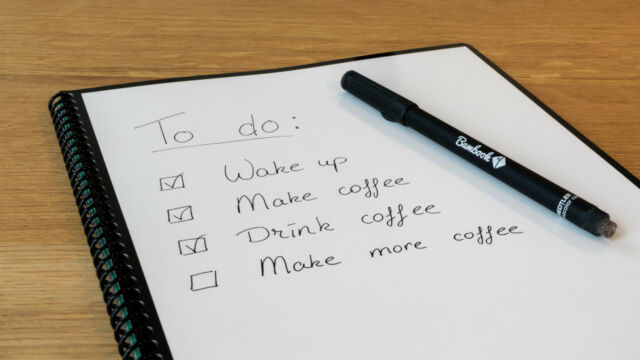
Calendar/Task fixes – Vivaldi Browser snapshot 2805.21
September 30, 2022
Today’s snapshot includes more fixes related to the Calendar/Tasks feature.
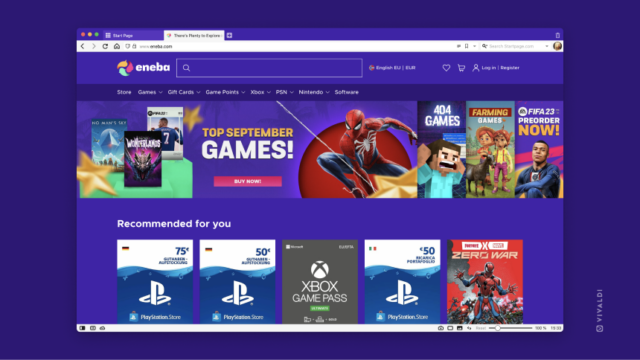
Gaming season begins with Vivaldi and Eneba game store
September 30, 2022
Love gaming? Love Vivaldi? Love saving money? Our community manager Matt has some good news for you!

Quick Fixes – Vivaldi Browser snapshot 2805.17
September 29, 2022
Today’s snapshot includes a small Chromium bump and a few nice fixes.

UI improvements – Vivaldi Android Browser snapshot 2807.3
September 29, 2022
This snapshot polishes our new features and includes a Chromium bump.
Tip #116
September 28, 2022
Save frequently used replies as Responses to write emails faster in Vivaldi Webmail.

Task Panel – Vivaldi Browser snapshot 2805.3
September 27, 2022
Today’s snapshot includes a handy new task panel, allows for more import options and fixes up some issues with the address field.

Manifest V3, webRequest, and ad blockers
September 23, 2022
Vivaldi comes with its own built-in Ad and Tracker Blocker, tons of customization options, a built-in Mail and Calendar, and more. Will it follow Google’s strict reliance on Manifest V3? Vivaldi Developer, Julien Picalausa takes a deep dive into this matter.
