
Minor update (3) for Vivaldi Desktop Browser 6.0
May 18, 2023
This update includes security fixes from the Chromium project and numerous other small fixes.

Minor update(3) for Vivaldi Android Browser 6.0
May 18, 2023
This update includes security fixes from the Chromium project.
Tip #278
May 17, 2023
Disable image cropping in Vivaldi Social to always see images in their full size.
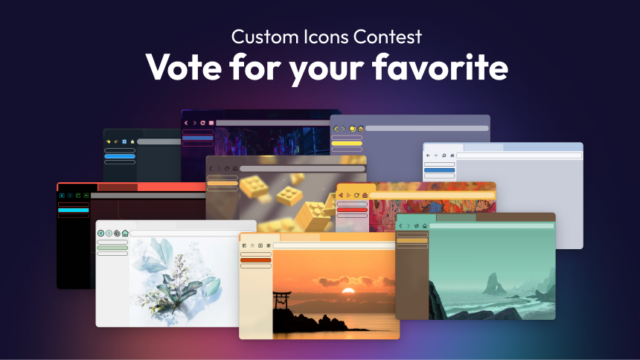
Time to vote for your favorite theme!
May 15, 2023
We’ve received a lot of wonderful themes in the Custom Icons contest, but we need your help to pick the winners.
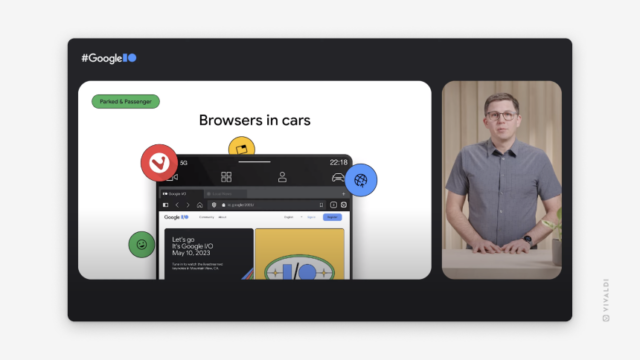
*Freeze frame*, Vivaldi at Google I/O.
May 12, 2023
Vivaldi browser was featured at Google I/O. Why? Read all about it.
