
Welcome Stas and Gratulerer med dagen!
May 17, 2019
Meeting our users – in flesh and blood – is one of the most extraordinary experiences for the Vivaldi team. Even better when that happens on Norway’s national holiday.

Game on! Win Razer Chroma devices
May 13, 2019
We’ve teamed up with Razer to give away some awesome Razer Chroma devices. Here’s how to win!

Vivaldi browser enables Razer Chroma lighting integration
May 8, 2019
Vivaldi browser teams up with Razer Chroma to make browsing more immersive and personal.

Браузер Vivaldi впервые интегрировал поддержку систем подсветки Razer Chroma
May 8, 2019
Браузер Vivaldi совместно с Razer Chroma расширяет возможности персонализации работы в сети.

Le navigateur Vivaldi allume Razer Chroma
May 3, 2019
La coopération entre les équipes de Vivaldi browser et celles de Razer Chroma rend la navigation plus immersive et personnelle.

Le navigateur Vivaldi allume Razer Chroma
May 3, 2019
La coopération entre les équipes de Vivaldi browser et celles de Razer Chroma rend la navigation plus immersive et personnelle.

Vivaldi browser enables Razer Chroma lighting, a first-of-its-kind integration
May 3, 2019
Vivaldi browser teams up with Razer Chroma to make browsing more immersive and personal.
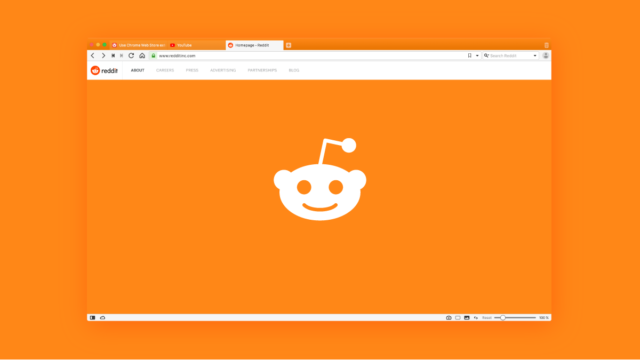
Best buddies: Browse Reddit with Vivaldi
May 2, 2019
If you spend a lot of time on Reddit, take a look at these awesome Vivaldi features and experience Reddit like with no other browser.
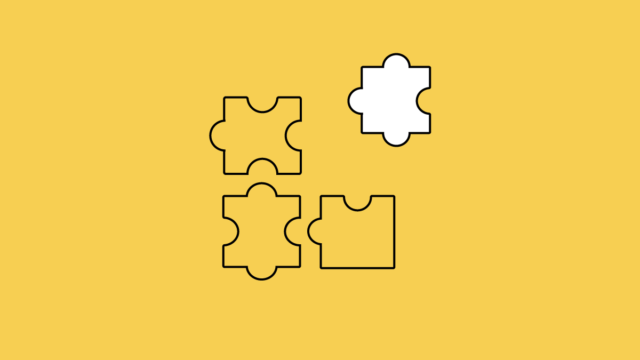
Use Chrome Web Store extensions in Vivaldi browser
April 25, 2019
The Chrome Web Store boasts thousands of extensions. Guess what, they also work in Vivaldi!

Down to Earth
April 21, 2019
On April 22, 1970, millions of people protested the negative impact of industrial development. Almost 50 years later, we’ve turned to technology to solve the Earth’s most urgent problems.
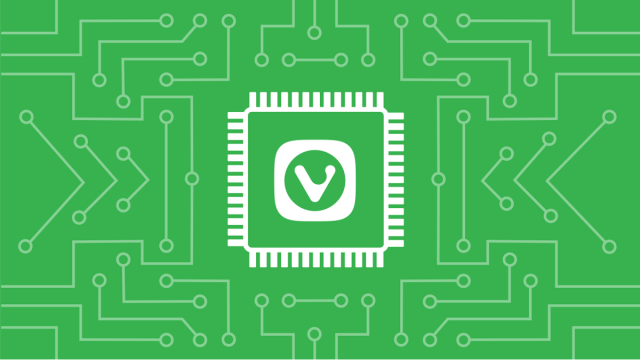
Improve performance in Vivaldi
April 16, 2019
In Vivaldi, you are in control of the browser’s memory usage. Here’s how to minimize its memory footprint.
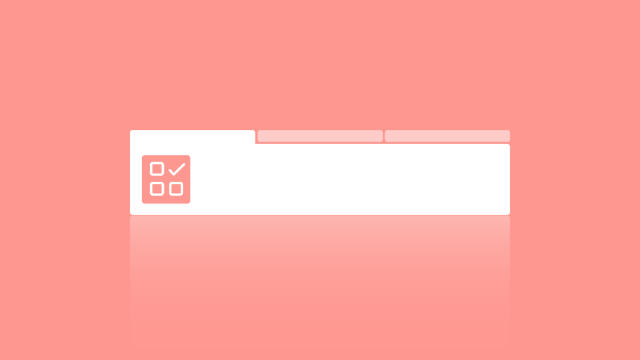
Tab management for wizards
April 9, 2019
A couple of weeks ago, PCWorld talked about Vivaldi’s “tab wizardry” and this couldn’t have come at a better time. Our recent survey shows that tab management features are growing on you.