Snapshots
Find out what's coming up next with public test builds of the Vivaldi browser. Read about upcoming features, leave your feedback and discuss issues with the Vivaldi team.
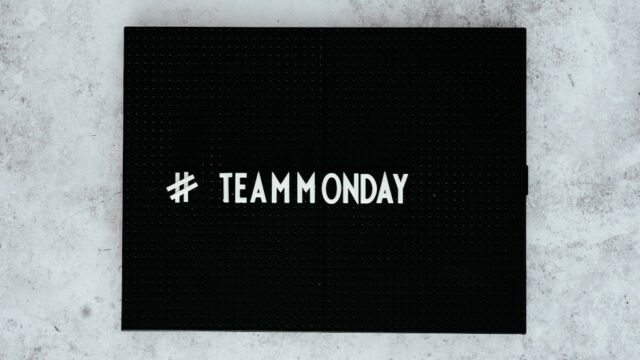
Happy Monday – Vivaldi Browser snapshot 2867.29
December 5, 2022
Today’s snapshot includes more tweaks and fixes and bumps Chromium to 108.0.5359.105 to resolve a zero-day security bug.

Finally Friday – Vivaldi Browser snapshot 2867.22
December 2, 2022
Today’s snapshot includes a handful of small changes that we need to test as we close in on the 5.6 final.

UI Improvements – Vivaldi Android Browser snapshot 2868.2
December 1, 2022
A new mobile snapshot build with UI improvements and a Chromium bump.

Rocker gestures and POP issues – Vivaldi Browser snapshot 2867.19
December 1, 2022
Today’s snapshot includes two fixes: 1. for rocker gestures; 2. POP sync error.

Mail, Search and Toolbars – Vivaldi Browser snapshot 2867.4
November 30, 2022
Today’s snapshot includes changes and fixes to Mail, Search and Toolbars.
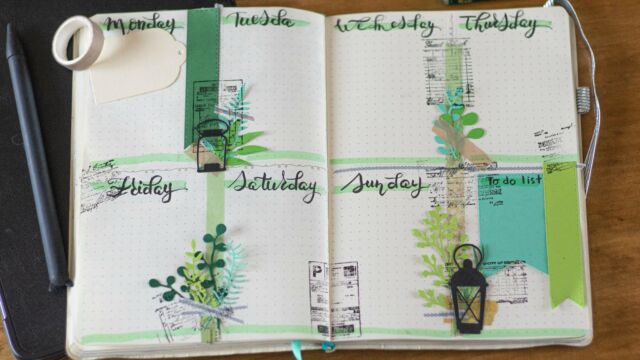
Regression fixes – Vivaldi Android Browser snapshot 2865.3
November 29, 2022
This snapshot includes a few regression fixes, small UI improvements and a Chromium bump.

Quick fix for broken native window controls – Vivaldi Browser snapshot 2865.3
November 28, 2022
Today’s snapshot brings a few small fixes including resolving the listed known issue from last time and an import crash fix.

Anyone heard of Mastodon? – Vivaldi Browser snapshot 2861.3
November 25, 2022
Today’s snapshot brings some big 🐘 things. Vivaldi Social (our Mastodon instance) is added to a default web panel and we skip to Chromium 108. Plus a ton of bug fixes!

Editable menu bar – Vivaldi Android Browser snapshot 2855.3
November 19, 2022
This snapshot introduces editable menu bar, hardware key authentication, diversity of fixes and a Chromium bump.

A little catch up – Vivaldi Browser snapshot 2839.3
November 10, 2022
Today’s snapshot brings you a step closer to what we are working on. We wanted to give you one last build before the jump to Chromium 108.

Automatically focus URL field – Vivaldi Android Browser snapshot 2845.3
November 9, 2022
A new setting to get automatically focus in the URL field, UI improvements, regression fixes and a Chromium bump.

A new setting – Vivaldi Android Browser snapshot 2831.3
October 25, 2022
This snapshot introduces a new setting for keyboard accessory view, several small fixes and a Chromium bump.