Latest posts

Vivaldi browser will now power the new 2025 Lincoln 25MY Aviator SUV
February 9, 2024
The new 2025 Lincoln Aviator SUV comes with the powerful Vivaldi browser seamlessly integrated into the all-new Lincoln Digital Experience with Google built-in.

New Settings – Vivaldi iOS Browser snapshot 3264.4
February 9, 2024
This snapshot is packed with new features, enhancements, fixes and a Chromium bump.
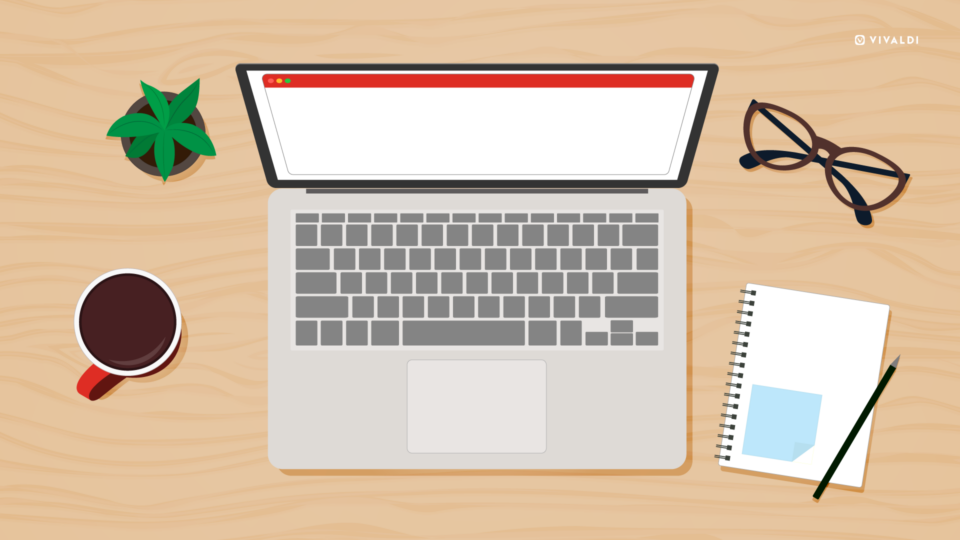
Why Vivaldi is a must-have in every writer’s toolbox
February 8, 2024
The Vivaldi browser has put the joy back into writing. Find out how switching to Vivaldi from Chrome and Firefox has transformed my writing process.

Minor update (8) for Vivaldi Desktop Browser 6.5
February 7, 2024
This update includes various security improvements from the Chromium project.

Why Vivaldi won’t follow the current AI trend?
February 5, 2024
Web browsers are integrating the current AI trend with Large Language Model (LLM) functionality. But there are fundamental issues with it. We address them here.

Vivaldi finds its way into the upcoming 2025 Ford Explorer SUV
February 1, 2024
The new 2025 Ford Explorer comes with Vivaldi’s powerful browsing integration in its all-new Ford Digital Experience.

Minor update(3) for Vivaldi Android Browser 6.5
February 1, 2024
This update includes security fixes from the Chromium project.

Small Chromium bump [déjà vu] – Vivaldi Browser snapshot 3256.4
January 31, 2024
We have a quick follow up snapshot today, just to get you the latest security fixes from the Chromium team. 😉

Minor update (7) for Vivaldi Desktop Browser 6.5
January 31, 2024
This update includes various security improvements from the Chromium project.
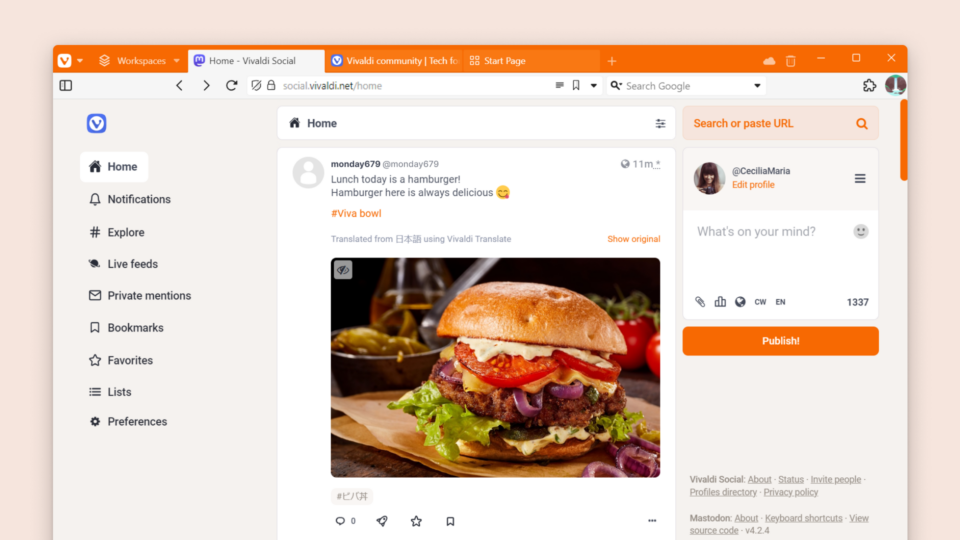
Built-in Translate and more Themes now available in Vivaldi Social’s latest update
January 31, 2024
Break language barriers and personalize the interface on Vivaldi Social, our instance of Mastodon on the federated social network.

Minor update(2) for Vivaldi Android Browser 6.5
January 30, 2024
This update includes security fixes from the Chromium project.

Vivaldi Feed Reader: Break free from the algorithm
January 29, 2024
Vivaldi’s Feeds breaks free from Big Tech’s mould, showcasing the untapped potential of how you can absorb content efficiently based on your preferences. Let’s discover its benefits.