
Read this article in 日本語.
At its core, the Vivaldi Feed Reader is an algorithm-free feed reader built into your browser. It’s considered a universally powerful digital tool that pulls in content from the various feeds you’ve subscribed to, condensing it into a single and easily digestible stream. Think of it as your personal digital curator for your preferred websites, blogs, podcasts, videos, or news outlets.
In the Vivaldi browser, our Feed Reader is part of the email client and supports RSS( Really Simple Syndication), Atom news feed formats, and DC (Dublin Core) extensions to RSS and Atom. The Feed Reader uses Vivaldi Mail to display and manage content on your feed. Your Feed Reader’s content can be marked as ‘read’ and searched for easily like in Vivaldi Mail.
But even if you haven’t enabled mail, calendar, or feeds, you can still subscribe to the feed of a website that supports it. Since Feed detection is on by default, Vivaldi will enable your Feed Reader the moment you subscribe to a feed. Please also note that subscribing to a Feed also enables Mail and Calendar if they’re disabled.
Why does the Feed Reader matter in the tech realm?
The world today thrives on information. The constant evolution of the digital landscape demands that we stay informed about the latest developments, trends, and breakthroughs.
Enter the Vivaldi Feed Reader, a tool designed to gather all updates from across apps in one place, without having to constantly switch from each app and website individually.
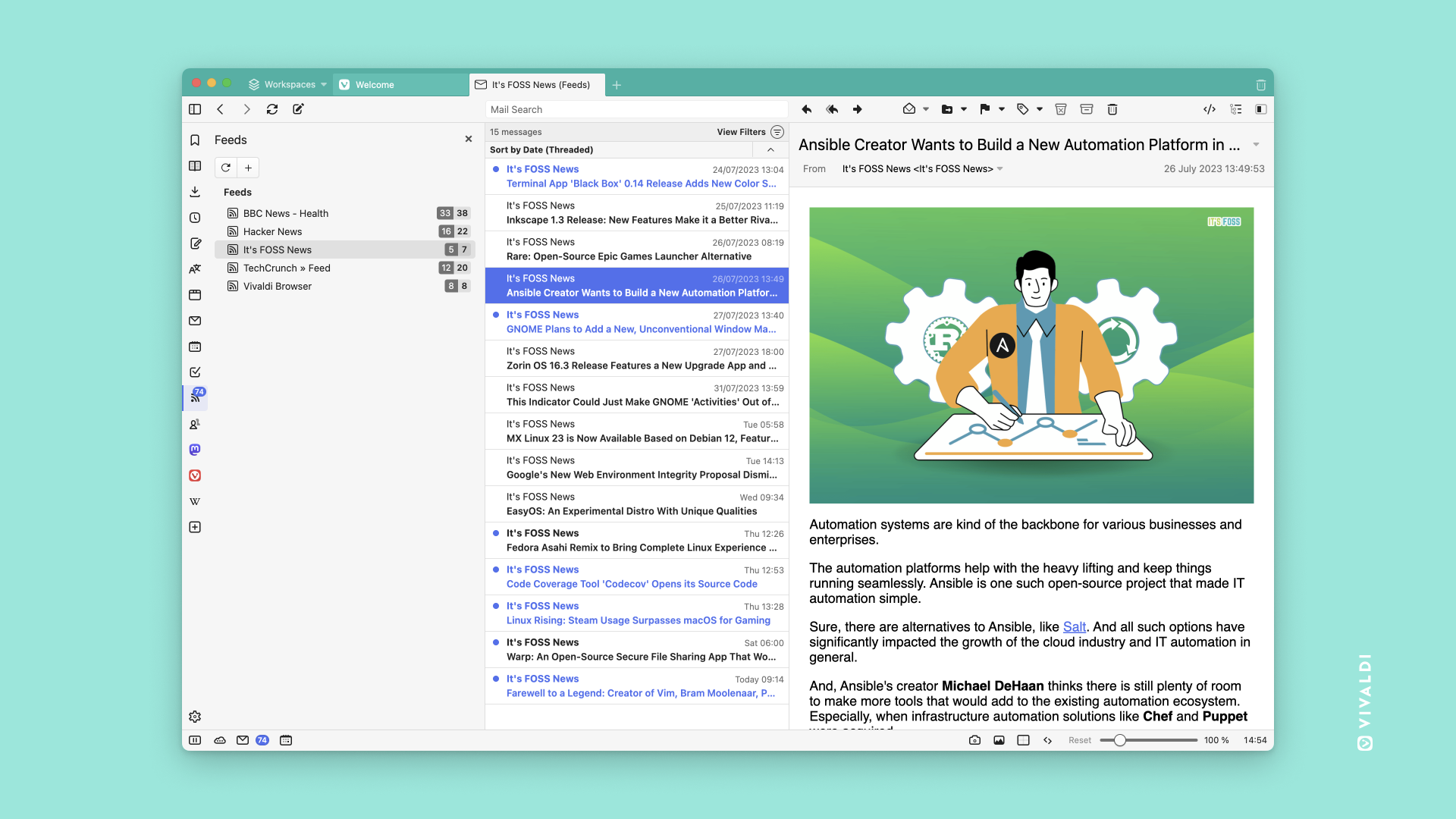
Let’s break down a few benefits of using the Vivaldi Feed Reader:
Efficiently Consume Content
Curating the Feed Reader gives way to efficient and intentional consumption of information. You can curate your feed with updates from preferred websites, preferred news portals, YouTube (without an account, with added privacy), import from other feed readers, or even add podcasts to the mix and use the embedded player in VivaldiFeed Reader to listen while you browse. All this is neatly woven into a single chronological feed, giving you the convenience of consuming content you want at your own pace.
You can move your current feed reader to Vivaldi by exporting the feed list in “OPML” format. Name the file feeds.xml, open Vivaldi, check out how to use the ‘Import from Applications or Files’ tool, and you’re set!
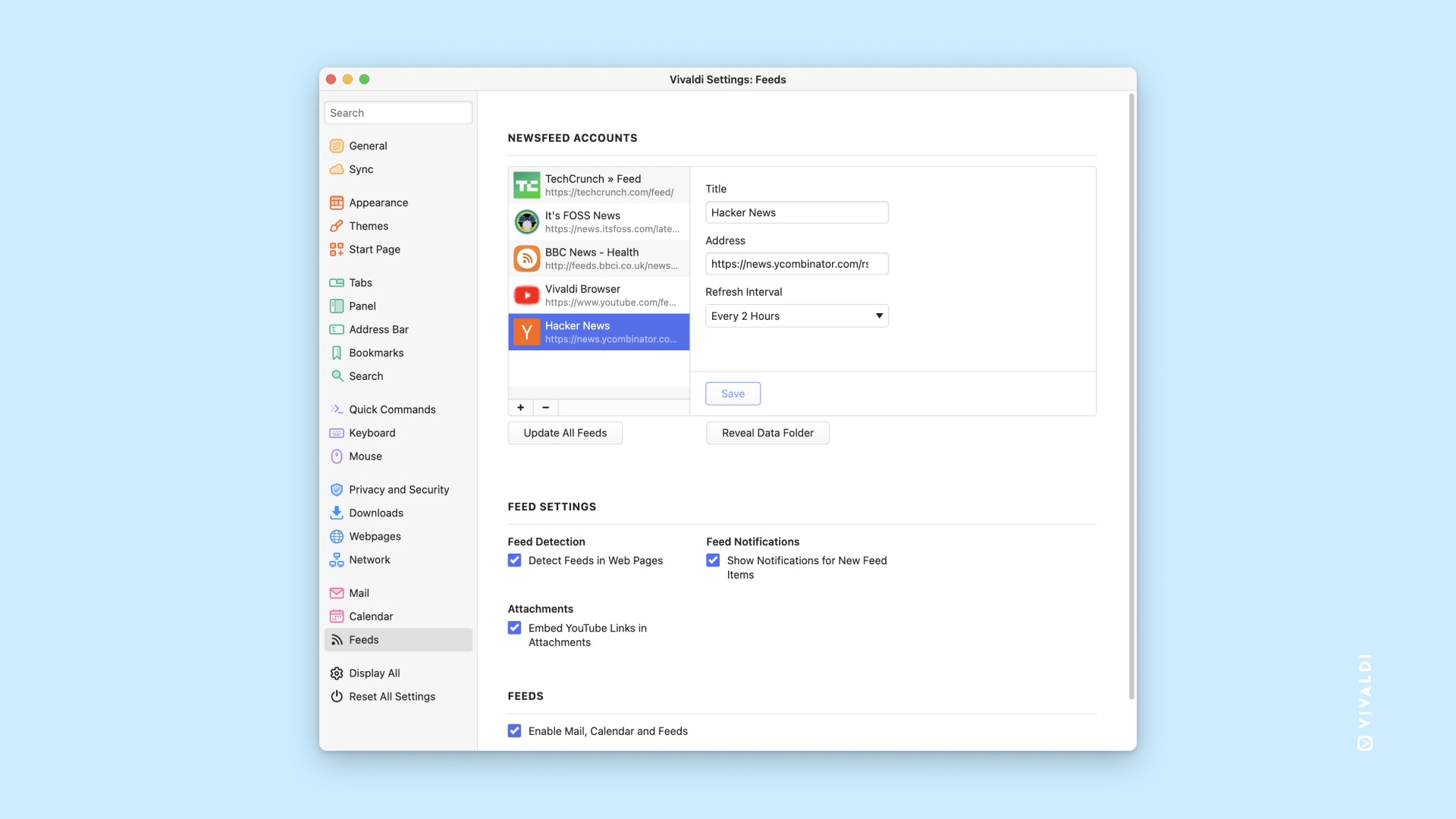
Customized Tech Feed
More than just a one-size-fits-all solution, the Vivaldi Feed Reader is also customizable, helping you avoid being overwhelmed with too much content.
You can quickly access the latest content in your feeds through a dedicated Feeds Panel (in the sidebar of the browser) for focused reading and managing feed content.
Instead of being bombarded with notifications and irrelevant content, you control the frequency of when you’re notified of new content published. You even have more control over how much content you consume and avoid doom scrolling and its potentially harmful effects.
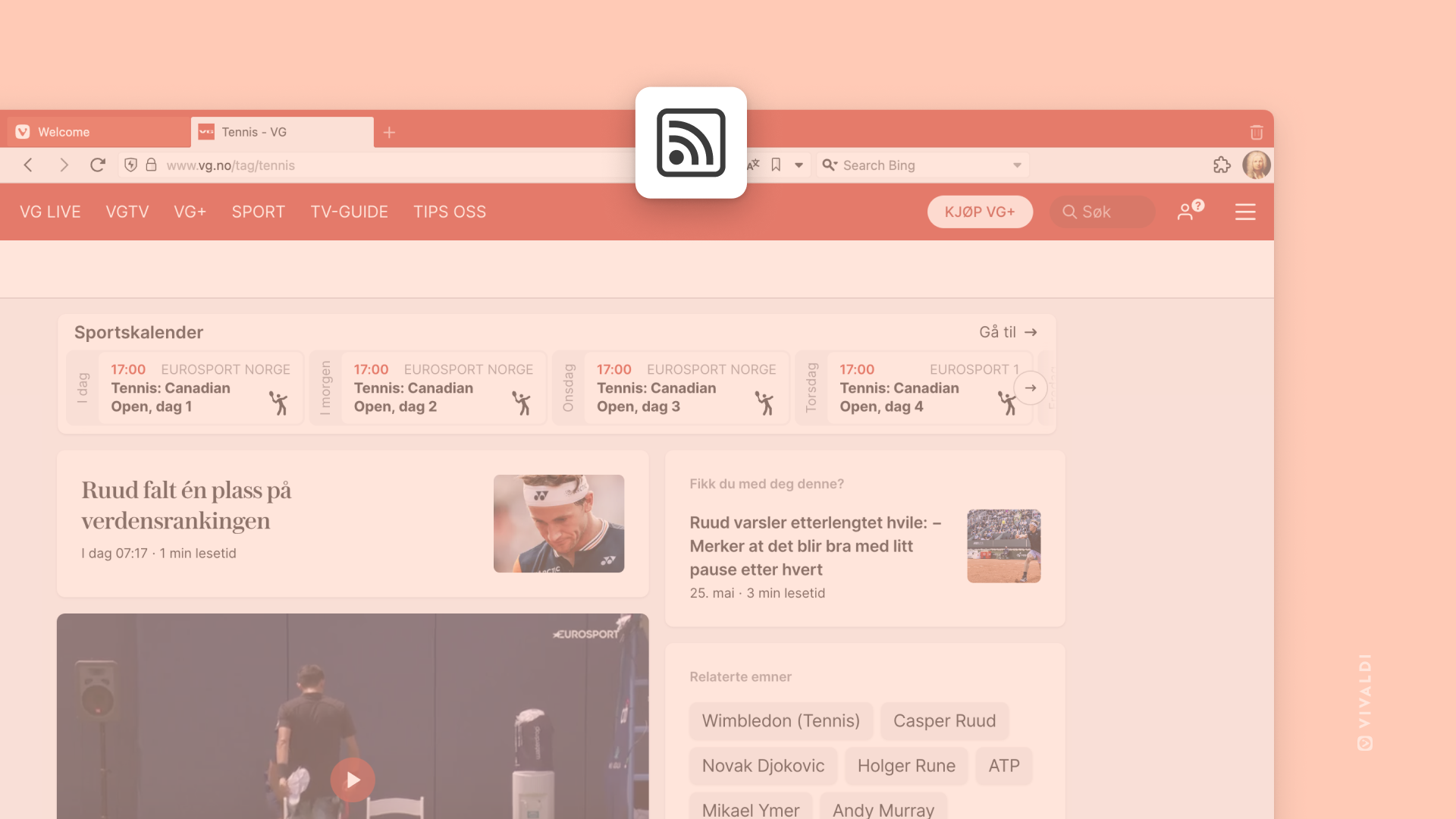
Enhanced Privacy
Vivaldi’s Feed Reader steps up to the plate in an age where data privacy is paramount. By supporting the open web ecosystem and open protocols, and sidestepping the closed ecosystems of social media silos like X, Facebook, and Google News/Discover, it preserves your privacy, allowing you to consume content without sacrificing your data to prying eyes.
At Vivaldi, we embrace open industry standards and protocols like IMAP/SMTP for Vivaldi Mail, CalDAV for Vivaldi Calendar, ActivityPub for Vivaldi Social powered by Mastodon, and RSS/Atom for Vivaldi Feeds.
The latest content from sources you’ve subscribed to appears right in the feed without having to ever visit the website or app. This makes it impossible for companies to snoop on your preferences, habits, and behaviors.
Are you opting for added privacy? When you subscribe to your favorite YouTube channels and integrate them into your Feed Reader, you get an extra layer of privacy from us. Our system extracts video content using a no-cookie URL, allowing you to play the videos directly within your feed—no external video links are required. Now, your video-watching experience on YouTube just got a privacy upgrade.
Different From Big Tech
Without RSS feeds and our Feed Reader, you’d otherwise have to settle for the website and apps built by Big Tech to consume their content. This makes it extremely easy for them to control what we see, the content we consume, and how we consume it.
In contrast, the content within the Vivaldi Feed Reader remains untouched by flawed and intrusive algorithms that manipulate your feed or favor featured or paid content at the expense of more personally relevant material.
Have you used an RSS Reader? Tried the Vivaldi Feed Reader yet? We’d love to know what you think and what your must-have subscriptions are. Do let us know in the comments below.
Note: Blog Post edited on 29th January 2024, 15:32 CET


