
Minor update (7) for Vivaldi Desktop Browser 6.2
October 6, 2023
This update includes a fix for a dubious looking recording icon that showed up on startup on MacOS 14 (Sonoma).
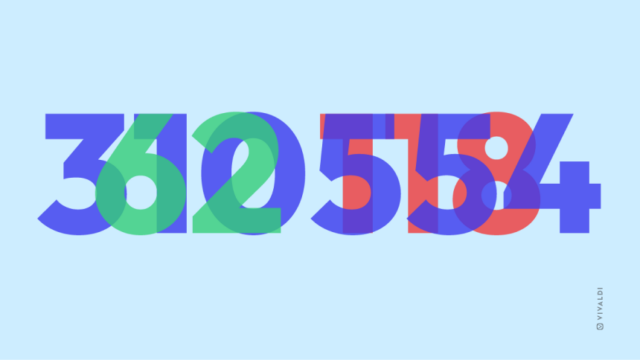
The Numbers Game: Where does Vivaldi get its version number from?
October 4, 2023
Let’s learn what version numbers are and how they are used in the Vivaldi browser.

Minor update (6) for Vivaldi macOS Desktop Browser 6.2
October 3, 2023
This update includes a fix for the broken menu bar when running under the new macOS 14 (Sonoma).

Fixed macOS menus / Direct Match – Vivaldi Browser snapshot 3152.3
October 2, 2023
In today’s snapshot we have a fix for the broken menu bar when running under the new macOS 14.0 (Sonoma). We also have a new search feature.
Tip #358
October 2, 2023
Make use of the blogging platform’s Spotlight mode to focus on the block you’re working on.

Return of the big changelog – Vivaldi Browser snapshot 3149.7
September 29, 2023
In today’s snapshot we have a big bunch of fixes (we know you have been waiting), and a major Chromium bump. Have a great weekend!
