
Minor update (6) for Vivaldi Desktop Browser 6.7
May 15, 2024
This update includes a security fix from Chromium upstream to resolve “CVE-2024-4947: Type Confusion in V8”, an exploit for which exists in the wild.

Minor update(2) for Vivaldi Android Browser 6.7
May 14, 2024
This update includes a security fix from Chromium upstream to resolve “CVE-2024-4761: Out of bounds write in V8”, an exploit for which exists in the wild.

Minor update (5) for Vivaldi Desktop Browser 6.7
May 13, 2024
This update includes a security fix from Chromium upstream to resolve “CVE-2024-4761: Out of bounds write in V8”, an exploit for which exists in the wild. There are also a couple of web compatibility fixes.

Minor update for Vivaldi Android Browser 6.7
May 12, 2024
This update includes a security fix from Chromium upstream to handle CVE-2024-4671 and a crash fix.
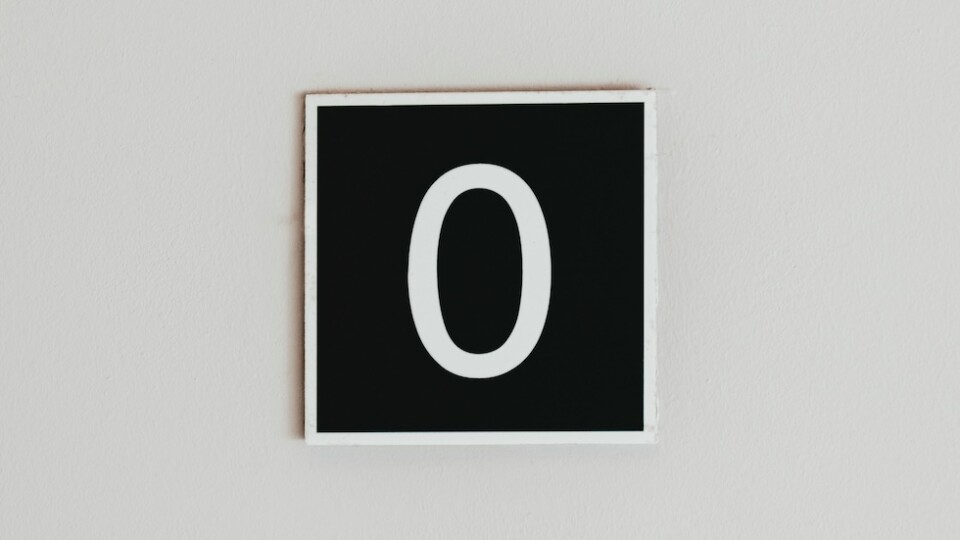
Minor update (4) for Vivaldi Desktop Browser 6.7
May 11, 2024
This update includes a security fix from Chromium upstream to resolve “CVE-2024-4671: Use after free in Visuals”, an exploit for which exists in the wild.

Minor update (3) for Vivaldi Desktop Browser 6.7
May 8, 2024
This update includes security fixes from Chromium upstream and resolves three other serious bugs.
