
Minor update(5) for Vivaldi Android Browser 6.7
June 3, 2024
This update includes fixes from Chromium upstream.

Chromium bump to 126 – Vivaldi Browser snapshot 3371.4
May 31, 2024
Today’s snapshot includes a jump from Chromium 124 to 126 and a range of fixes and improvements.
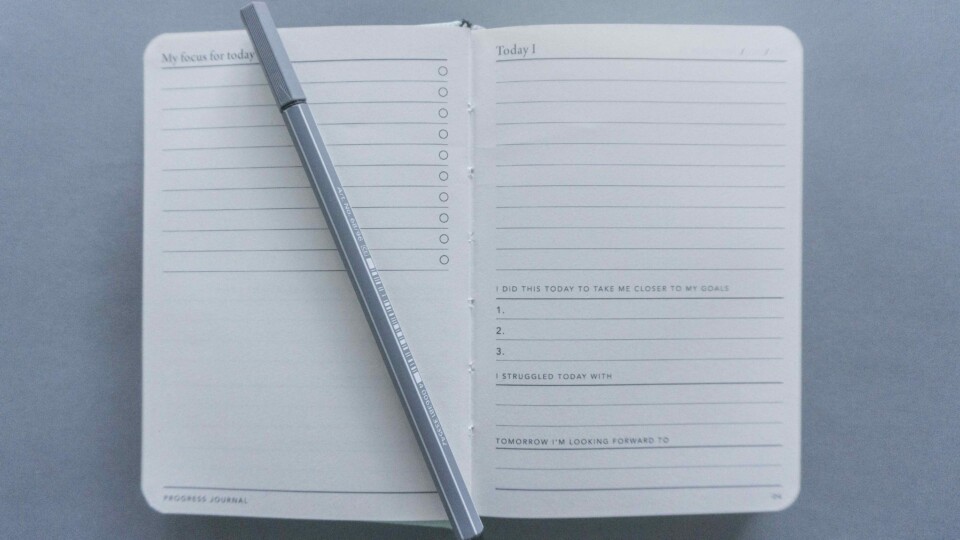
Customizable Start Page – Vivaldi iOS Browser snapshot 3370.12
May 31, 2024
Today’s snapshot introduces custom start page and adds options to open bookmarks in new background tab.

Minor update (8) for Vivaldi Desktop Browser 6.7
May 30, 2024
This update includes fixes from Chromium upstream and resolves a crash related to the address field.
