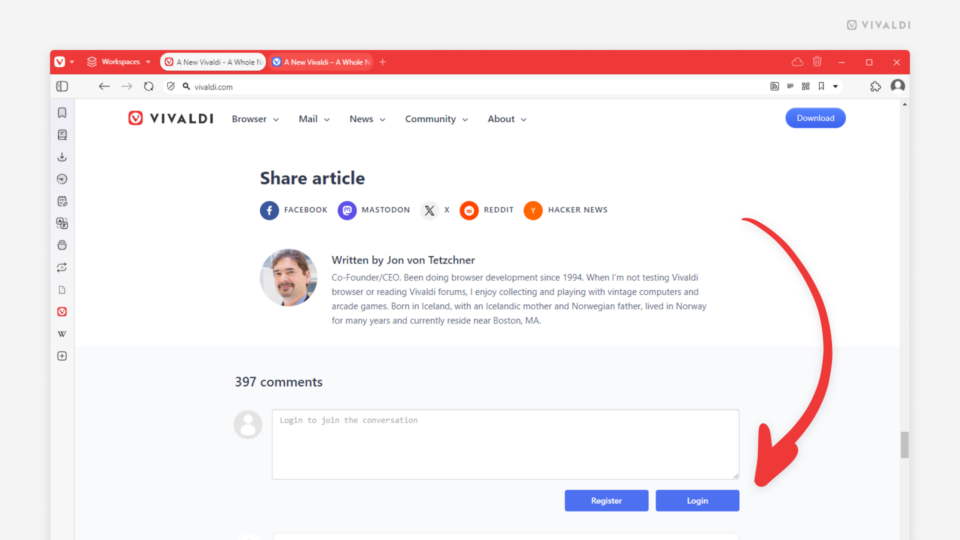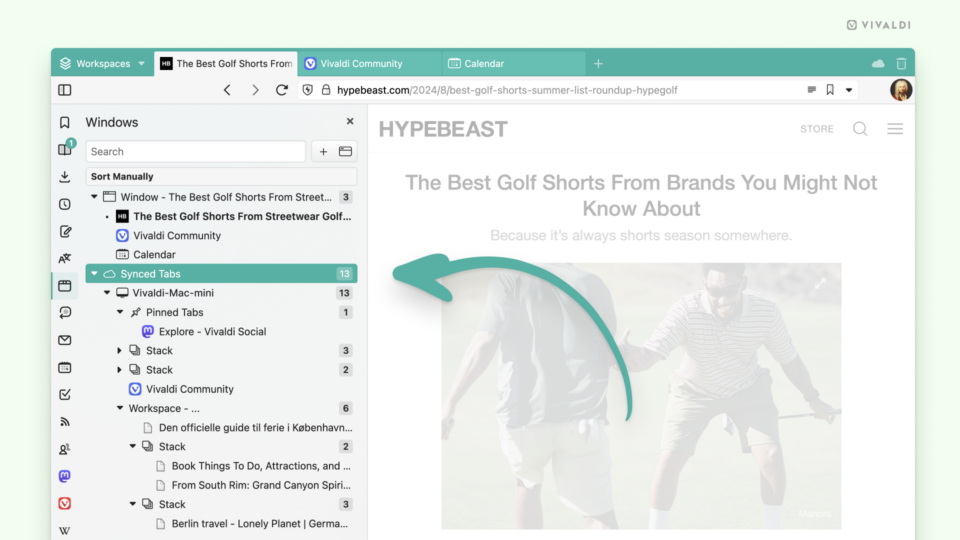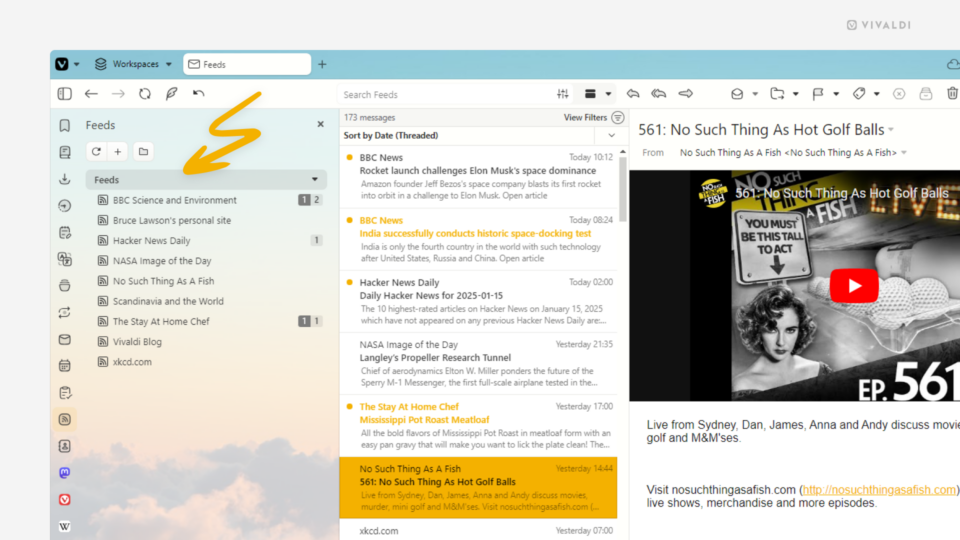Vivaldi 7.1 RC 2 – Vivaldi Desktop Browser snapshot 3570.35/36
January 22, 2025
Today’s snapshot is the second release candidate for 7.1 for desktop and notebooks.

Improvements and regression fixes – Vivaldi Android Browser snapshot 3580.9
January 22, 2025
Today’s Snapshot comes with updates to the new Speed Dial dialog and a fix for a media bug.

UI fixes and more – Vivaldi iOS Browser snapshot 3580.4
January 22, 2025
Today’s snapshot introduces a couple of UI-related fixes and more.
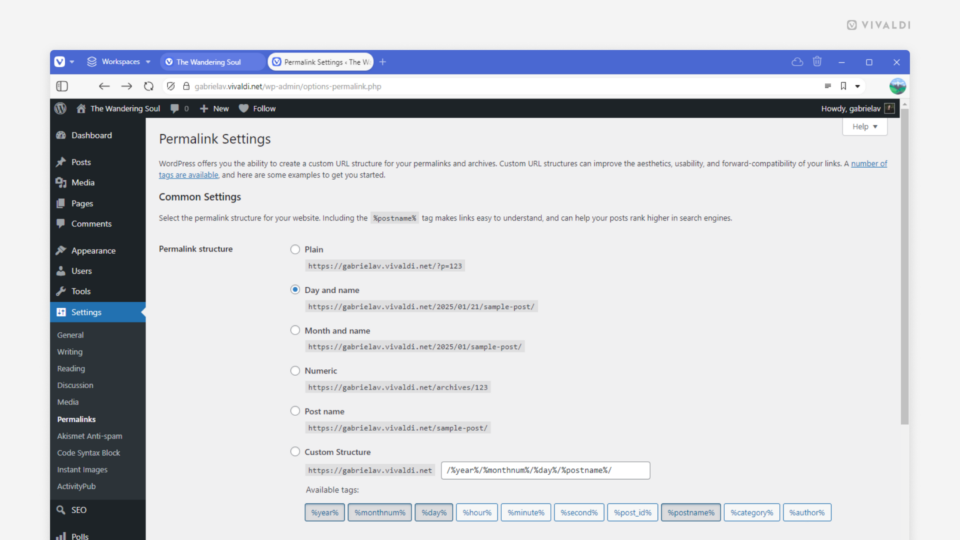
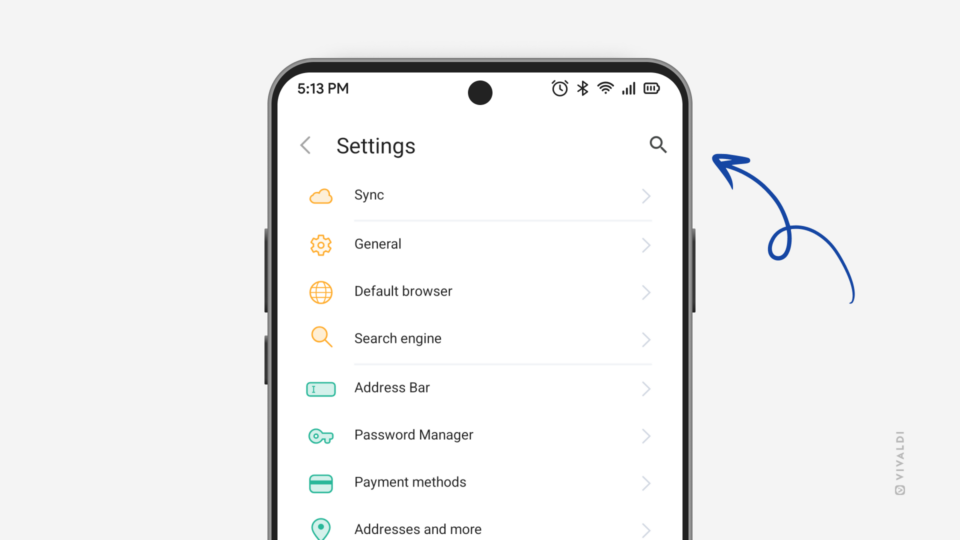
Tip #633
January 20, 2025
Vivaldi on Android has an abundance settings, which allow you to customize the appearance and functionality of the browser to your liking. The downside is that it can make finding the correct setting a bit time consuming, but we have a solution for that too – Search. To search for a setting:

Vivaldi 7.1 RC 1 – Vivaldi Desktop Browser snapshot 3570.30/33
January 18, 2025
Today’s snapshot is the first release candidate for 7.1 for desktop and notebooks.

Remove Address Bar suggestions – Vivaldi Android Browser snapshot 3576.4
January 17, 2025
This update introduces a new option for the Address Bar drop down menu and a collection of other small changes.

Choosing the right search engine – Vivaldi Browser snapshot 3570.29
January 16, 2025
In today’s snapshot continue the stablization process as we close in on the 7.1 release.