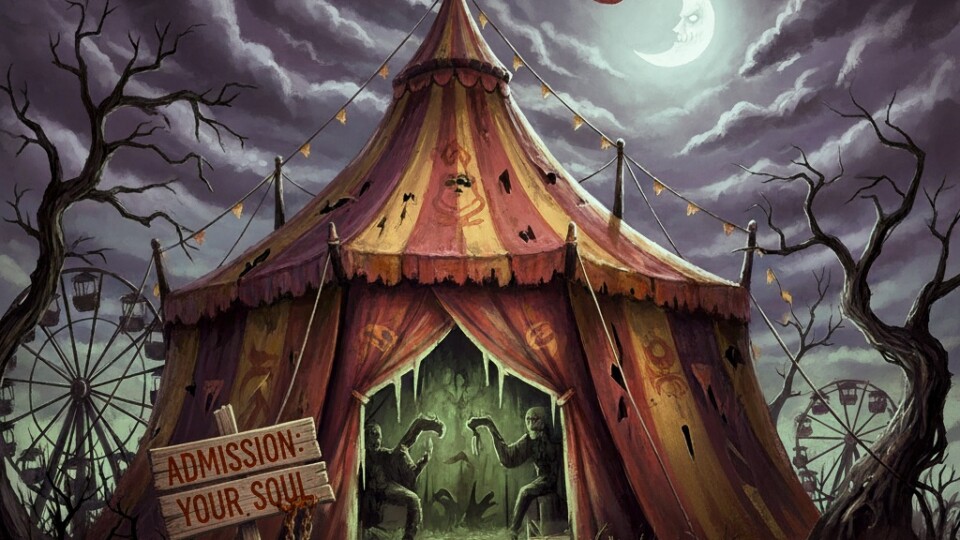We just came out with a new version of Vivaldi and – yes! – we launched Vivaldia, a real 80s arcade-style game built into the browser.
Inspired by the Future Noir and CyberPunk genres, the game is set in a world where humans and technology collide. Vivaldia, the hero of the game, fights to overcome evil and claim her city back.
Vivaldia is available both online and offline on Windows, Mac, and Linux computers as well as on Android devices, Chromebooks, and tablets.
To play the game, download the latest version of the browser, Vivaldi 3.4.
How to win
We’ve got 2 super cool Razer Wolverine TE Xbox One Gaming Controllers to give away! We also have 3 full Vivaldi goodie bags. Wow!
Here’s what to do to win.
It’s simple – play the game!
✔️ Play the game.
✔️ Take a screen capture of your highest score with the Capture tool built into the game (on Android, use the Capture tool under the Vivaldi menu).
✔️ Share the screen capture with us and tag a gaming buddy who can (or can’t!) beat your score!

Participate on the Vivaldi forum
Comment below this post attaching a capture of your highest score and tagging someone who can (or can’t!) beat your score.
Participate on Twitter
Reply to the Vivaldia giveaway tweet attaching a capture of your highest score and tagging a gaming buddy who can (or can’t!) beat your score. Use the hashtags #VivaldiBrowserGiveaway #cyberpunk #retrogaming. Follow us, so that we can DM you in case you win.
Participate on Facebook
Reply to the Vivaldia giveaway post attaching a capture of your highest score and tagging a gaming buddy who can (or can’t!) beat your score. Use the hashtags #VivaldiBrowserGiveaway #cyberpunk #retrogaming. Follow us on Facebook.
Learn more about how to play Vivaldia on https://vivaldi.com/game or on our help pages: Vivaldia on desktop and Vivaldia on Android.
Winner announcement
The contest ends at the end of day on Sunday, 25th October 2020.
We’ll pick 5 random winners and announce them the following week. 2 winners will receive a Razer Wolverine TE Xbox One Gaming Controller. 3 winners will receive Vivaldi goodie bags.
Vivaldi browser is 🔥 for gamers
Experience full spectrum browsing with @vivaldibrowser, the first Razer Chroma RGB-enabled browser and the preferred browser for the inaugural #RazerCon2020 weekend.https://t.co/0bKrkJWant
— R Λ Z Ξ R (@Razer) October 9, 2020
Want to use Vivaldi browser for gaming? Here are a few things possible straight out of the box!
🔥 Watch your Razer Chroma devices light up with the colors of the websites you are on: When you browse with Vivaldi, your Chrome-enabled devices will be in sync with the colors of the websites you are visiting. Vivaldi is the only browser that offers this immersive experience. The integration is fully compatible with a PC running Windows.
🔥 View multiple tabs side by side: Split-screen view is perfect for game mastering in Dungeons & Dragons and other games. If you tile three tabs, you can keep the game in one, your character sheet (information about who you’re playing) in another, and have a third tab just for search.

🔥 Watch gaming action in a floating window: Use it to watch a game stream while playing yourself, or to follow a tutorial. You don’t need extensions for that in Vivaldi browser. Vivaldi has built-in Pop-out Video functionality.
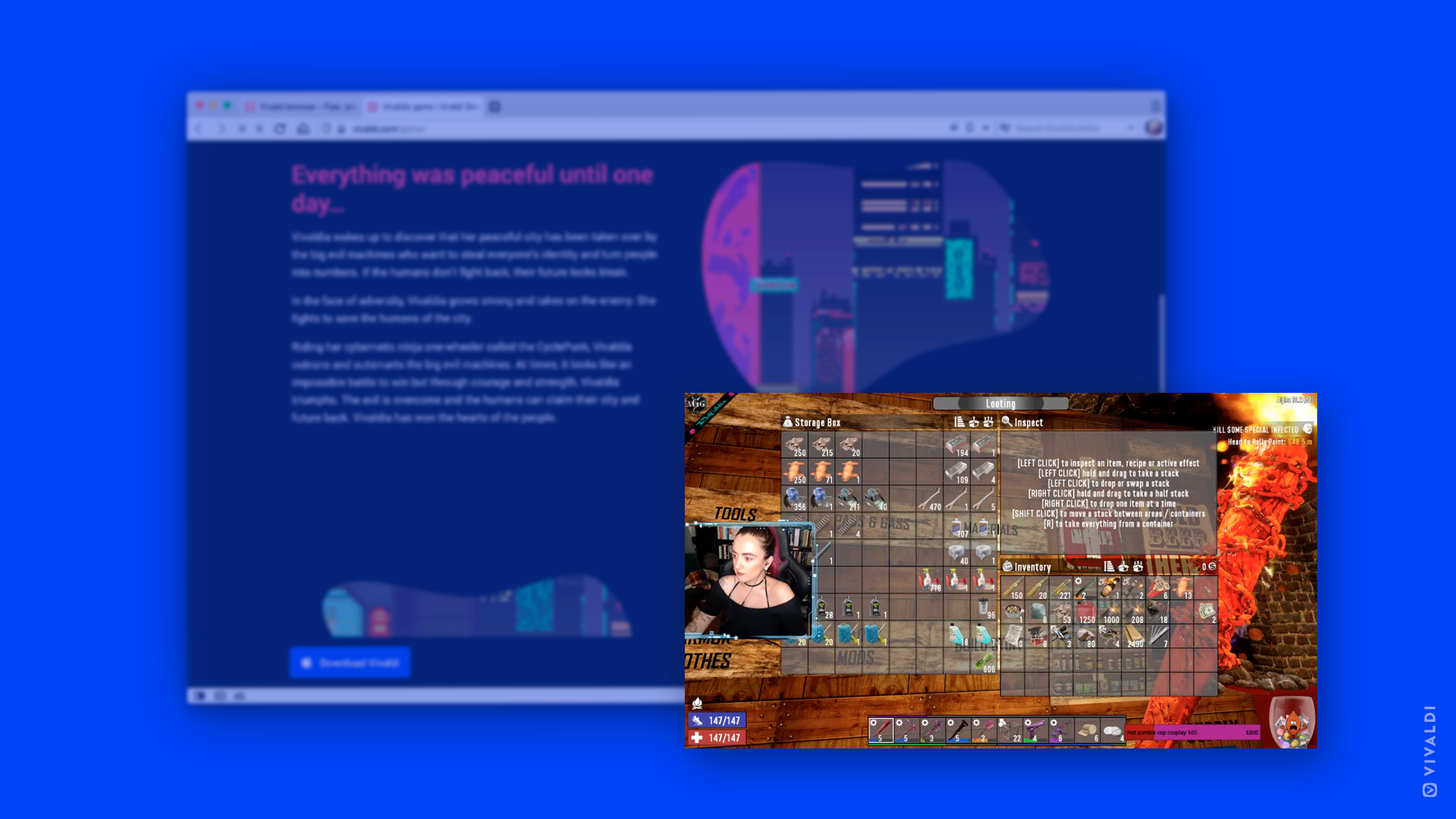
🔥 Get easy access to gaming forums: Get quick access to sites such as Discord, Reddit, and more. Add any site in the sidebar using Vivaldi browser’s Web Panels. Notifications popping up on Web Panels are very neat when gaming.
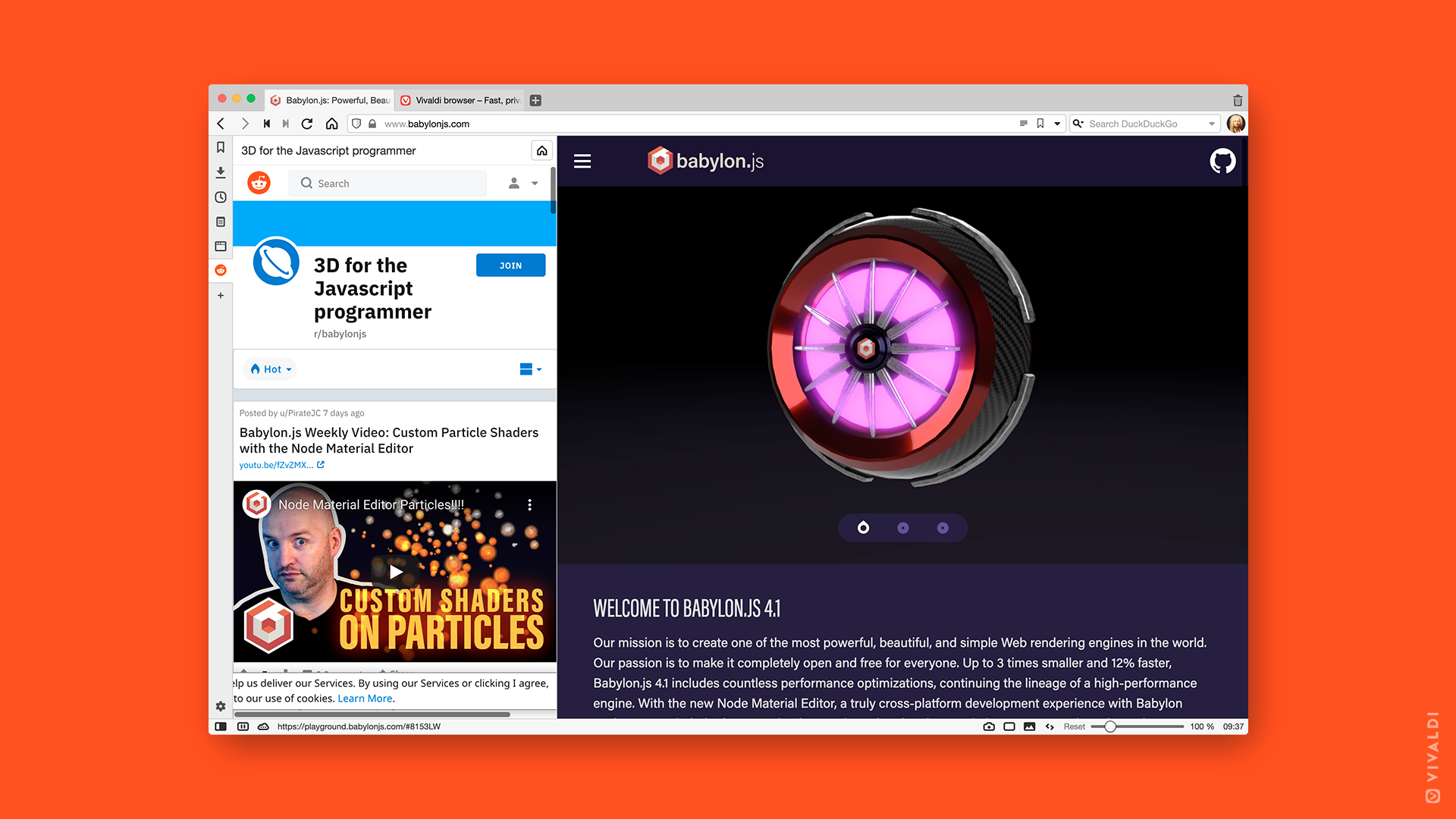
🔥 Navigate effortlessly: Navigate smoothly with support for Mouse Gestures, keyboard shortcuts, Quick Commands, and a powerful History overview. Browse search results quicker with Fast Forward and Rewind.
🔥 Go fast, save memory: Gain speed by blocking trackers and unwanted ads with the built-in Tracker and Ad Blocker. Hibernate tabs to save memory during gaming. Toggle UI elements off.
Now, go try out Vivaldi browser and Vivaldia! And let the game begin!