Releases
All information about major releases of Vivaldi browser
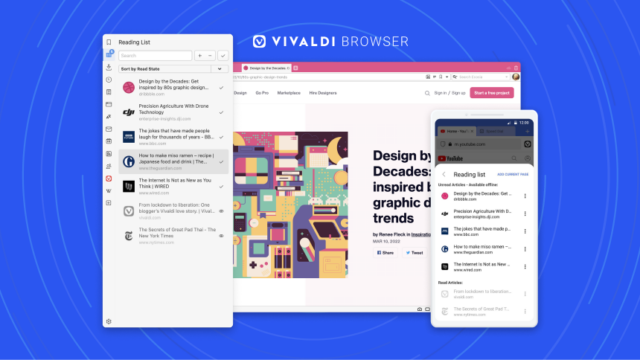
Vivaldi introduces a Reading List Panel, shows statistics on blocked trackers and ads.
April 6, 2022
Manage your Reading List in Vivaldi’s sidebar, with multiple options, and sync it across various devices including Android. On the privacy front, run a convenient reality check on the number of trackers and ads being blocked from profiling you. All this and more in Vivaldi 5.2. Download now on desktops and notebooks.

Reader’s rejoice: Vivaldi on Android adds a Reading List and makes translations easier with a new Translate Panel
April 6, 2022
Vivaldi’s latest version supercharges your browsing with a save-it-for-later Reading List that syncs across multiple devices. Also transforms web translations with a Translate Panel that lets you translate text snippets automatically. Get Vivaldi 5.2 on phones, tablets, and Chromebooks.

Vivaldi’s new update adds Scrollable Tabs and Reading List.
February 9, 2022
Vivaldi browser on desktop and notebooks lets you scroll tabs horizontally, even when working with two levels of tab stacks, save pages to read later with the Reading List, and provides quick access settings for the start page. Download Vivaldi 5.1 now.
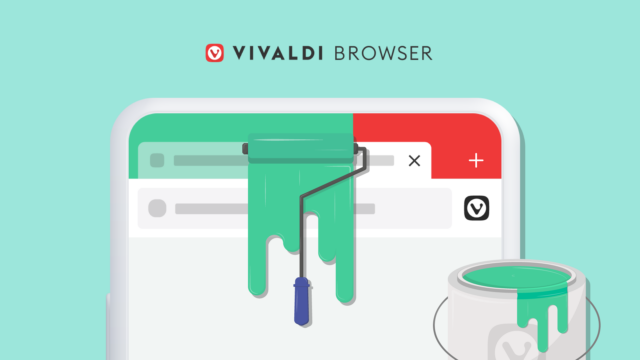
More Theme colors on Vivaldi on Android.
February 9, 2022
The new version on Android provides more theme colors, flexible minimum tab width, and improves the speed, even with a lot of open tabs. Download Vivaldi 5.1 on your phone, tablet, and Chromebooks.
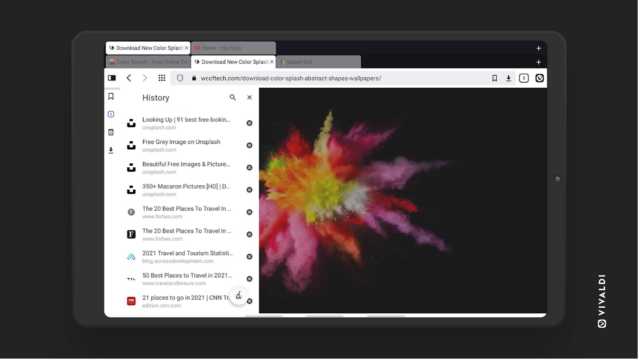
Just can’t get enough? Go big with Vivaldi on a tablet.
December 2, 2021
Launching today, Vivaldi 5.0 on Android introduces a brand new design with a first-of-its-kind Panel built for bigger screens. Now available on Android tablets, and Chromebooks.

Vivaldi 5.0: Announcing Shareable Themes, Translate Panel with automatic translations, and more.
December 2, 2021
Kick customization up a notch in the latest version of Vivaldi for desktop and notebooks. Build browser themes with a brand new editor, share them with the world and install themes from the community in a click. On the productivity front, a new Translate Panel allows instant translations of highlighted text.
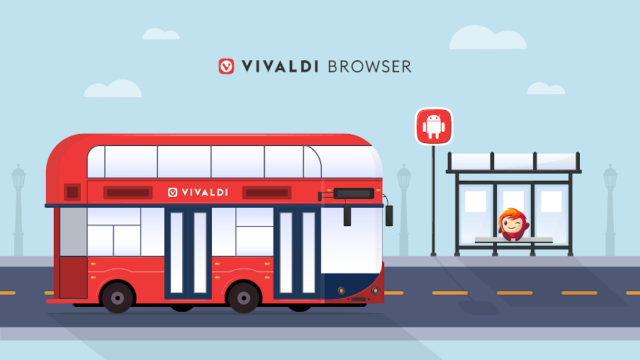
Vivaldi 5.0 on Android doubles the fun: World’s first to introduce two rows of mobile browser tabs.
December 2, 2021
Vivaldi’s double-decker browser tabs (Two-Level Tab Stacks) arrive on Android. The new version Vivaldi 5.0 also brings built-in Panels on tablets and Chromebooks, another first.

Big update alert: Vivaldi says no to Google Idle API, improves Capture, Download Panel, Sync, adds 68 new languages to Translate, and more.
October 7, 2021
Now equipped with the much-requested PWA support, the new version is packed with improvements and new, privacy-friendly additions to Vivaldi Mail and Calendar (beta). Download Vivaldi 4.3 on desktop and notebooks.

Vivaldi delivers a Tab Stack Toolbar, an improved Sync, 68 new languages to Translate, and more.
October 7, 2021
Packed with new additions and improvements, the latest update – Vivaldi 4.3 – brings more ease and efficiency to Android browsing. Download now.
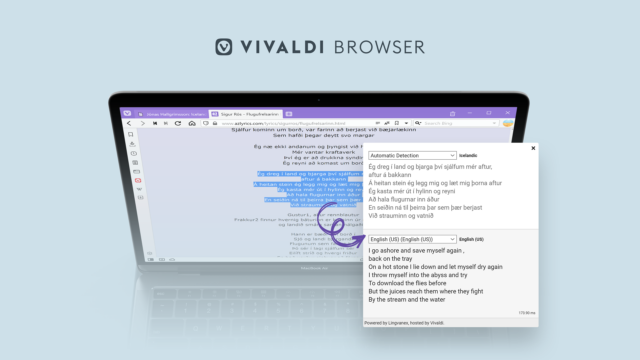
Vivaldi translates selected text into a selection of languages, more privately.
September 15, 2021
Vivaldi’s new update takes its built-in, private Vivaldi Translate a notch up allowing you to select a text and translate it to a selection of languages. Vivaldi 4.2 arrives on desktop and Android.
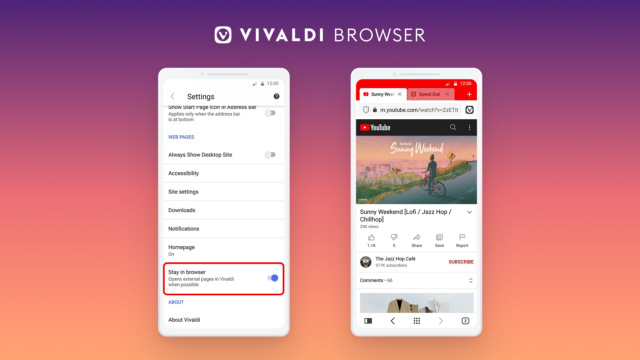
Vivaldi on Android: Stay in the browser, and work with new tab options.
August 4, 2021
The latest version, Vivaldi 4.1, includes new tab settings, options to enable and disable Tab Stacks and opens external links within the browser. Now available on Android and Chromebooks.

Vivaldi unlocks full versatility with Accordion Tabs and Command Chains
July 28, 2021
Vivaldi’s latest update on desktop and notebooks lets you expand tab groups with Accordion Tabs and run browser commands in a sequence with a single shortcut. Download Vivaldi 4.1.