
Saving Vivaldi Social from doom: A Sysadmin adventure
August 8, 2023
Sysadmin Thomas Pike shares the story of how he resolved the issue of deleted accounts on Vivaldi Social.

Minor update(5) for Vivaldi Android Browser 6.1
August 6, 2023
Today’s minor update includes a fix for the dark mode problem on Android 9 and below.

Changes to Mail View Filters – Vivaldi Browser snapshot 3096.3
August 4, 2023
In this snapshot we attempt to improve Mail View Filters and catch you up with the latest fixes as our team returns from vacation.

Minor update(4) for Vivaldi Android Browser 6.1
August 3, 2023
This update includes security fixes from the Chromium project and resolves a couple of regressions.

Minor update (6) for Vivaldi Desktop Browser 6.1
August 3, 2023
This update includes security fixes from the Chromium project.

Prompts to Set Vivaldi as default – Vivaldi Android Browser snapshot 3093.4
August 1, 2023
Today’s snapshot addresses various bugs, makes it easier to set Vivaldi as default browser and bumps Chromium to 116.

Minor update (5) for Vivaldi Desktop Browser 6.1
July 22, 2023
This update includes security fixes from the Chromium project and resolves a couple of other issues.
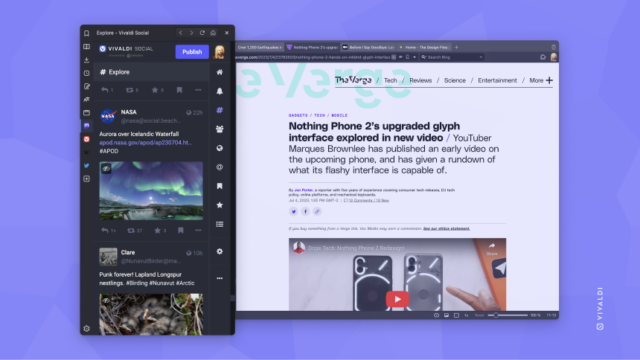
Why does this Twitter alternative in your browser’s sidebar matter?
July 18, 2023
With several social media networks around, how does the Vivaldi browser help you connect with them easily? Let’s find out how to view your go-to sites concurrently with other open tabs.

Northern Summer Fixes – Vivaldi Browser snapshot 3077.3
July 14, 2023
Vivaldi adds a new Clear Browsing Data button in the History panel.