
Testing fixes for a minor update to 6.4 – Vivaldi Browser snapshot 3160.38
November 2, 2023
We are planning a minor update to 6.4 shortly, with the following fixes.
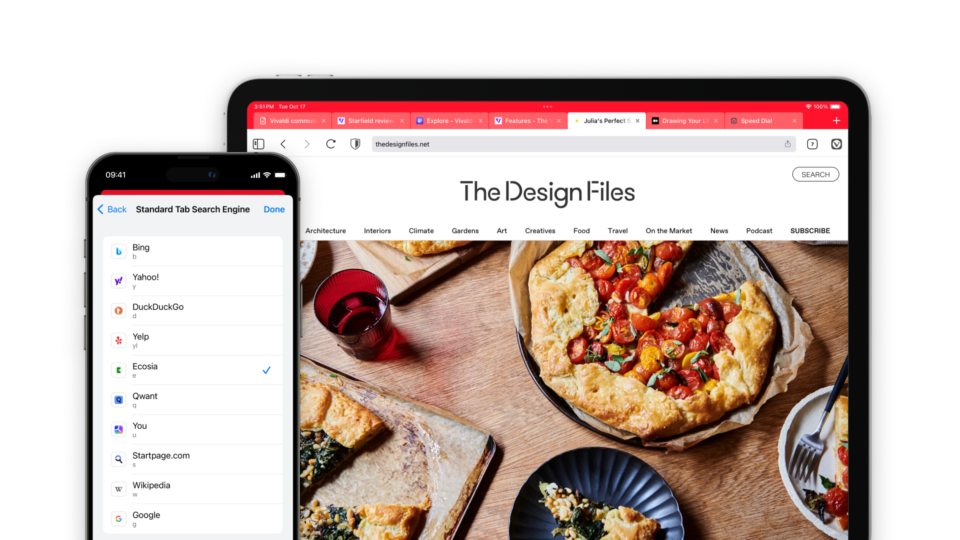
Vivaldi on iOS: Now with improved features with pinning tabs, search shortcuts, and more.
November 2, 2023
Hot on the heels of the successful launch of Vivaldi on iOS, the browser now brings new additions to your iPhone and iPad.

Vivaldi Mobile 6.4 RC 1– Vivaldi iOS Browser snapshot 3166.27
October 31, 2023
Today’s snapshot is the first release candidate for Vivaldi Mobile (iOS) 6.4 release.

Vivaldia gets long-awaited second chapter
October 30, 2023
An ode to classic arcade games and a much-awaited follow-up to the most powerful in-browser game, Vivaldi launches Vivaldia 2. Available for everyone.

More regression fixes – Vivaldi Android Browser snapshot 3171.31
October 29, 2023
A few more regression fixes.

Pin tabs – Vivaldi iOS Browser snapshot 3166.22
October 28, 2023
This snapshot introduces ability to pin tabs from the tab switcher and addresses various bugs.
