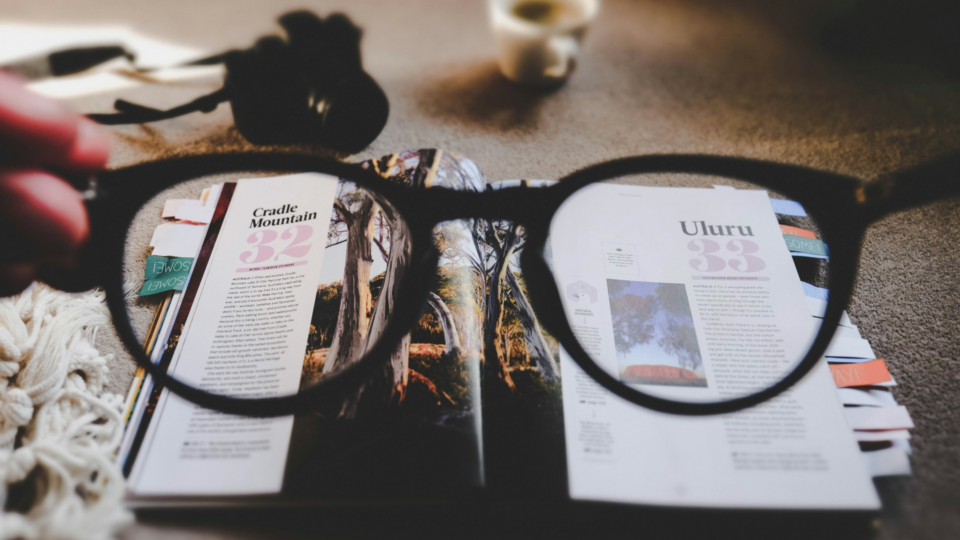Here are some of the changes that have been made:
- One of the resolved issues is related to the synchronization of typed URLs across devices. This bug prevented users from accessing their recently visited websites when switching between devices. However, in this update, the developers have addressed this problem, ensuring that typed URLs are accurately synced across all devices.
- Tablet users encountered an issue with the history panel not updating properly. This meant that the list of visited websites in the history panel did not reflect the most recent browsing activity. With the recent update, this issue has been resolved, ensuring that the history panel displays the latest visited websites accurately, providing users with an up-to-date browsing history.
- A bug that affected the user interface (UI) was reported, wherein the toolbar was incorrectly positioned in the middle of the screen after rotating the device. This issue led to a cluttered and inconvenient browsing experience. The update has rectified this problem.
- We have fixed two crashes from the Play Store console as well.
- A regression issue was identified where the first tab failed to close when users tapped the X button and Show tab as favicon option was selected. This issue disrupted the expected behavior of the browser and caused inconvenience for users trying to close the first tab. The update has addressed this regression, ensuring that the first tab can be closed using the X button as intended.
- A regression issue was reported regarding the positioning of the new tab button in the tab bar. This misalignment affected the visual aesthetics and navigation within the browser. The update has resolved this regression.
- We have recently upgraded the browser to Chromium version 114.0.5735.97.
Take a look at the changelog for a full overview of the changes and let us know what you think.
Changelog
- [Sync] Typed URL is not synced(VAB-7447)
- [Tablet] History panel does not get updated properly (VAB-7456)
- [UI] Toolbar is in the middle of the screen after rotating device (VAB-7484)
- [Crash] Add to Reading List Button (VAB-7463)
- [Crash] In double click panel button (VAB-7329)
- [Regression] Different UI/options before and after selecting a bookmark (VAB-7434)
- [Regression] First tab doesn’t close by tapping x button (VAB-7483)
- [Regression] New tab button in the tab bar is shifted (VAB-7470)
- [Regression] Search engine suggestion display issues (VAB-7421)
- [Chromium] Upgraded to 114.0.5735.97
Download options
We are currently offering Snapshots from the Play Store.
Sometimes there might be a delay after a snapshot blog post goes live, while updates are rolled out via the Play Store. If you don’t want to wait, or you do not use the Play Store on your device, we also offer .apk files for manual installation.
Alternative Downloads (3035.4)
Manually installed files can be updated from the Play Store at a later date, provided you installed the one that is most appropriate for your device. If you are not sure which one is right for you, simply install Droid Hardware Info [Alt], switch to the ‘System’ Tab and look at the ‘Instruction Sets’ line.
Differences to Final
The purpose of these snapshots is to allow our users a chance to preview upcoming changes, and to help us ensure the quality of our latest fixes and improvements, before we add them to Final. If you would prefer something that was already widely tested, stick with the main Vivaldi Android package.
When testing a Snapshot, it is a good idea to review the changelog (above). Try out the changes and let us know your thoughts in the comments section or directly in the Play Store. When commenting in the Play Store, remember that it is helpful to mention the version you were testing with.
Main photo by Giacomo Carra.