
Vivaldi Mobile 6.4 RC 3 – Vivaldi Android Browser snapshot 3171.92
November 19, 2023
This snapshot is the third release candidate for Vivaldi Mobile 6.4 release on Android.

Vivaldi Mobile 6.4 RC 2 – Vivaldi Android Browser snapshot 3171.80
November 18, 2023
This snapshot is the second release candidate for Vivaldi Mobile 6.4 release on Android.
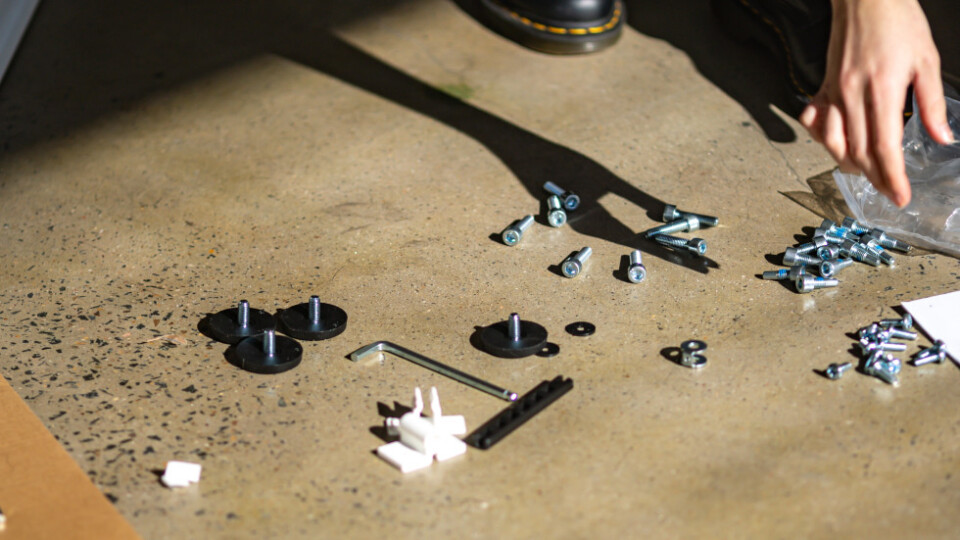
Minor update (3) for Vivaldi Desktop Browser 6.4
November 16, 2023
This update includes security improvements from the Chromium project.

Sync privacy incident affecting our Snapshot test users
November 15, 2023
A privacy incident affected our Snapshot test users in versions 6.4.3160.25 through 6.4.3160.30 for desktop.

Happy birthday Vivaldi Social!
November 15, 2023
Vivaldi Social, our Mastodon instance, turns one today. And we can’t be happier to share this milestone and continue to give you a better social media platform.

Tip #386
November 14, 2023
Report inappropriate content and help us keep Vivaldi Community clean and friendly.

Four new features and 70+ bug fixes – Vivaldi Browser snapshot 3189.3
November 14, 2023
Today’s snapshot includes, full history sync support, synced tab matching in the address field, workspace rules and a new sessions panel. Plus 74 additional bug fixes! 😉

Vivaldi Mobile 6.4 RC 1 – Vivaldi Android Browser snapshot 3171.49
November 11, 2023
Today’s snapshot is the first release candidate for Vivaldi Mobile 6.4 release on Android.