
Friday – Vivaldi Browser snapshot 3206.29
December 8, 2023
Today’s snapshot includes a few more fixes and improvements.

Bottom address bar – Vivaldi iOS Browser snapshot 3212.4
December 8, 2023
This snapshot introduces ability to place address bar at the bottom, adds option to select a custom image for the Start page wallpaper and addresses various bugs.

Introducing New Settings – Vivaldi Android Browser snapshot 3206.20
December 8, 2023
In this snapshot, we’ve added new features, introduced convenient settings, and addressed a few key issues.

Thursday evening testing – Vivaldi Browser snapshot 3206.28
December 7, 2023
Today’s snapshot includes more fixes and improvements as we get closer to Vivaldi 6.5.
‘Do-Not-Track’ privacy setting gets legal backing in Germany
December 7, 2023
Legislators are finally paying attention to concerns about how our digital data is tracked, collected, and stored. Find out what this game-changing ruling means and how it could affect us.

6.5 Stablisation begins – Vivaldi Browser snapshot 3206.24
December 1, 2023
Today’s snapshot begins the process of stablisation for Vivaldi 6.5, so do not expect any new features until that is out. 😉
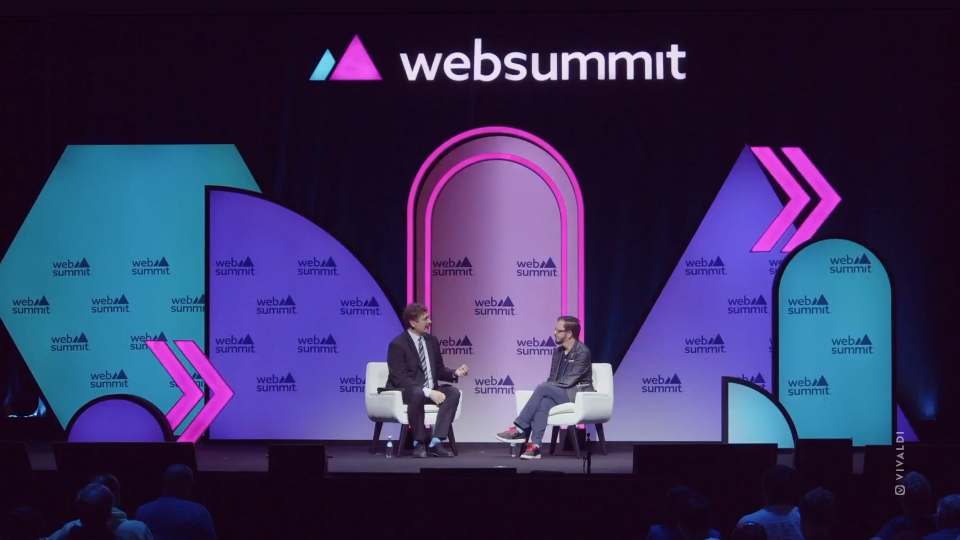
“Wrong to turn the Internet into a surveillance economy”: Jon von Tetzchner at Web Summit 2023.
December 1, 2023
Is it possible to build sustainable products without spying on users? What does the future of browsing look like? Watch our CEO, Jon von Tetzchner answer these questions at Web Summit 2023.

Minor update(2) for Vivaldi Android Browser 6.4
November 29, 2023
This update includes a security fix from the Chromium team for CVE-2023-6345.

Minor update (4) for Vivaldi Desktop Browser 6.4
November 28, 2023
This update includes security improvements from the Chromium project, including a fix for CVE-2023-6345.
