
Mail Search improvements – Vivaldi Browser snapshot 3249.4
January 23, 2024
Today’s snapshot provides updates to mail searching and filters and a bunch of other fixes and improvements.
Tip #410
January 22, 2024
Filter out text posts and view only shared media on someone’s Vivaldi Social / Mastodon profile.
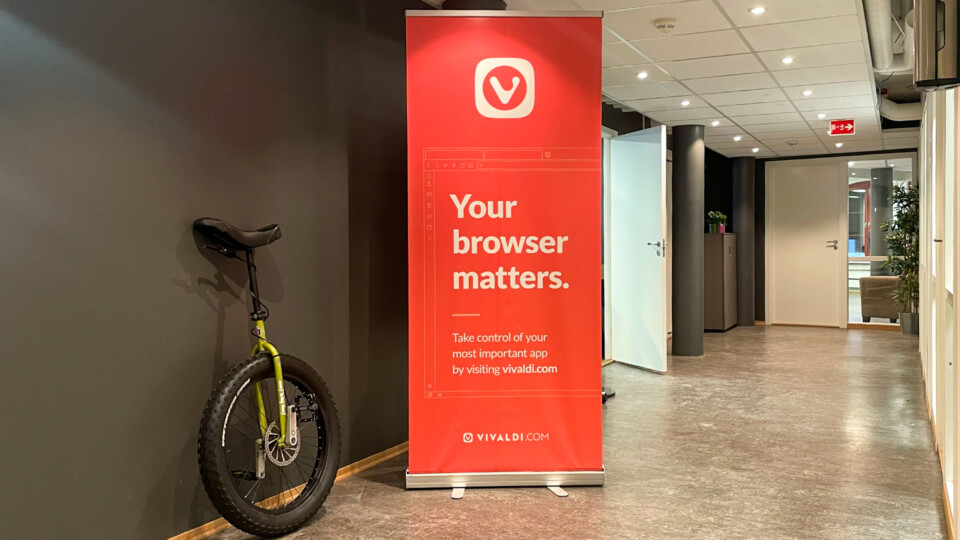
Minor update for Vivaldi Android Browser 6.5
January 18, 2024
This update includes a security fix from Chromium upstream to handle CVE-2024-0519 and some regression fixes.

Minor update (5) for Vivaldi Desktop Browser 6.5
January 17, 2024
This update includes various security improvements from the Chromium project, including a patch for the CVE-2024-0519 zero day, plus a couple of other fixes.

A variety of fixes – Vivaldi Android Browser snapshot 3240.4
January 12, 2024
This update addresses various issues reported by our users and includes a Chromium bump.