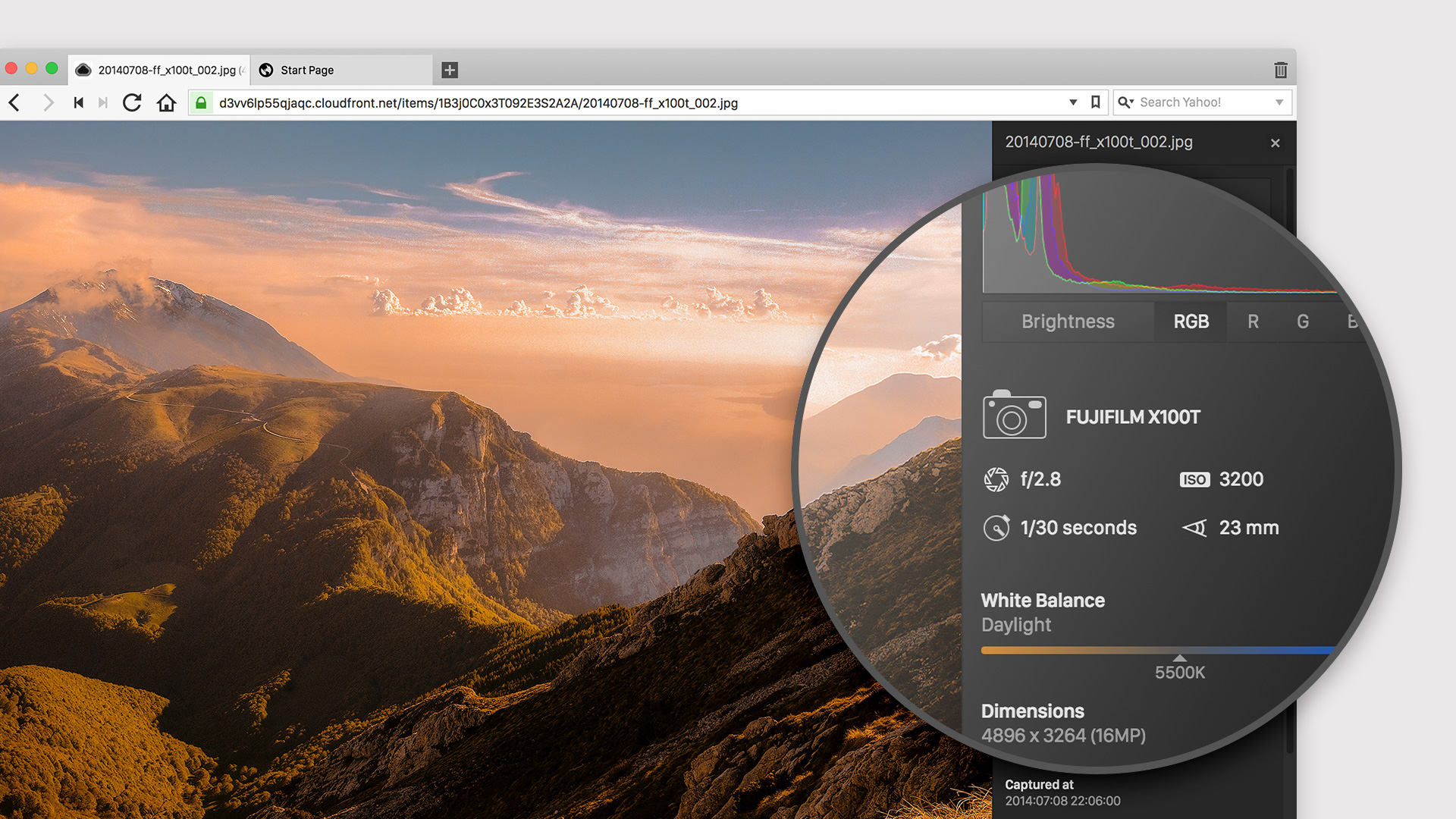Further Mail search improvements – Vivaldi Browser snapshot 3271.32
February 21, 2024
Today’s snapshot has further updates to the mail search and filters, and a minor update to Chromium.
Tip #430
February 19, 2024
Set you preferred editor, Block or Classic, as the default editor for your Vivaldi blog.

Minor update(5) for Vivaldi Android Browser 6.5
February 16, 2024
This update includes various security improvements from the Chromium project.

Fix for a common crash, plus Mail search fixes – Vivaldi Browser snapshot 3271.4
February 16, 2024
Today’s snapshot includes a fix for a crash a number of you were hitting and further improves the mail search and filters.

More mail search fixes, plus a macOS menu fix – Vivaldi Browser snapshot 3270.4
February 15, 2024
Today’s snapshot provides updates to mail searching and filters and resolves the problem with the macOS menus.

Will you be ours? – Vivaldi Browser snapshot 3269.3
February 14, 2024
A bonus snapshot for Valentine’s day, since we love all you snapshot users! 💖

Minor update (9) for Vivaldi Desktop Browser 6.5
February 14, 2024
This update includes various security improvements from the Chromium project.

Vivaldi presents: “Browser choices. A tale of two Gatekeepers.”
February 14, 2024
Big Tech companies must comply with the EU’s Digital Market’s Act in early March by offering Browser Choice Screens. Vivaldi is thrilled to see Big Tech’s iron grip on the default browser setting loosened. However, the proposed Choice Screens will not be effective unless browsers get the chance to tell users about their advantages.