
Minor update for Vivaldi Desktop Browser 6.1
June 9, 2023
This update contains fixes some issues with translations on the welcome page and a freeze related to profiles.
Tip #294
June 8, 2023
Avoid unwanted messages by only allowing people you follow to send you a direct message on Vivaldi Social.

Vivaldi bypasses restrictions to access Bing Chat. Improves Workspaces.
June 8, 2023
The latest version of Vivaldi on desktop masquerades as competitors to benefit its users, adds more functionality to Workspaces and Tabs.
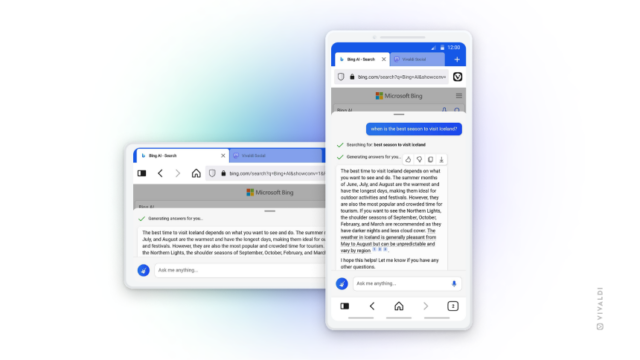
Vivaldi on Android bypasses restrictions to let users access Bing Chat.
June 8, 2023
The new version of Vivaldi on Android masquerades as competitors to benefit its users.

Vivaldi 6.1 RC 2 – Vivaldi Desktop Browser snapshot 3035.50/51
June 7, 2023
Today’s snapshot is the second release candidate for 6.1 for desktop and notebooks.

Vivaldi 6.1 RC 1 – Vivaldi Desktop Browser snapshot 3035.43/44
June 6, 2023
Today’s snapshot is the first release candidate for 6.1 for desktop and notebooks.

Minor update(4) for Vivaldi Android Browser 6.0
June 5, 2023
This update includes a security fix from the Chromium team for CVE-2023-3079.
