
Read this article in Español.
We recently spoke with Agus, an active Vivaldi Ambassador who lives in Spain. A student of Computer Science and Engineering, he has an interest in trains and is researching ways to improving railways.
Who are you?
I’m Agus(tín), Vivaldi Ambassador and a Computer Science and Engineering student at the University of Vigo, Spain. Since I started my degree, I have been commuting every day by train between two outstanding cities in northwest Spain: Santiago de Compostela and Ourense. I’ve always loved railways, and it was a few years ago that I started getting interested in digital railway signalling. I am currently researching how wireless communications between the trains and the trackside components can be improved, to guarantee a persistent data flow while ensuring safety at all times.
Being interested in such a specific sector – along with being a CSE student – requires spending a walloping amount of time online every day. When I realized the span of time spent on my browser, I decided to start looking for an alternative.
When did you first get to know about Vivaldi, and what was your first impression?
I’ve tested many browsers in my lifetime (IE, Firefox, Opera, Safari, Edge, Puffin, SeaMonkey, Chromium …) but I always ended up sticking to Google Chrome.
Until Marc started tweeting about Vivaldi. At that time, I was kind of open to a browser change: Chrome was going crazy with “Google-izing” every feature (and draining my battery). Safari felt unproductive, Opera lost its spirit (that good ol’ 2010s Opera was gone, forever) and Firefox kept relying on add-ons in order to do anything slightly productive. So I decided to give Vivaldi a try … I liked it. But, I didn’t love it. It felt uncomfortable, loaded with functions I would never use … It was ‘OK’.
Then I followed the tip that I still give as an Ambassador to this day: “Get a coffee, set some background music and take a few hours setting it up”. That made a humongous difference. I started loving it. Customizing Vivaldi made it feel like it was a different browser. My browser.
When and how do you usually use the Vivaldi browser?
Every day. At home, on my phone, at the Students’ Union office (where Vivaldi was customized to match the Union’s branding) … I don’t really know if it was for the effort of setting it up that I now feel like it’s almost perfect, or because it has helped me to become slightly more productive, but it has become a part of my life, just like my commute, my laptop or my own name.
I use Vivaldi for pretty much everything online. From Twitter, the train station departures and the integrated translator, Vivaldi Translate, (with its great feature: “Automatically translate selected text”) on panels, to searching stuff on DuckDuckGo. This last one usually ends up with umpteen new tabs open, from papers and technical documents to a one-hour loop of the Wii Homebrew Channel music. And that’s where Vivaldi’s magnificent tab-management features come into play, with subtle marks on those tabs I haven’t opened yet, two-level tab-stacking, mosaic mode …
I also tested Vivaldi Mail, and I really liked it, but macOS Mail is a great app and migrating 7 accounts (with 16 addresses in total) is not an easy task. I am quite sure I will eventually do it, but I haven’t yet.
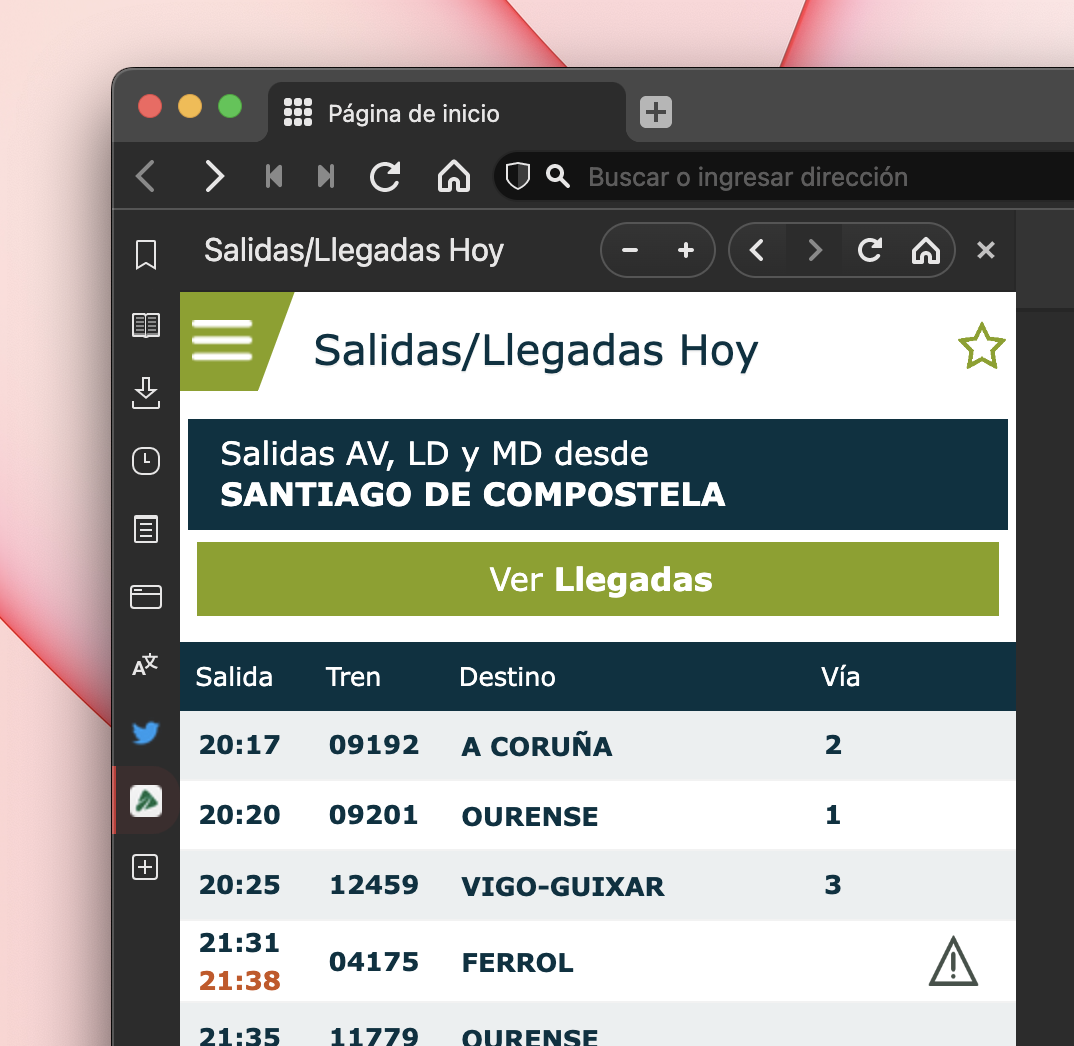
Which websites, services, and games, etc. do you use most?
I usually search with DuckDuckGo, despite sometimes having to type a little ‘g’ at the start of my query in the address bar (sometimes Google is unavoidable).
Furthermore, being a Committee Coordinator at the Technical and Higher Informatics Engineering Students Association (RITSI), I get to spend a lot of time on Google for Workspace tools (Drive, Mail, Groups…). Nevertheless, I always try to find the best app for every purpose. That’s why I use Jitsi –instead of Google Meet – on a daily basis and Tally as a much more powerful alternative to Google Forms.
How do you customize Vivaldi?
With lots of patience. Don’t get me wrong, customizing Vivaldi is not hard at all, but it does take a while. After all, the main idea behind Vivaldi is that every person finds their perfect tool. A few years ago, a great teacher told me a friend used her computer mouse upside down … It was weird, indeed, but she was fine using it that way … The same happens with Vivaldi, it’s not about how standard a browser must be, it’s about how comfortable you feel with it.
I use very few extensions (Slido, Offline Google Docs, etc.) as most of the productivity features I need are already part of Vivaldi. Also, I love minimalist and modern styles, so I opted for a soft dark theme I customized as shown.
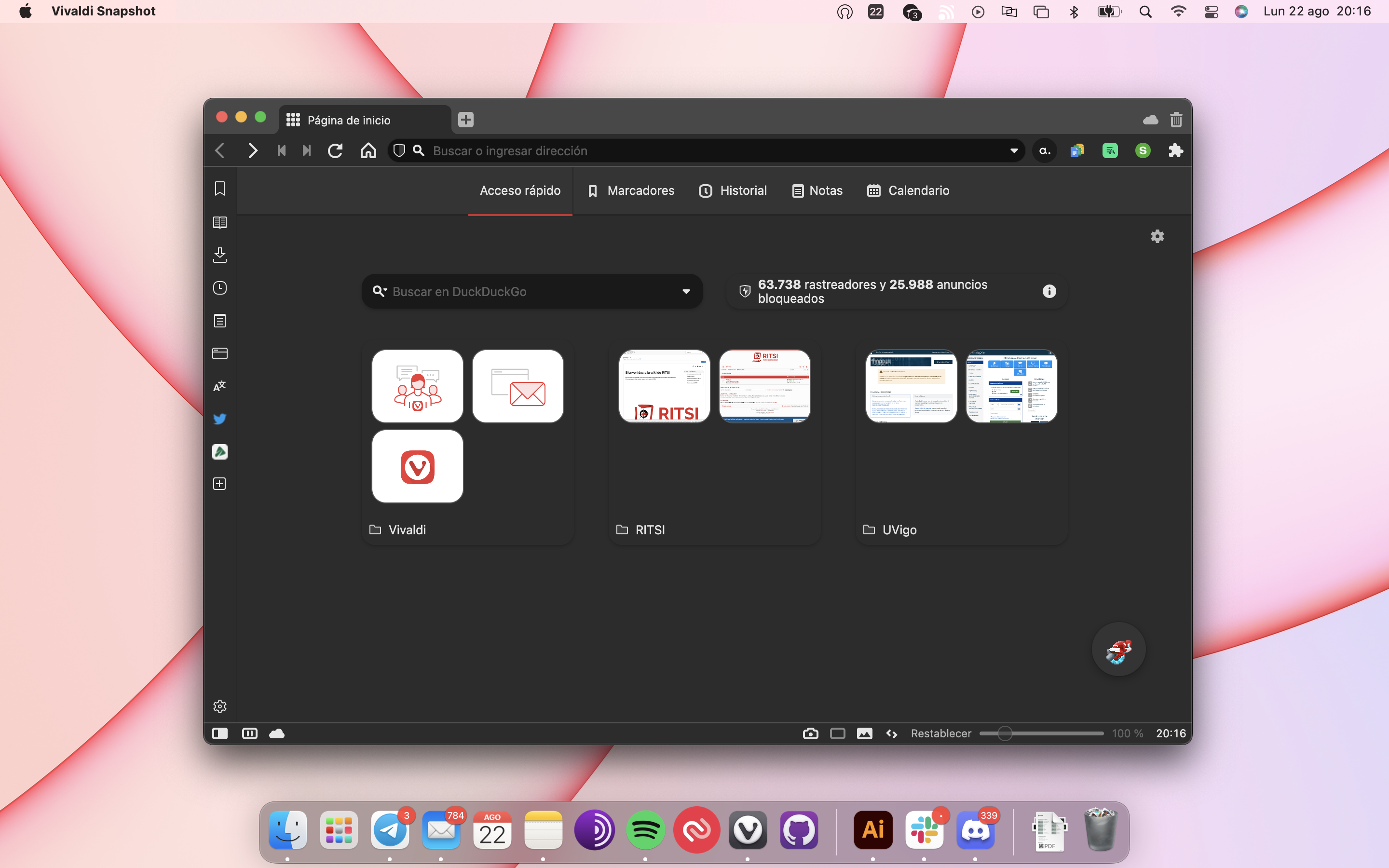
What is your favorite Vivaldi feature?
Search engine nicknames. It’s a feature that not only saves me plenty of time every time I have to switch the engine, but it also allows me to search for something directly on Wikipedia or my Uni’s website just by adding a character.
Can you give us a few, final words about Vivaldi?
Once you find your Vivaldi, it’s yours. It was, for this reason, that I became an Ambassador. I could never expect a browser to be so powerful yet customizable. Furthermore, the team behind Vivaldi is a group of people sharing the same ideas regarding privacy and user-first development. Should you need anything, the Vivaldi Support team is always there for you. The moment you set up Vivaldi, you will feel like part of this huge family. It might not be the most famous browser out there, but it’s the one I love.
“Get a coffee, set some background music and take a few hours setting it up”, Agus says to new users when recommending Vivaldi. Sounds like a pleasant way to ease yourself into a new browser experience. What tips do you give people when recommending Vivaldi?
Feeling inspired to join the Vivaldi volunteer brigade yourself? We are always on the lookout for ambassadors and volunteers to help Vivaldi improve and grow. Contact us at [email protected] or [email protected] for more information.


