
Read this article in Español.
The sites you visit, what you type in the browser, your downloads – we have zero interest and zero access to that data. It’s either stored locally on your machine or encrypted.
How search engines track users
Some search engines can track every search you do on a single website – down to IP address-level.
They can:
✔️ Track what you do on that website, e.g. what searches you perform and what search results you click on.
✔️ Recognize that it’s you visiting again, e.g. through cookies, local storage, IP address, or fingerprinting.
✔️ Build a profile of all the things you like to search for and note changes over time, e.g. if you start searching for a new medical condition.
However, information about your behavior on a single website isn’t enough to build a profile fit to sell to advertisers.
That information will need to be combined with information from multiple websites and for that you need cross-tracking across websites.
But most search engines aren’t able to track you across websites.
With some notable exceptions.
A search engine can track you across websites if the websites you visit contain the search engine’s own tracking scripts as part of the page.
Google, which owns so much of the world’s advertising space and also runs a hosted analytics service, has trackers on more than two-thirds of websites.
Now, that is handy for cross-tracking.
A search engine will also be able to track you across websites if it owns that website. This is the case with YouTube, for example.
Here are three ways you can stop all that tracking.
Pick a search engine that doesn’t track you
Several search engines pride themselves on protecting user privacy by not tracking or sharing their searches.
A search engine that doesn’t track you will not collect any of your searches. Alternatively, it will anonymize your searches shortly after they are completed.
Alternative search engines don’t own trackers either.
In Vivaldi, we’ve made it very easy to switch to a search engine of your choice.
Here’s how to switch search engines in Vivaldi.
Read more about search engines that don’t track you.
Beware of search suggestions
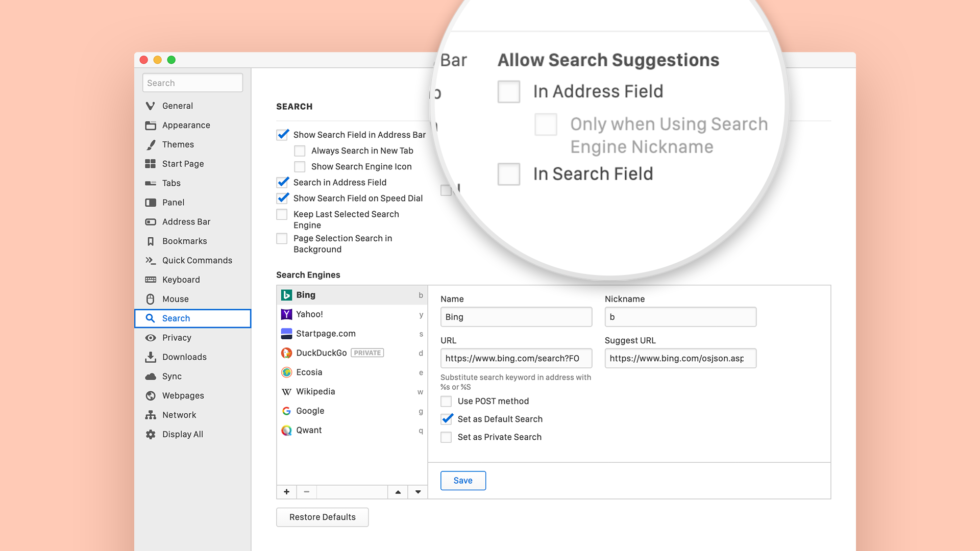
In most browsers, when you start typing your search term, the search engine will offer to autocomplete it before you’ve even finished typing.
This no doubt is a powerful feature that can make searching online fast and efficient.
However, the way it works is that it allows your search engine to see what you type even if you don’t perform a search.
This has significant privacy implications. Everything you type is sent to your search engine – and this can be quite revealing. You might start typing the address of a website like “vivaldi”, and until it can be recognised as a website address like “vivaldi.com”, the text “vivaldi” would already have been sent to the search engine. With some website addresses this might not be a problem, but other website addresses could reveal personal information about you.
For this reason, search suggestions in Vivaldi are turned off by default. We let you choose whether to enable this option or not. You are choosing between convenience and privacy.
You can also enable or disable search suggestions per search engine. You’ll need to delete “Suggest URL” in Settings for any search engine you don’t trust.
Here’s how to manage search suggestions in Vivaldi.
Read more about search suggestion options in Vivaldi.
Don’t let websites track you
In Vivaldi, creepy trackers are blocked in the background as you browse the web, and we recommend that you enable Tracker blocker.
Our built-in Tracker blocker protects you from the ubiquitous web trackers and stops them from gathering your personal information.
We offer you three levels of tracking protection and you can enable any level for each website, or activate or deactivate it for specific websites.
In the Settings, you can manage sites that you want to block/unblock and make exceptions including any addition or change in the blocklists.
The Tracker blocker will not only give you enough protection, it will prevent the worst kind of ads – the tracking ads. To block all ads be sure to check out our newest built-in AdBlocker.
You can select between “No Blocking”, “Block Trackers” or “Block Trackers and Ads” in Settings > Privacy. We recommend that you enable one of the tracking protection options.
Read more about Vivaldi’s Tracker blocker.
Thanks to Henrik Helmers, Ruarí Ødegaard, Tarquin Wilton-Jones, and Thomas Pike for their insight.
Main photo by Victoria Heath on Unsplash.

