Desktop Snapshots
Desktop Snapshots are work-in-progress builds that are available for anyone to download and test. Try new desktop browser features and fixes before anyone else!
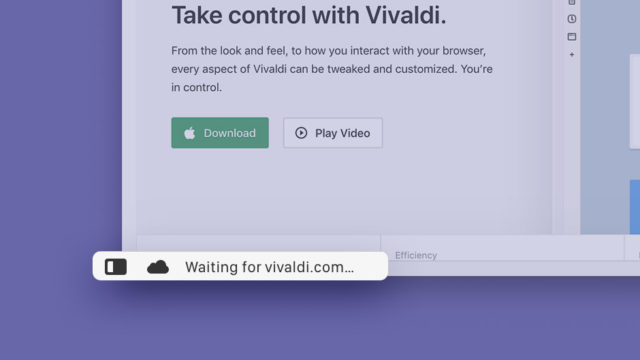
Status Bar Loading Info – Vivaldi Browser snapshot 1594.4
July 2, 2019
Today’s snapshot adds loading info to the status bar and fixes a bunch of regressions.

Further address bar fixes – Vivaldi Browser snapshot 1587.4
June 25, 2019
For today’s snapshot we fix a number of recent regressions, with special focus on the address bar. We have also updated Chromium to 76.

Address bar fixes – Vivaldi Browser snapshot 1581.5
June 20, 2019
Following the successful launch of Vivaldi 2.6 stable, we have further fixes for our snapshot users, with a focus on the address bar.

Vivaldi 2.6 RC 3 – Vivaldi Browser snapshot 1566.38
June 19, 2019
Today’s snapshot is the third release candidate for 2.6.

Vivaldi 2.6 RC 2 – Vivaldi Browser snapshot 1566.35
June 17, 2019
Today’s snapshot is the second release candidate for 2.6.

Vivaldi 2.6 RC 1 – Vivaldi Browser snapshot 1566.31
June 13, 2019
Today’s snapshot is the first release candidate for 2.6.

2.6 Nears Closer – Vivaldi Browser snapshot 1566.26
June 12, 2019
We have started down the path to stabilizing for a 2.6 stable release. Thus our focus will now be on regression fixes.

Address field fixes – Vivaldi Browser snapshot 1566.6
June 5, 2019
Today’s snapshot fixes a number of recent regressions to the address field and does a minor bump to our Chromium back-end.

Filter saved passwords – Vivaldi Browser snapshot 1560.4
May 29, 2019
Today’s snapshot makes it easier to locate a previously saved password and updates our Chromium back end to 75.

Fix for Windows 7 Black Window – Vivaldi Browser snapshot 1554.13
May 27, 2019
Today’s snapshot tests a fix for the black window that some users experienced on Windows 7, when running Vivaldi.

Profile management, Abusive Ad Blocking, WhatsApp – Vivaldi Browser snapshot 1546.4
May 16, 2019
For today’s snapshot we made it easier to manage profiles, block ads that use abusive technologies, added support for Razer Chroma headsets, fixed a Twitter panel crash, and display issues with WhatsApp Web and Google.com.

Vivaldi 2.5 RC 1 – Vivaldi Browser snapshot 1525.37
May 7, 2019
Today’s snapshot is the first release candidate for 2.5.