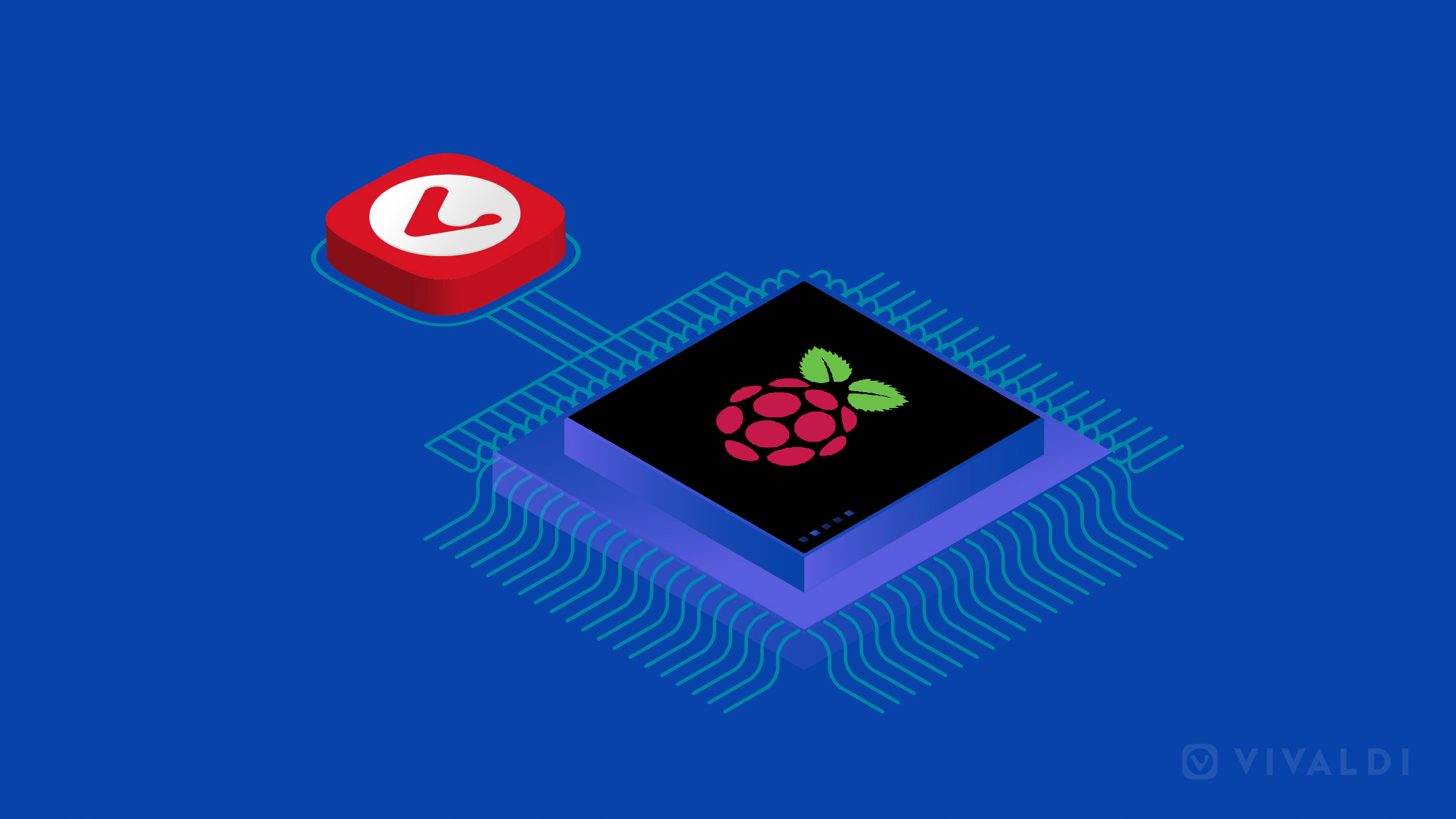
We are always looking for excuses to get creative, inventive and ‘nerdy’, and we thought to get Raspberry Pi enthusiasts together to share their projects (once again)!
Well, if you are unaware that Vivaldi is compatible with Raspberry Pi and other ARM-based Linux devices, then it is time for you to elevate your “nerdy” self.
The crazy geeky bunch of developers at Vivaldi are always discovering new ways to make your browsing fun. More importantly, we believe in supporting cool stuff like Raspberry Pi and Linux on various devices.
So that you know, you can browse with Vivaldi on the recent models of the Raspberry Pi (2/3), along with other popular boards (and devices), such as CubieBoard and ASUS Tinker Board.
Read our handy guide on how to install Vivaldi on a RaspPi.
Win a Raspberry Pi + Vivaldi goodie bag
Sharing is pure joy and we believe in creating a vibrant community. So all you Raspberry Pi tinkerers, do you fancy a new Raspberry Pi 3 Model B+?
Winning is simple. Share plans for your next Pi project or something you’ve just completed with a Pi (the crazier the better) in the comments below.
The best entries will be shortlisted, and ONE lucky winner will receive a Raspberry Pi 3 Model B+ set. And if the competition gets too tough (we’ve experienced this before) we’ll have some cool Vivaldi swag for even more winners. The winners will be announced on Pi Day, March 14th, the day we celebrate Mathematics.
Don’t need another Raspberry Pi? Just give a nerdy gift to someone whom you know will appreciate it!
Why Vivaldi on a Pi?
There are many reasons why you may want to add Vivaldi to your Pi. Simply because it has a plethora of quirky and interesting features that no other browser has and may appeal to you over the default Chromium browser on Raspberry Pi.
Are you looking to fine-tune performance? Animated gifs can take a toll on memory usage and you can simply turn off such support features in Vivaldi. There is also Reader View for easier reading and Vivaldi’s unique “User Interface Zoom” helps with better viewing.
Extensions is another synonym for heavy resource hog and Vivaldi’s in-built functionality is something that Pi users will fall in love with. Tab grouping, ability to grab a screenshot, find information about any image, take notes while you browse and of course, the side-panel which is addictive for any user who wants to make the most of his browsing.
You can optimize every setting in the Vivaldi browser. This is a great way to boost overall performance and enjoy browsing on your terms. Simply a Pi user’s dream. After all, the bug of creation and ‘making something’ has bitten Pi and Vivaldi users alike
On that note, participate in our special contest, share, win and celebrate the art of inventive browsing.


