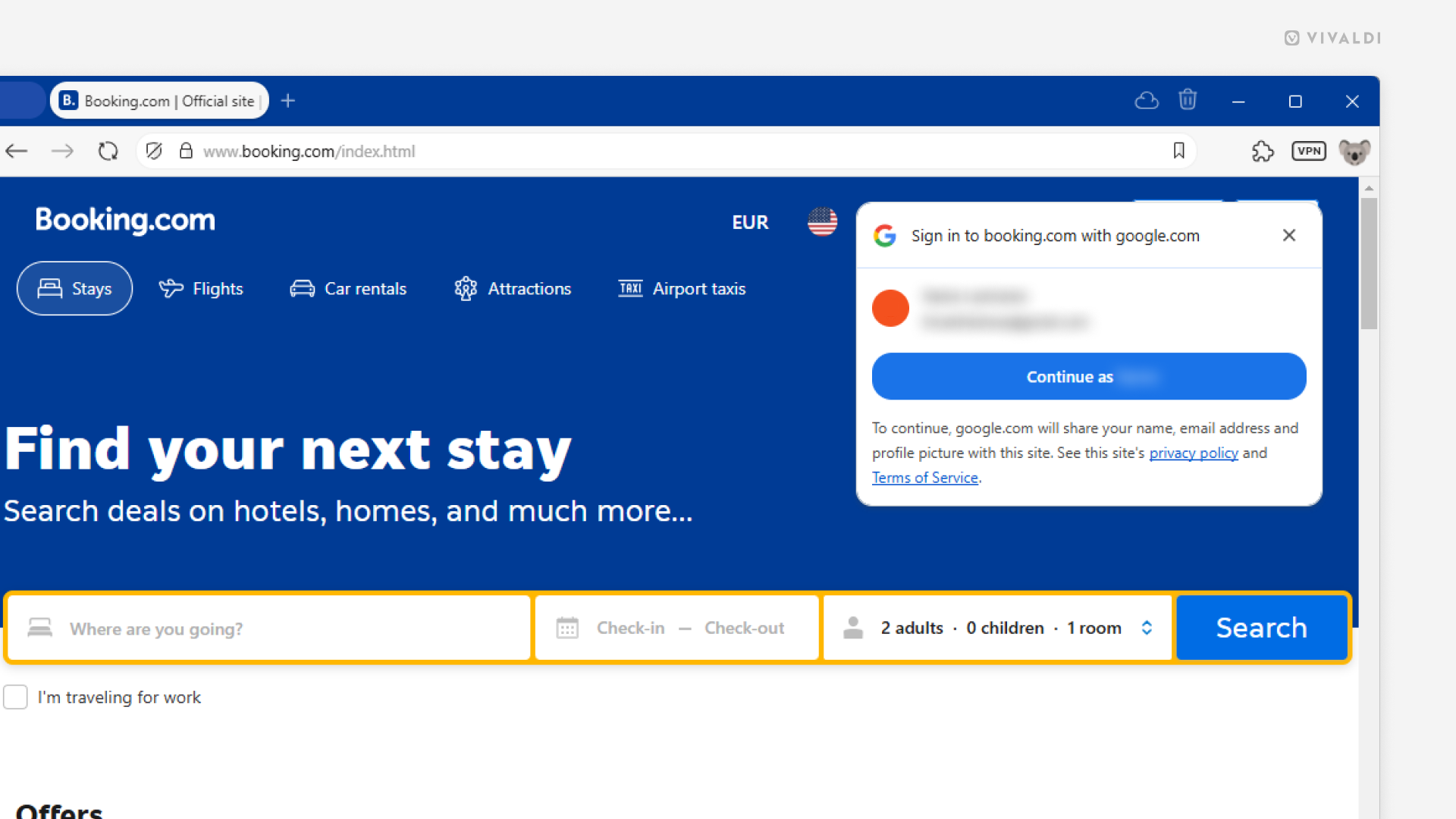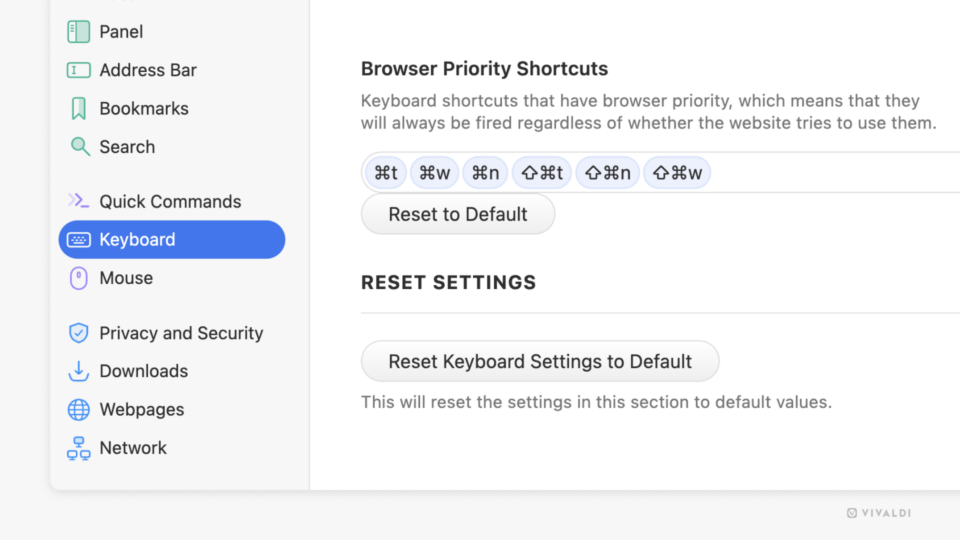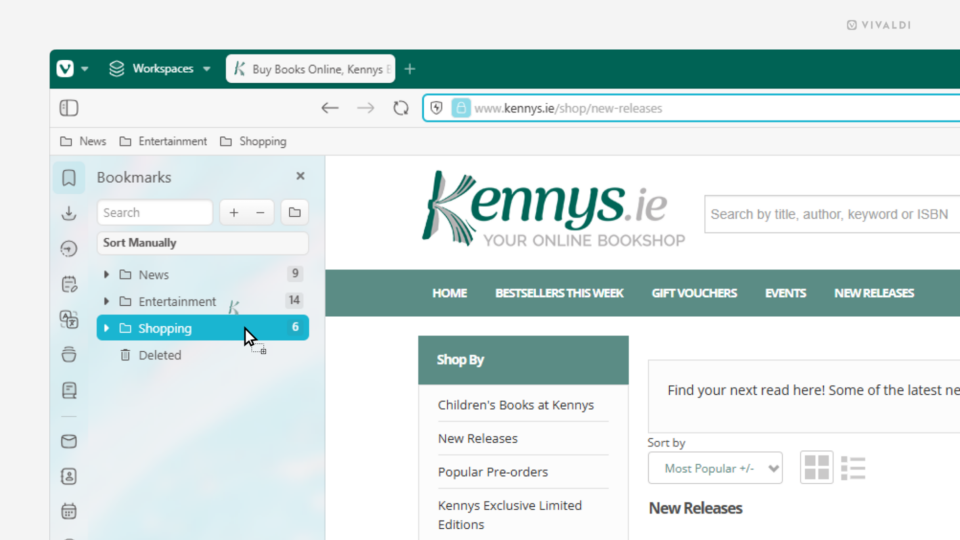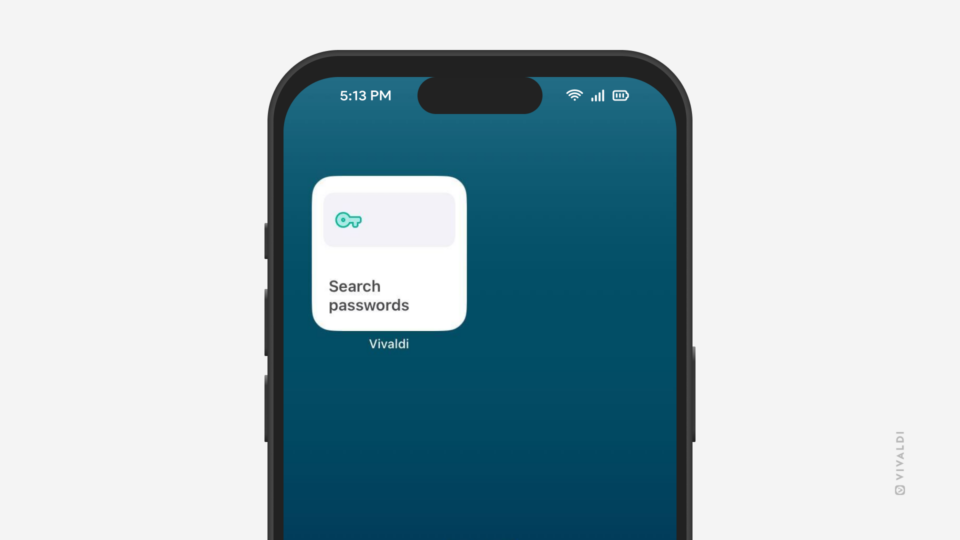#8 Miriam Suzanne (OddBird) – For a Better Web
April 8, 2025
Bruce chats with Miriam Suzanne, a CSS expert and independent contributor to the CSS Working Group, to talk about all things CSS. They geek out over the latest and greatest features like Cascade Layers, @Scope, Mixins, and Container Queries, exploring how these features impact web design.

Adjusting item numbers in URL drop down / More adblock compatiblity work – Vivaldi Browser snapshot 3658.3
April 8, 2025
In today’s snapshot, we provide a setting to adjust the number of items in URL dropdown and continu chipping away at improved ad blocker rule capatiblity.
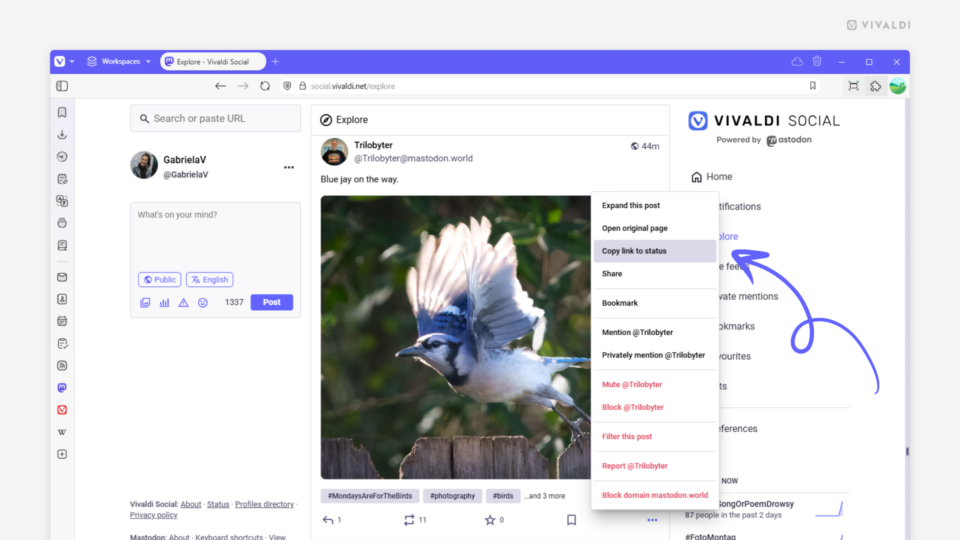

Hide Typed History – Vivaldi Android Browser snapshot 3653.10
April 7, 2025
In this Snapshot you’ll find a new setting for the Address Bar and an assortment of bug fixes.

Minor update(3) for Vivaldi Android Browser 7.2
April 4, 2025
This update includes fixes from the Vivaldi team and a security fix from Chromium upstream.

New installer and Firefox tab import – Vivaldi Browser snapshot 3653.3
April 3, 2025
In today’s snapshot, we bring start improving the look of our Windows installer and add support for import of tabs from Firefox.

New address bar settings – Vivaldi iOS Browser snapshot 3652.5
April 3, 2025
Today’s snapshot introduces new settings for the address bar.

Minor update (2) for Vivaldi Desktop Browser 7.3
April 2, 2025
This update includes various key fixes from the Vivaldi team and and back-ported security work from Chromium upstream.