
Lots of fixes – Vivaldi Android Browser snapshot 2909.3
January 17, 2023
This snapshot adds reminder to sync your data, resolves some bugs and includes a Chromium bump.

Client hints or client lies?
January 13, 2023
For decades, the User Agent header has been a major arena for truths, lies and other dastardly deeds. Now there’s an effort to replace the User Agent with “Client Hints”. How will that go?

Minor update for Vivaldi Android Browser 5.6
January 12, 2023
Today we release a minor update to 5.6 with security fixes from the Chromium project and several crash fixes.

Minor update (4) for Vivaldi Desktop Browser 5.6
January 11, 2023
This update includes security fixes from the Chromium project and several crash fixes.
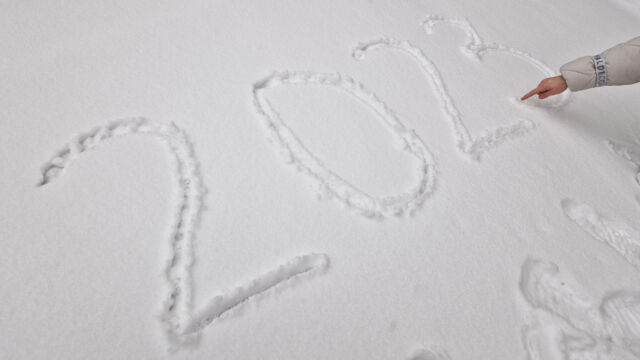
Happy New Year – Vivaldi Browser snapshot 2901.3
January 9, 2023
Today’s snapshot has a range for fixes to the address field, mail and tabs and also a couple of crash fixes.
