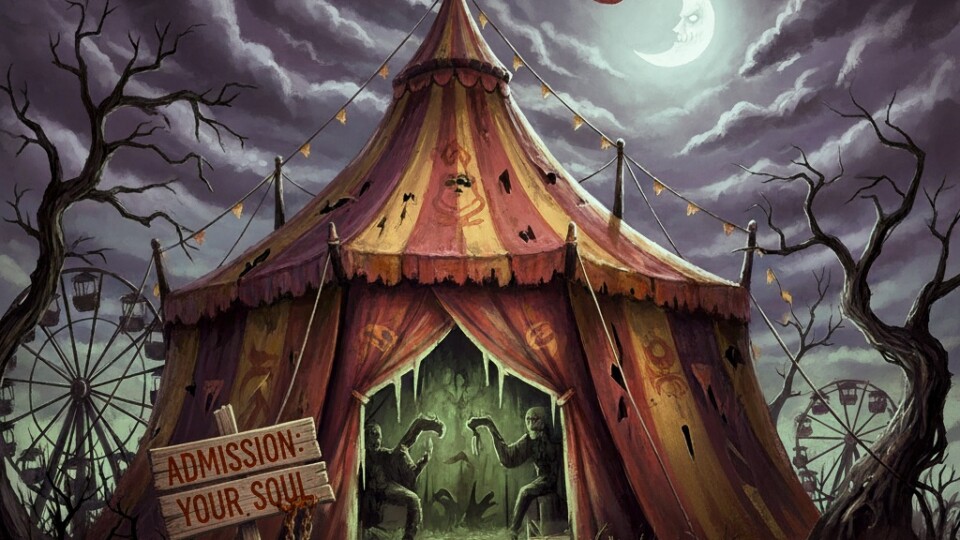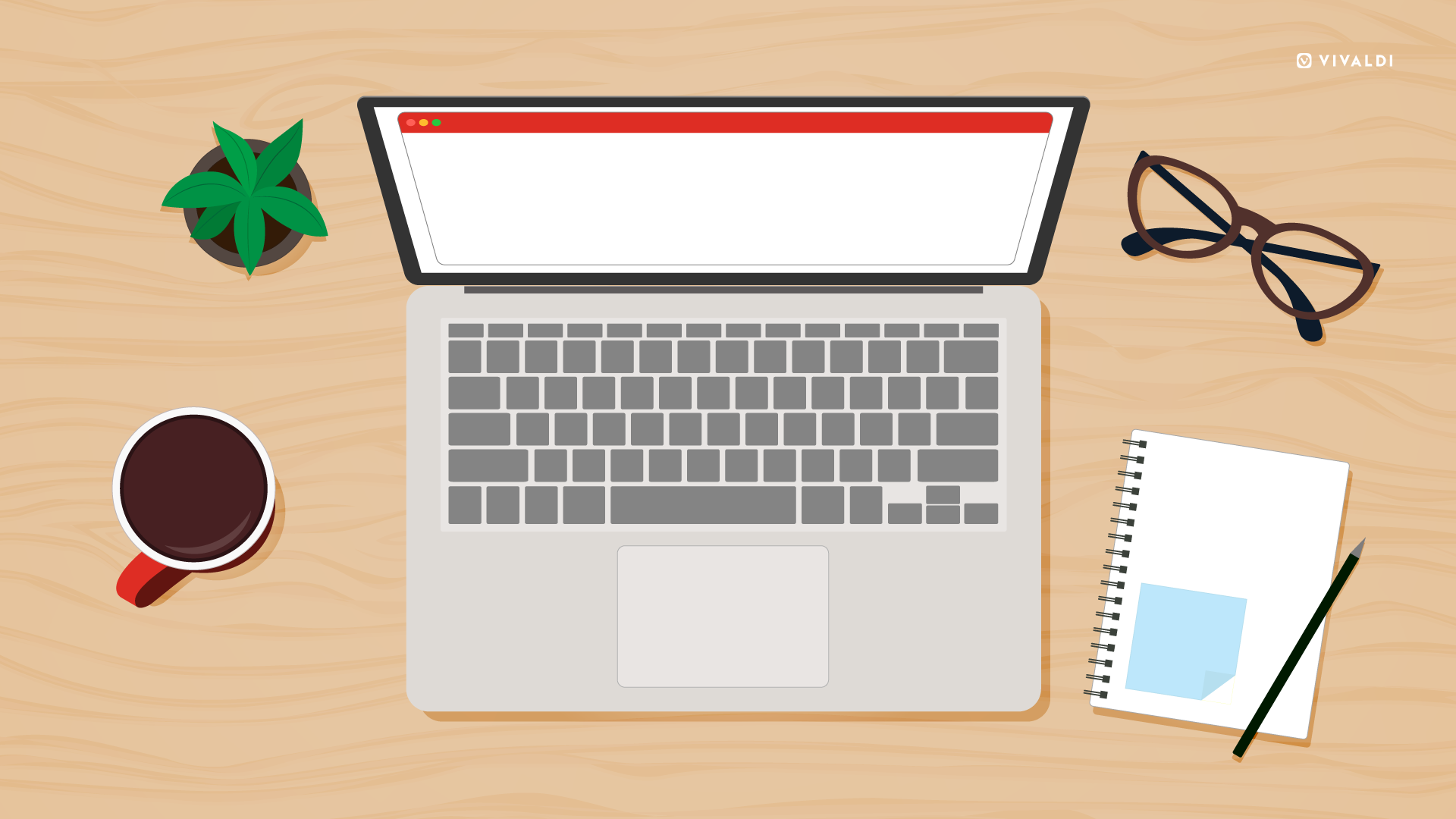
Like a cozy café for the writer in me, I’ve realized a good internet browser is like a quintessential brew for my digital writing sessions. Switching to the Vivaldi browser from Chrome and Firefox has been positively transformational for my reading, research, and writing! Vivaldi has become my virtual desk with a notepad and a library combined. But there’s much more to this digital desk.
Tabs – to close or not to close
If you’re a writer like me, you probably juggle between tens of tabs when you write. Too many tabs can be chaotic; too few can be stagnating. I usually need one tab for foundational insights, one to hold my draft, and a few more for fact-checking or referencing source links.
To master this tab tango, Vivaldi’s Workspaces, Tab Tiling, and Tab Stacking features have been very handy. It’s beautiful how Workspaces is like having several desks to work on in your office, with every desk equipped and dedicated to finishing a task.
Let me elaborate.
I sometimes work on multiple projects, write two to three unique pieces simultaneously, switch to social media management, or catch up on the latest tech news. Each task would need its own ecosystem of tabs. The digital boundaries Workspaces offers, allow me to stay productive without getting overwhelmed.
If these weren’t enough, I can also pin tabs to a Workspace! In fact, while writing this article, I have my favorite thesaurus and Vivaldi email client pinned to the Workspace titled “✏️ Writing Blog”.
The Tab tiling feature is my absolute favorite. It lets me browse more than two tabs at once to get things done much faster, without jumping from one tab to another.
Tab Stacking is another one of the many cool things you can do with your tabs to stay organized. Research—a writer’s Achilles Heel—can be time-consuming and distracting from the creative flow. With Tab Stacking, you can group tabs within a tab for a way in and out of the research maze. What’s more, is the two-level stacking that helps you reorganize stacks or create new tabs within that stack easily.
Also, I can stack tabs by the same host to stay organized and efficient in my research and writing.
Tools that make writing easier
Vivaldi doesn’t just help me stay organized as I gather information. It goes the extra mile and gives me tools to stay organized as I write information with the built-in Notes feature. I can collect inspiring quotes, background information, facts, opinion pieces, or news stories all in one place.
The Vivaldi Feed Reader is curated to give me the latest from RSS Feeds I’ve subscribed to, so that’d be around ten more sources I could tap into while writing.
If writers earned a penny each time they had to open the Thesaurus or Dictionary, we’d be rich. With custom search engines, I can finally reach out for my go-to searches and get straight to the results without having to navigate to the site first. This feature alone has saved me so much time and grief.
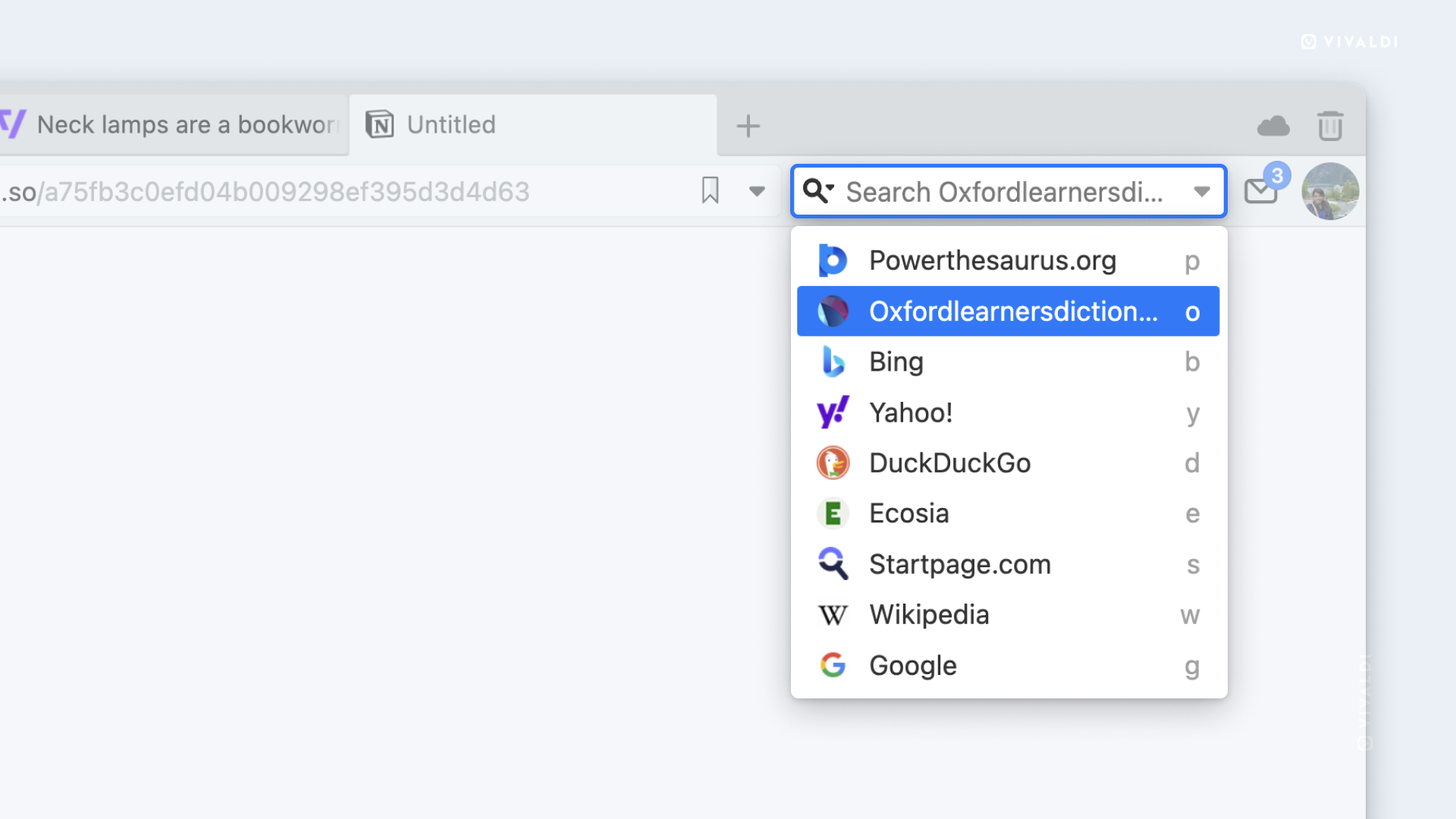
The pursuit of information is never-ending, and this is where the built-in Pomodoro Timer keeps my curious mind in check. The timer also helps me step back to take a short break from writing and looking at the screen to stretch, say hi to a colleague, or grab a cuppa and continue staying productive without the mildest hint of grumpiness. Trust me, a grumpy writer is no fun to have around!
The best part is that, as I work on the Desktop version of my browser, I can access Notes on my mobile and iPad thanks to Vivaldi’s encrypted Sync. If I have a creative burst while on the bus, I don’t have to send myself a message to store that piece of information.
Combining Sync and Notes means I can jot down information with all the context, and access it when I need it. Talk about convenience at your fingertips!
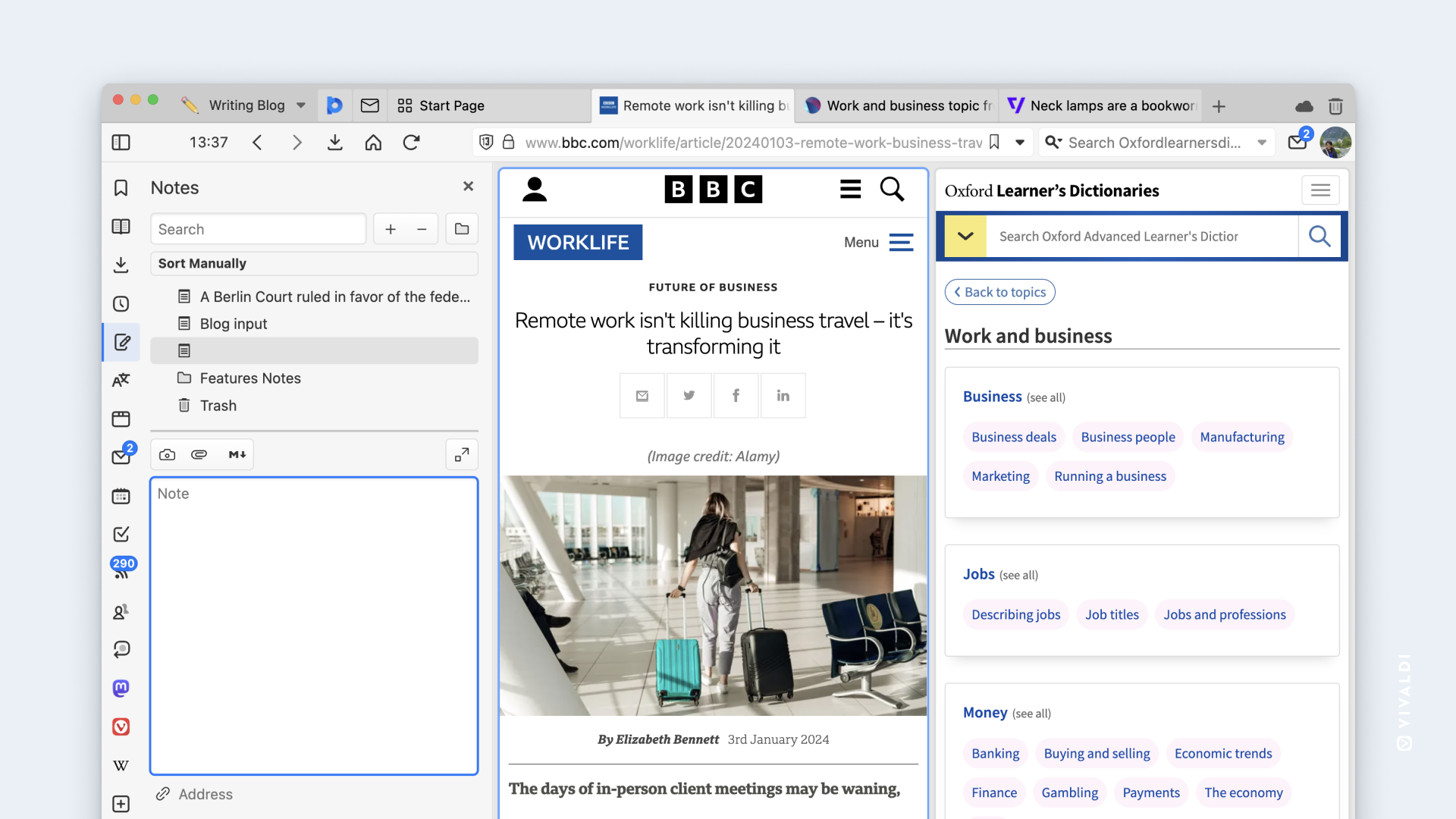
A browser for more than writing
I love some instrumental jazz while I’m in the writing flow. So, you’ll find Spotify stuck to the customizable Web Panel, a neat piece of space I can personalize and keep across all Workspaces of the browser. From time to time, I enjoy diving into Substack to give my mind something different to read and learn from other creative writers out there.
A writer’s dream browser
I’m amazed that simply switching browsers to Vivaldi has put the joy back into writing. These tools and features help me stay productive and creative, and ensure I have minimal digital disruptions to deal with while writing.
Vivaldi also keeps my data safe, which makes it even more of a stand-out browser for when I work with confidential information.
Are you a writer, or do you use Vivaldi for work? Read about another writer, Joe, who shared their love for Vivaldi. Tell us how the browser helps you stay productive and efficient in the comments below. 👇