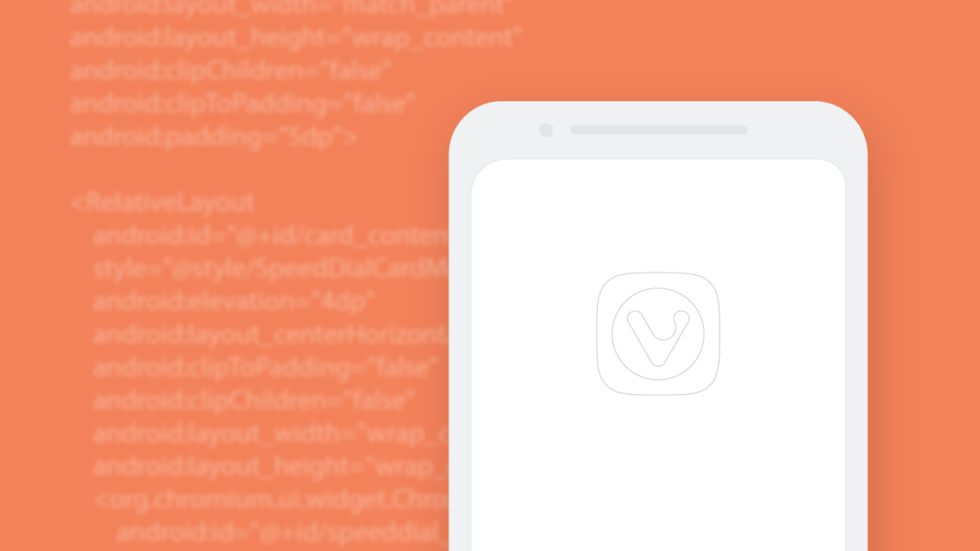
Read this article in Español.
The Android operating system uses a web browser component called WebView. It runs on Chrome’s code and helps devs create browser “skins” pretty quickly. Many Android apps and some browsers use this component to render web content.
But using just WebView would not work for us.
Here’s why we decided to create our own alternative to what Google has provided on Android.
No to Google
For starters, we couldn’t use just WebView from a privacy perspective.
With the built-in web browser component, we would be sending the same information to Google as Chrome does and would have no control over the code and how it works with regards to privacy.
Instead, we disabled options that allow data-sharing with Google. We also disabled user action metrics and do not track any behavioral actions.
Yes to secure Sync
We also couldn’t use Google’s web browser component from a security perspective. Using it would mean we could not implement our own secure version of Sync.
Our Sync implementation doesn’t use the Google Sync server and doesn’t send data to Google.
In Vivaldi, all Sync data is protected using end-to-end encryption. The encryption happens on your device, allowing you to use a password that is never sent to us. As long as your password isn’t compromised, your data can’t be decrypted by anyone else other than yourself.
Hello, built-in Ad and Tracker blocker
Using the web browser component built into Android would not allow us to add independent features (think the kind of features we’ve built into the desktop browser).
Crucially, we would not be able to go for the robust privacy tools we’ve baked into the app – Ad and Tracker blocker.
So how did we do it?
From the word go, we knew that we would have to build the Android browser from the bottom up.
To do that, we took the Vivaldi-modified Chromium source code which we use for the desktop browser. Out of that, we created the Android app.
We needed the Vivaldi code in there so that down the line we could make it possible to customize Vivaldi on Android to the extent you are familiar with from desktop.
On desktop, the UI is entirely our own, built on web technologies. We needed the same kind of freedom with the Android app.
Using the Vivaldi-modified Chromium source code helped us achieve what we set out to achieve. The only difference is that while on desktop we create our UI in javascript, on Android we modify the Java and XML-based Android UI.
So when you install Vivaldi on Android you get Vivaldi’s modified version of Chromium as on desktop, built by us on top of the Chromium source code.
That means the same powerful privacy and security properties, as well as independent features that you’ve come to expect from the Vivaldi browser on desktop.
Last but not least, you also get the latest and most secure version of the code on your mobile. And that can’t be said about all apps out there.
Vivaldi for Android is available now on Google Play.


