Snapshots
Find out what's coming up next with public test builds of the Vivaldi browser. Read about upcoming features, leave your feedback and discuss issues with the Vivaldi team.

Vivaldi Mobile 7.1 RC 2 – Vivaldi Android Browser snapshot 3580.69
January 28, 2025
Today’s snapshot is the second release candidate for Vivaldi Mobile 7.1 release on Android.

Vivaldi Mobile 7.1 RC 2 – Vivaldi iOS Browser snapshot 3580.66
January 28, 2025
Today’s snapshot is the second release candidate for Vivaldi Mobile (iOS) 7.1 release.

Vivaldi Mobile 7.1 RC 1 – Vivaldi Android Browser snapshot 3580.33
January 27, 2025
Today’s snapshot is the first release candidate for Vivaldi Mobile 7.1 release on Android.

Vivaldi Mobile 7.1 RC 1 – Vivaldi iOS Browser snapshot 3580.34
January 25, 2025
Today’s snapshot is the first release candidate for Vivaldi Mobile (iOS) 7.1 release.

Getting close to 7.1 – Vivaldi Android Browser snapshot 3580.31
January 23, 2025
Today’s snapshot brings us very close to the final release of Vivaldi 7.1 for Android.
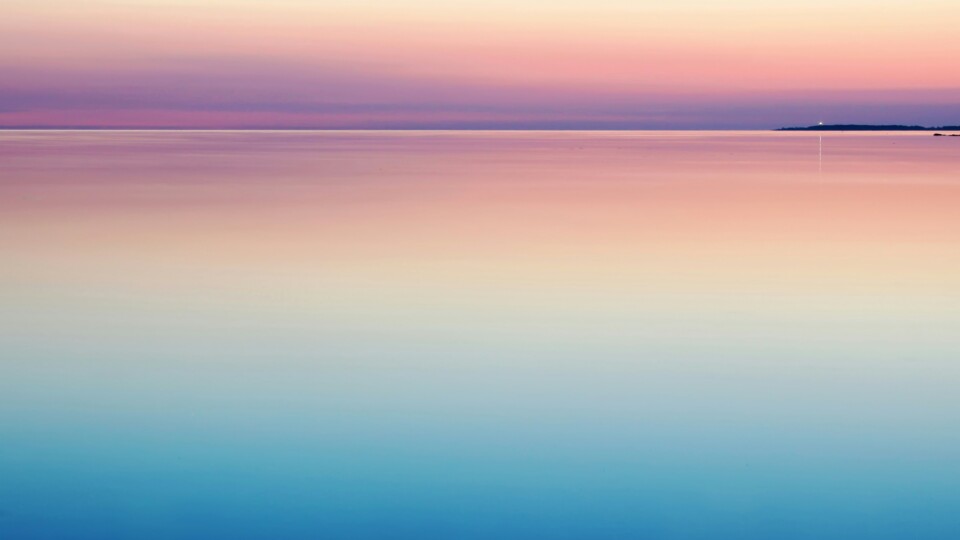
Time to stabilize – Vivaldi iOS Browser snapshot 3580.27
January 23, 2025
Today’s snapshot includes regression fixes and a Chromium bump.

Vivaldi 7.1 RC 2 – Vivaldi Desktop Browser snapshot 3570.35/36
January 22, 2025
Today’s snapshot is the second release candidate for 7.1 for desktop and notebooks.

Improvements and regression fixes – Vivaldi Android Browser snapshot 3580.9
January 22, 2025
Today’s Snapshot comes with updates to the new Speed Dial dialog and a fix for a media bug.

UI fixes and more – Vivaldi iOS Browser snapshot 3580.4
January 22, 2025
Today’s snapshot introduces a couple of UI-related fixes and more.

Vivaldi 7.1 RC 1 – Vivaldi Desktop Browser snapshot 3570.30/33
January 18, 2025
Today’s snapshot is the first release candidate for 7.1 for desktop and notebooks.

Remove Address Bar suggestions – Vivaldi Android Browser snapshot 3576.4
January 17, 2025
This update introduces a new option for the Address Bar drop down menu and a collection of other small changes.

Choosing the right search engine – Vivaldi Browser snapshot 3570.29
January 16, 2025
In today’s snapshot continue the stablization process as we close in on the 7.1 release.