Latest posts

Start of the week Snapshot – Vivaldi Android Browser snapshot 3524.3
November 18, 2024
In this update we’ve fixed a couple of regressions and polished some features.

Minor update(2) for Vivaldi Android Browser 7.0
November 18, 2024
This update includes a fix for the crash when closing private tabs that some users encountered on the previous update.

Minor update for Vivaldi Android Browser 7.0
November 15, 2024
This update includes a Chromium bump and fixes a regression for tablets.

Minor update (4) for Vivaldi Desktop Browser 7.0
November 14, 2024
This update includes a fix for the crash on startup that some users encountered on the previous update.

Minor update (3) for Vivaldi Desktop Browser 7.0
November 13, 2024
This update includes security fixes from the ESR branch of Chromium upstream and a range of other important fixes.

Share page option and crash fix – Vivaldi iOS Browser snapshot 3522.4
November 13, 2024
Today’s snapshot introduces a new share tab option, and fixes a crash with sharing tabs.

New Start Page setting and Add Page To menu – Vivaldi Android Browser snapshot 3518.3
November 11, 2024
The first 7.1 Snapshot is here with cool new features and updates for you to test out.
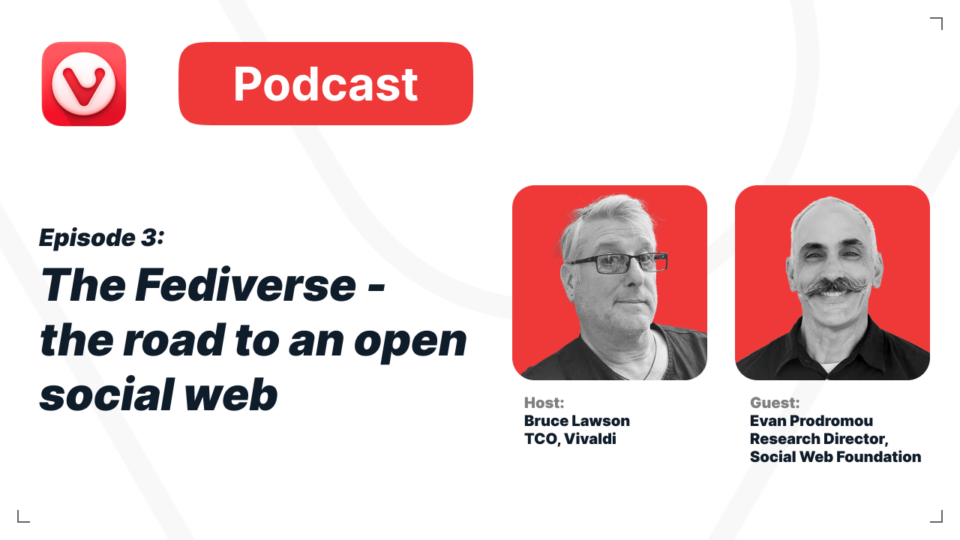
#3 Evan Prodromou (Social Web Foundation) – For a Better Web
November 8, 2024
In this podcast series, Bruce interviews people from across different communities and industries who, in their own way, are fighting for a better web. In this episode, Bruce’s guest is Evan Prodromou, Research Director of the newly-launched Social Web Foundation. They discuss interconnected social networks and ActivityPub, the open standard that Evan co-authored which enables […]

Minor update (2) for Vivaldi Desktop Browser 7.0
November 7, 2024
This update includes security fixes from Chromium upstream and a fix for a common crash.

Crash fixes – Vivaldi Browser snapshot 3518.4
November 7, 2024
In today’s snapshot we have a range of fixes across the board but with a particularly focus on crash fixes.

Vivaldi 7.0 on iOS
October 31, 2024
Vivaldi 7.0 on iOS is here. You’ve told us you want personalization, power and privacy, so that’s what Vivaldi 7 is about: you can personalize your main menu and instantly sync your browsing data across your devices. The new Home Button and Top Sites section on your start page puts everything you need at a glance, and the new combined privacy settings and site preferences means you can see (and tweak) how each site interacts with your data in a single step. Boom!
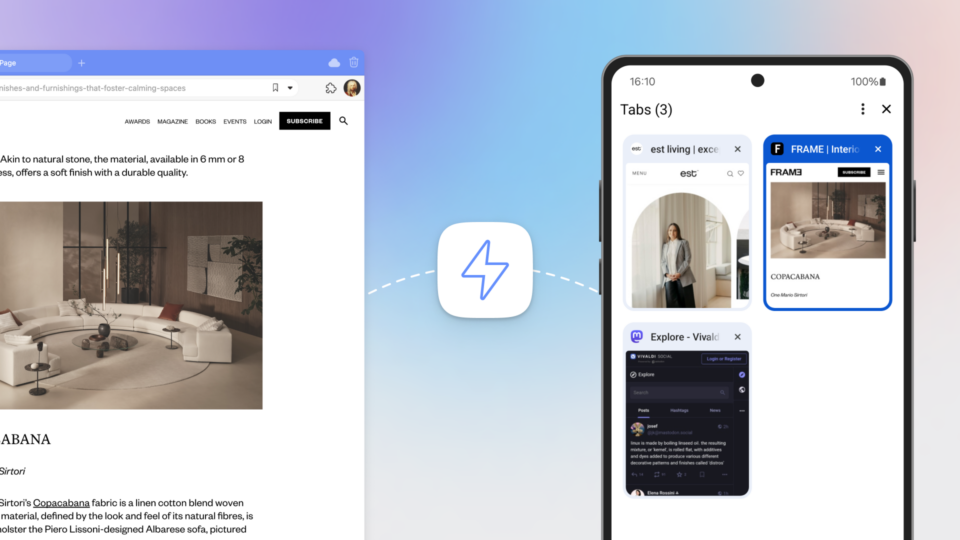
Vivaldi 7.0 on Android
October 31, 2024
Vivaldi 7.0 for Android is here! We know you love Vivaldi for its power and personalisation, so 7.0 is all about flexibility, full of updates to give you more control over your browsing, with Instant Sync across devices, a revamped start page with Top Sites, and the all-new Tab Stack Pane.