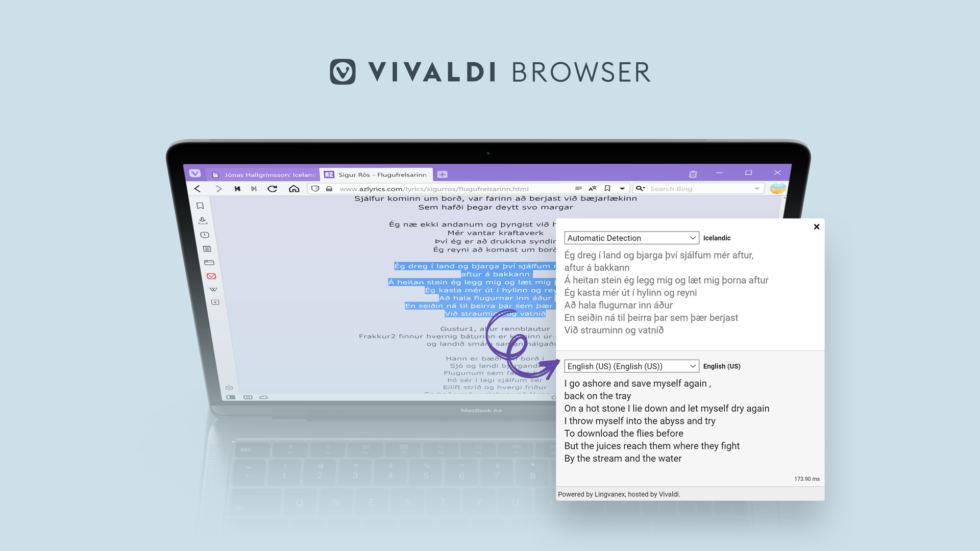
OSLO, Norway – Sept 15, 2021: The Vivaldi browser updates its browser with its new version on both desktop and Android – Vivaldi 4.2. The desktop version now allows users to translate any selected text on a web page with the built-in Vivaldi Translate tool, powered by Lingvanex and hosted on Vivaldi’s own servers.
Users can also access and share information quickly with Vivaldi’s built-in QR Code generator through Quick Commands, Mouse Gestures, and Keyboard Shortcuts.
The browser has been tweaked and tuned with improvements across the board including the Web Panels. Neeva, a privacy-friendly, and ad-free search engine has been added on both desktop and Android for users in the United States, giving them more options that do not track and collect data.
Vivaldi 4.2 is now available on Windows, macOS, Linux, and Android.
Our focus is that every update should work for you better than before. We aim to provide all the tools you need in the browser to be able to work, quickly, efficiently, and safely,” Vivaldi CEO, Jon von Tetzchner, says.
Translate text on a web page privately, free from “prying eyes”.
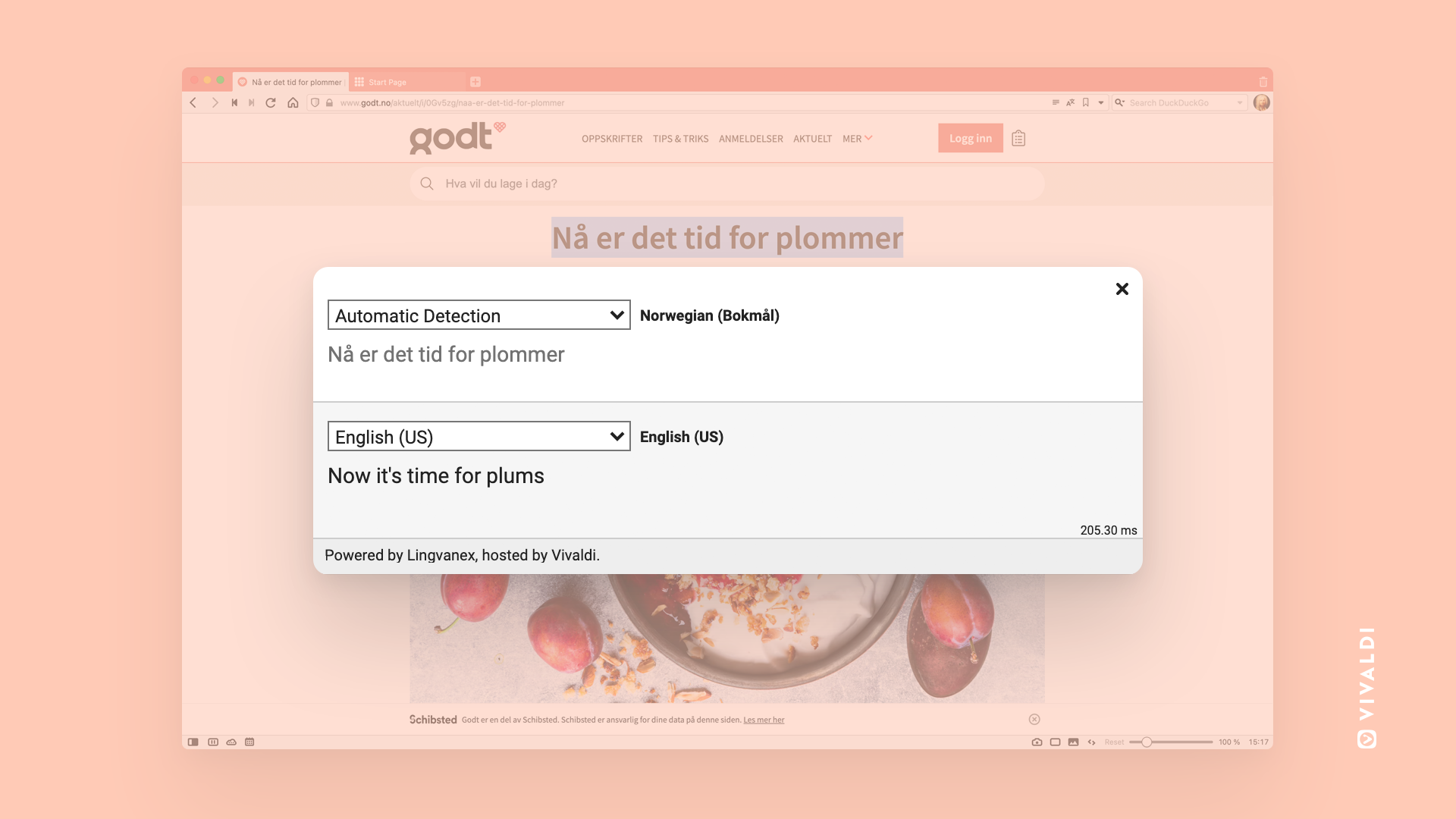
Recently, Vivaldi introduced its very own private translation feature right in the browser – a reliable and trustworthy solution. The only servers involved here are Vivaldi’s, which means users can translate with the confidence that Big Tech isn’t watching.
Vivaldi Translate, powered by Lingvanex, is designed to bridge language barriers. The aim is to continue developing and improving this feature significantly so that users can be less dependent on tools offered by Big Tech. Vivaldi Translate already allows users to translate pages in their preferred languages – safely and securely.
Now there’s more functionality added to this feature that is unique to Vivaldi. This goes beyond inline select translation and does not require the use of any extension. Now users can select any text on a web page that they visit and also have the ability to see both the texts and also select language to translate to – all at the same time.
Simply select text on a webpage, right-click on the selection and pick Translate Selection from the menu.
Users will find an overlay on the page that displays the selection in the detected language that can be translated to the system language. And in response to user feedback, users can also translate to other languages – and even from other languages if the auto-detection hits a snag.
Vivaldi is all about browsing the way users want. If users love to work with keyboard shortcuts then they can even map this function. Keyboard Shortcuts in Vivaldi can be customized and used to control nearly every aspect of the browser.
To create a Keyboard Shortcut for translating selected text, go to Vivaldi Menu > Tools > Settings, switch to the Keyboard settings menu when the Preferences open, open the Page section and scroll down to the “Translate Selected Text” field. Activate the field and add the desired keyboard combination to the field.
That QR love – are you feeling it? Now, share information even faster with QR Codes in Vivaldi.
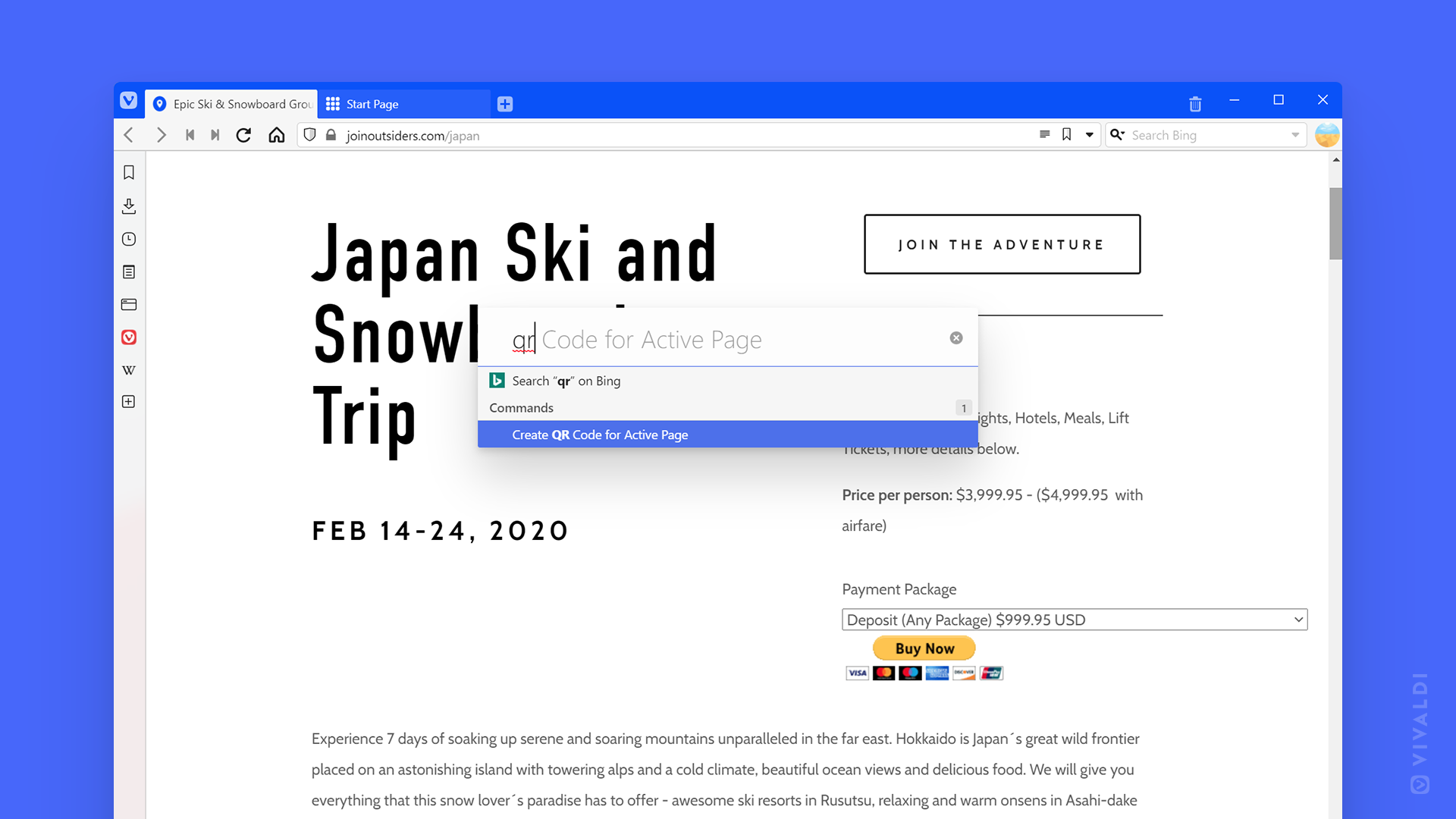
The popularity of QR (quick response) codes have skyrocketed, due to the pandemic ushering in a touch-free world. Because QR codes are a great way to share information, Vivaldi has a built-in QR generator on its desktop version that lets users easily share URLs to other devices.
Browsing is about navigating from one place to another as quickly as possible. To help speed up the browsing experience, QR codes now work even faster on Vivaldi on desktop. And this functionality has been improved further. Users can now display a QR code that allows them to quickly share the page to another device, using Quick Commands, Keyboard Shortcuts or Mouse Gestures.
If users want a handy QR button in the address field, this feature can be enabled from the Address Field Options in the Settings.
Vivaldi also offers a QR code scanner on our Android browser.
Enhance your browsing with a lot more in Vivaldi
There is always room for more features and options in Vivaldi. And there’s more!
- The buttons for Vivaldi’s signature Web Panels are now scrollable. Users can also now expand the number of Web Panels.
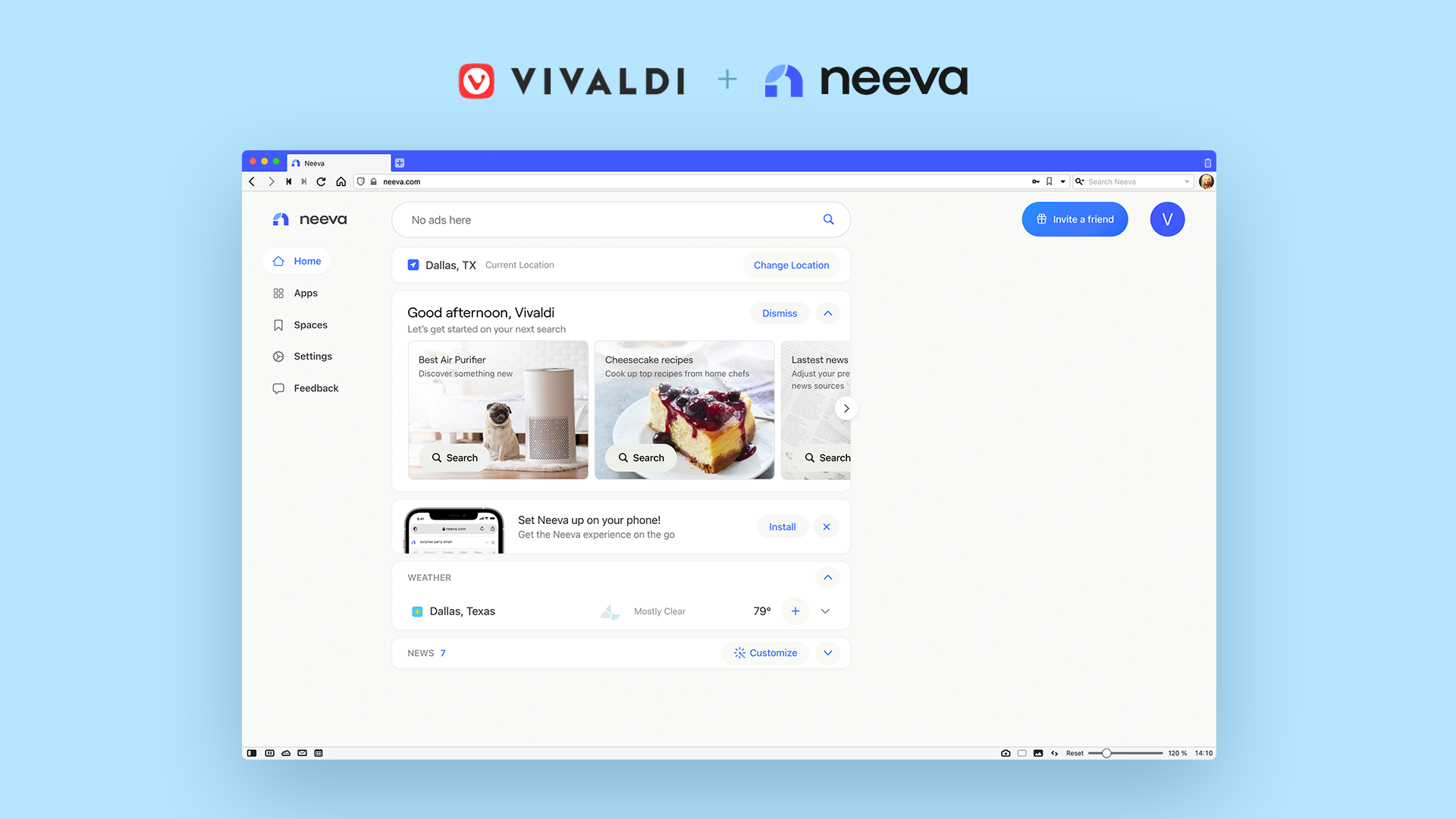
- As the demand for privacy-friendly search engines has grown, so have the options. A brand-new search option – Neeva – has been added to Vivaldi’s list of privacy friendly search engines on desktop and Android. With the initial limited roll-out, from this version onwards, users in the US can experience Neeva’s ad-free search. Read more.

