Vivaldi on Android launches improved Speed Dial layout, introduces built-in arcade game Vivaldia.
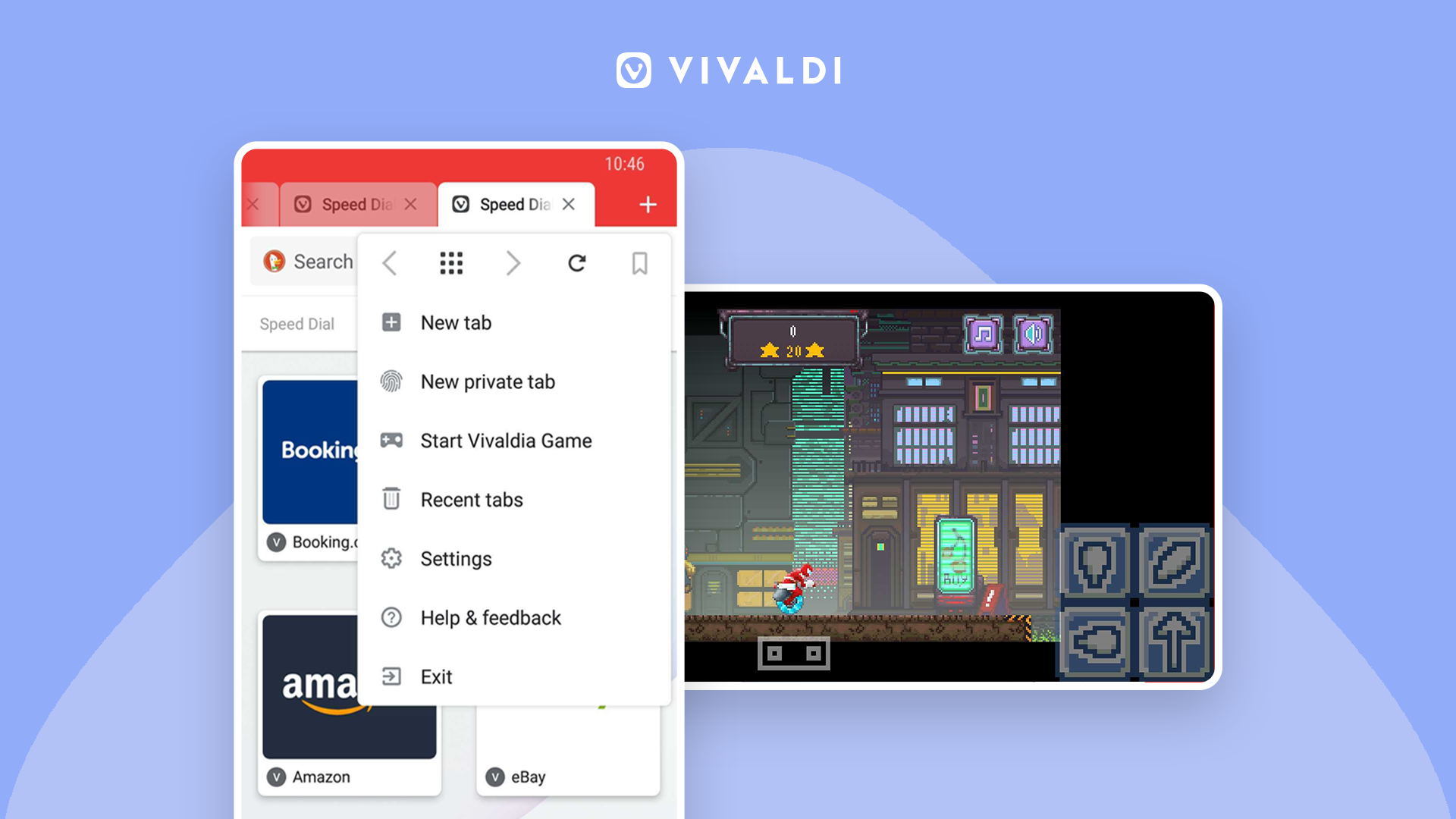
Game on with Vivaldia
Play a real 80s arcade-style game directly in Vivaldi on Android (as well as desktop) both offline and online.
Vivaldia, a pixel-perfect arcade-style runner game makes its debut.
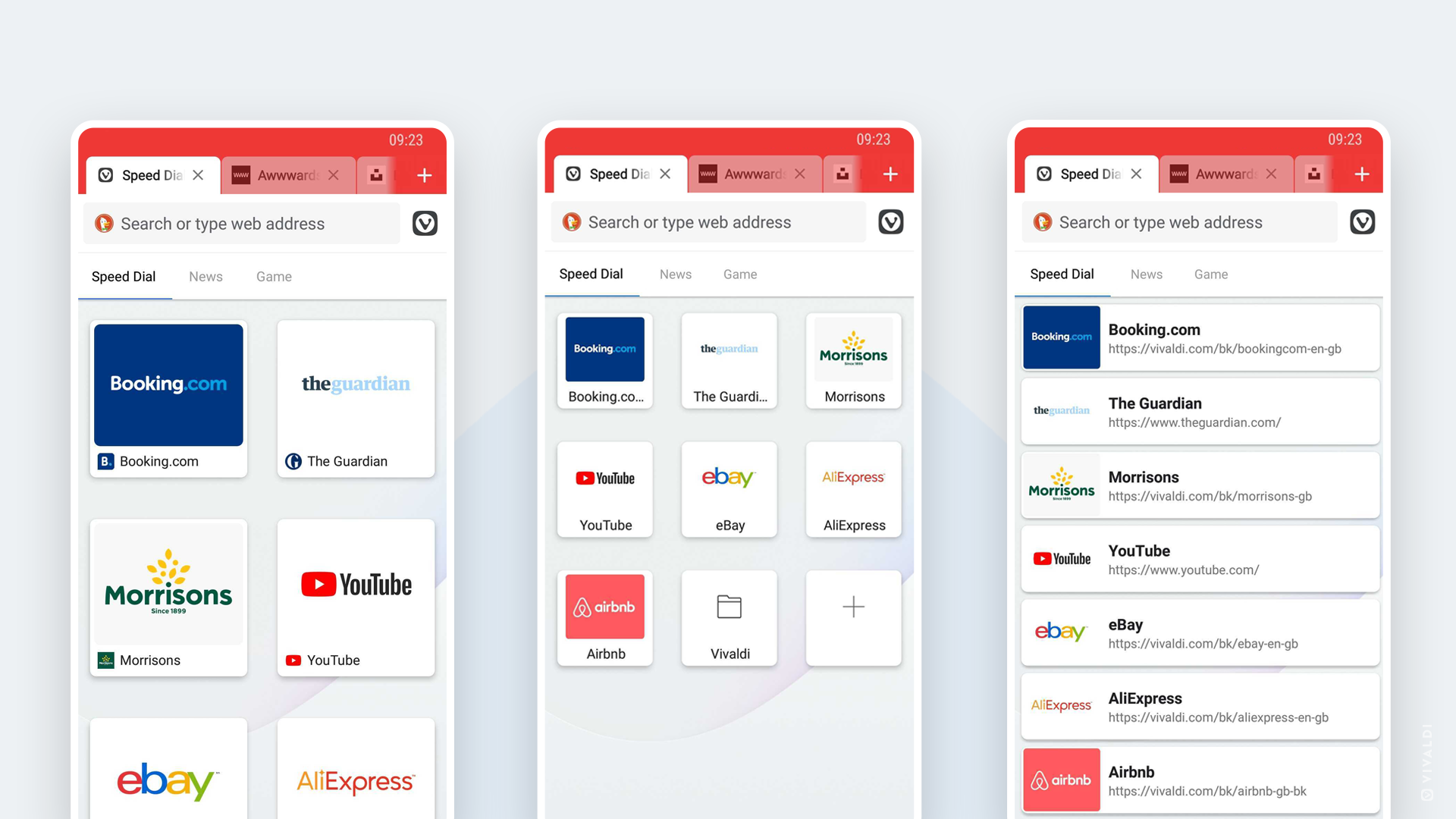
The new Speed Dial layouts
Access your favorite sites and organize bookmarks more quickly using Speed Dials in new layouts:
- Large Speed Dials.
- Small Speed Dials.
- Speed Dial List.
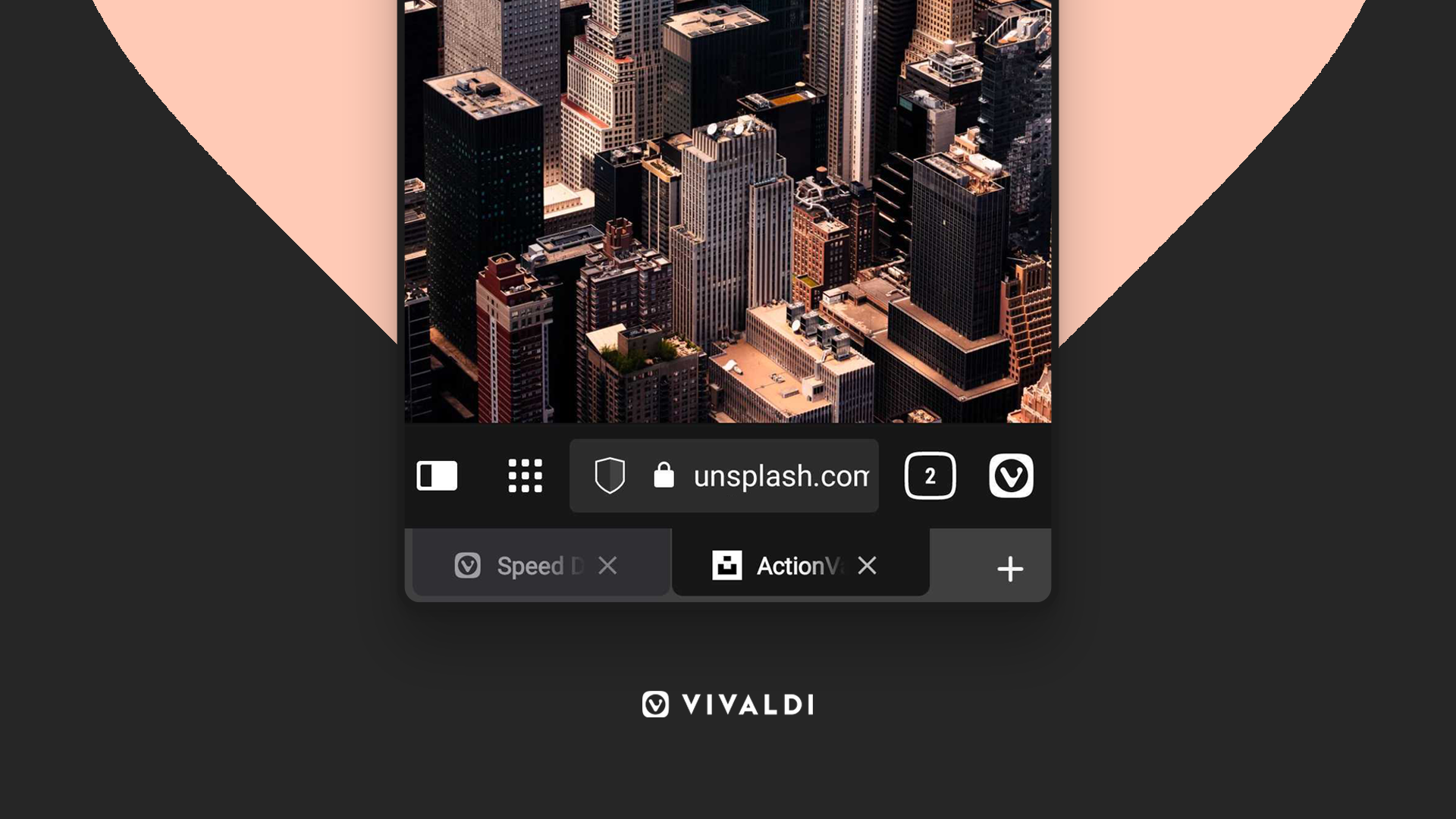
Did you know?💡
You can move Vivaldi’s Tab Bar (the unconventional real desktop-style tabs) and Address Bar to the bottom or keep them at the top. Super flexible!✨

