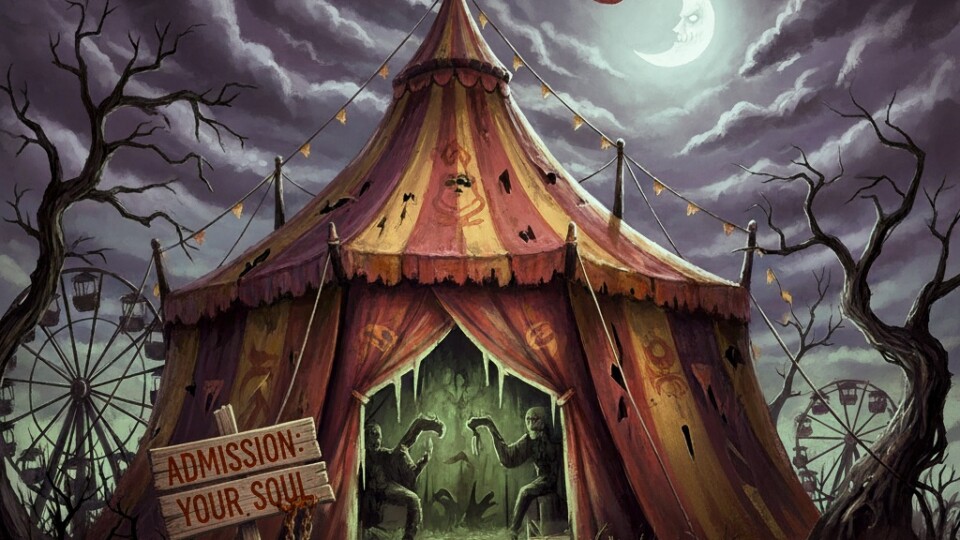Read this article in 日本語.
According to journalist Cory Doctorow: “Interoperability is the act of making a new product or service work with an existing product or service”. We at Vivaldi believe in your freedom and choice as a user because we want you to have the possibility to decide for yourselves what services make your browsing and overall digital experience more convenient for you.
The lack of interoperable standards has led to vendor lock-in or “silos,” limiting your choices as a user and concentrating market power among major service providers.
Recently though, there have been thoughtful approaches to promote fair competition and empower you to have more control over how your technology operates.
The U.S. Access Act and the EU Digital Services Act put forward interoperability mandates. These mandates require major tech companies to allow access to their systems for startups, cooperatives, and other potential competitors.
Making a browser for your needs
At Vivaldi, we do our best to create an interoperable browser, starting with Vivaldi on Desktop. You can take your data and leave it at any time, or import it into Vivaldi from competing browsers, files, and other apps. You can freely migrate from Chrome to Vivaldi and from Vivaldi to Firefox. It’s all up to you.
The situation is quite different on mobile. Apps are restricted from accessing other app’s files and data. While this is good for privacy, it also locks you into an app, you’re not free to move your Bookmarks for example to another service or app of your choice.
We’re in the business of building a browser that adapts to and caters to the needs of those who use it, even if that means moving to use other products.
Though we are confident and believe our product is great for everyone, we don’t want to hold your data hostage.
Cory Doctorow talks about adversarial interoperability, called Competitive Compatibility or ComCom for short.
“Tech is exceptional because it is based on universal machines (computers) and a universal network (the Internet), and that opens up the possibility of a different kind of interoperability—not the kind that is designed in from the start through standards, nor the kind imposed by a lawmaker.”
According to Cory, adversarial interoperability (ComCom) is when you plug something in against the wishes of the person who made it, to make life better for those who use it.
Sounds unpleasant? Let’s take a look at why it’s not.
Free movement of your data with Vivaldi
Competitive Compatibility is not a new concept. Cory shares that in the past, Apple used adversarial interoperability as their solution for “Microsoft’s unreliable Office for Mac products”.
We understand that you’d like to use different apps and services, so we recognize the importance of enabling smooth migration between platforms, making data portability a norm rather than an exception. Your data should be yours, after all.
So, at Vivaldi, we’ve taken a significant step to ensure you have more freedom and control over your data by implementing data portability features.
Already supporting the import and export of browser data like Bookmarks, Speed Dials, import browsing history, and other data types, Vivaldi is committed to addressing any exclusions to data portability and ensuring you enjoy comprehensive data portability.
We have extended this commitment to more features on the desktop now. You can now migrate your data into and out of Vivaldi Notes and Reading List.
With Vivaldi Notes, you can export your data in Markdown files, a format compatible with popular note applications like Joplin and other Notes apps. The Reading List feature supports the Instapaper CSV format, ensuring compatibility with read-later apps like Instapaper, and other services and apps.
The export and import processes are streamlined so you can easily export all your notes and note folders by navigating to File > Export > Notes or File > Export > Reading List, respectively.
Importing data is equally straightforward, with options available under File > Import From Applications or Files menu, allowing users to choose new Notes Folders or Reading Lists from the dropdown menu.
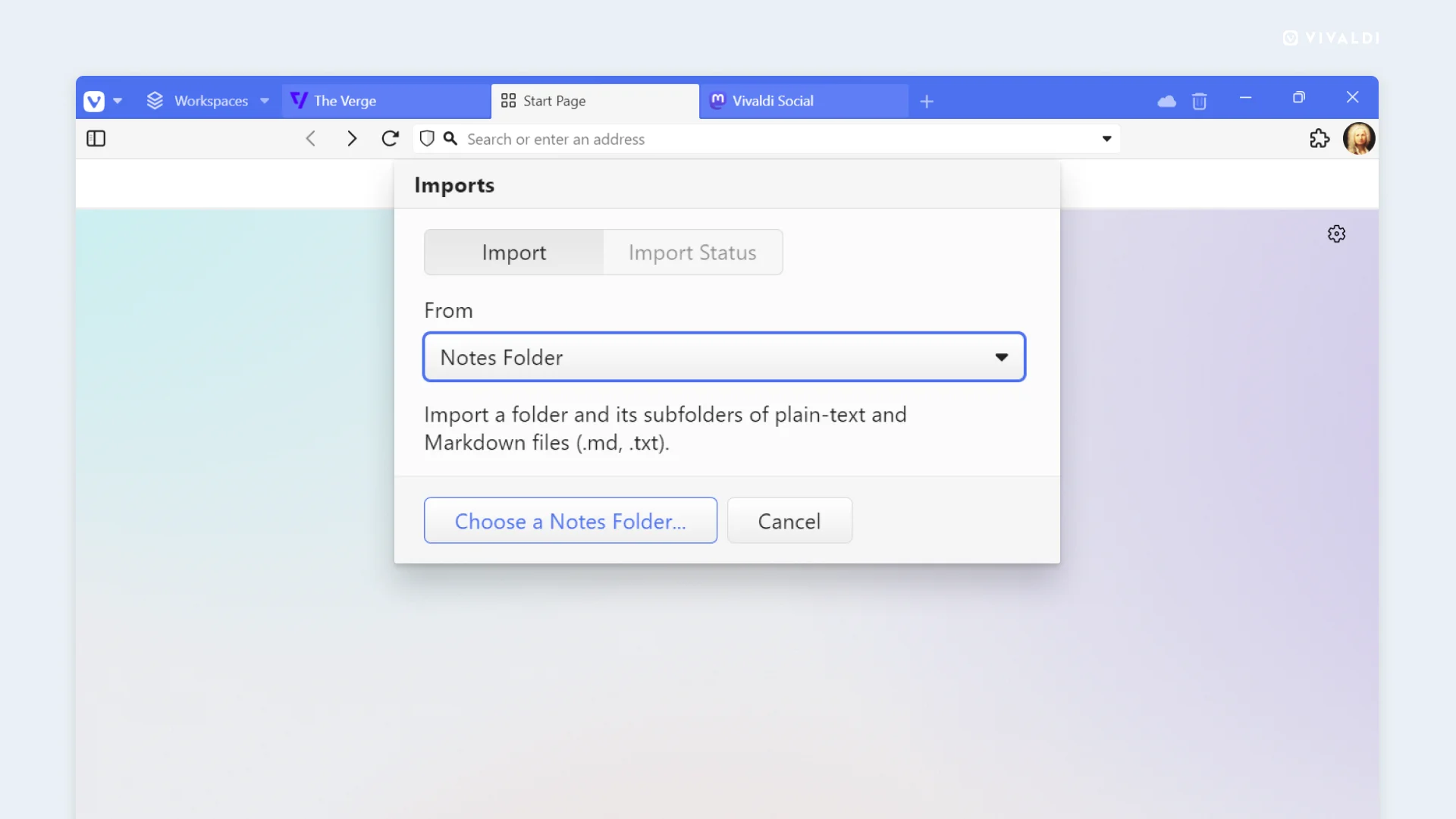
Regulators are on your side
Very few browsers, apps, and services allow the movement of your data. Even if we were to give you more Data Import and Export options, until others ensure the same is possible, there will be very few services to import from and export to.
Interestingly, mainstream media has focused on the privacy and data-export aspects of the GDPR.
But Article 20 of GDPR says: The right to data portability of the EU’s General Data Protection Regulation (GDPR), requires that customer data be made portable between services.
However, service providers are required to enable direct data transfer from its platform to that of a competitor. The GDPR doesn’t state exactly how this is supposed to work. Still, it does emphasize that services are required to use a “structured, commonly used, and machine-readable format and have the right to transmit those data to another controller without hindrance from the controller to which the personal data have been provided…”.
What this means for you is that it’s an EU consumer-right for service providers to facilitate this transfer, without you having to download from one service and re-upload to the competing service.
Stuck with Safari and Chrome?
Application Sandboxing on iOS and Android mobile devices, while crucial for security, poses significant challenges for anyone looking to smoothly transfer data between browsers like Safari or Chrome to Vivaldi or Firefox. The fundamental purpose of sandboxing is to create a secure environment, confining each application within its isolated space to prevent unauthorized access and enhance overall system security.
However, if you’re trying to move data between different mobile browsers, this strict isolation can become problematic. Sandboxing prohibits direct communication between apps, making it difficult to sync or transfer data effortlessly.
For instance, if you’d like to migrate your browsing history, bookmarks, or passwords from Safari or Chrome to Vivaldi or Firefox or vice versa, the sandboxing mechanism makes this data transition difficult, if not impossible.
This limitation complicates the user experience and potentially discourages users from exploring alternative browsers, as the process becomes tiring and requires manual intervention.
Today, people value flexibility and choice in the digital world, they want it.
Sandboxing can be perceived as a barrier to the smooth integration and transfer of data between different mobile browsers on iOS and Android platforms. Plus, this isn’t quite in line with the Article 20 of the EU GDPR mentioned above.
So, our solution? A more open, collaborative, and non-competitive internet.
Vivaldi wants industry collaboration to free users from vendor lock-in
Embracing the concept of interoperability is essential for empowering users and creating a more open digital ecosystem.
The GDPR’s Article 20 reinforces the consumer’s right to data portability, emphasizing the importance of facilitating direct data transfer between services.
However, challenges continue to exist, especially with sandboxing on iOS and Android devices, hindering smooth data transitions between browsers.
Despite these challenges, we at Vivaldi advocate for a more open and non-competitive internet, aiming to offer you true freedom and control over your data.
We’d love more collaboration with other services to enable users to take their data with them, instead of holding it hostage.