
The end of “personalized” search
Have you ever noticed that your friend gets different search results even though you both search for activities in your city?
Probably you are using a search engine that is tracking you. Time to look around for alternatives!
Many search engines use algorithms that return the exact search result that best suits you, based on your data. That may sound practical at first. However, it also means that a profile of you is being created in the background. With every search, you provide data about yourself to the search engine. Bye-bye, privacy!
And, actually, we would like to get unbiased search results with the same search, wouldn’t we?
Your data is your business.

Whatever you are looking for, it should not be anyone else’s business. And it certainly shouldn’t be used to enhance your tracking profile. The goal is that search results should be based solely on our search query and not on our search history or personal information.
And that’s exactly how private search engines, like Startpage, work. They don’t collect user data, and they don’t use your past search queries to decide which search results to show you.
We are happy to work with Startpage. Because together we want you to be able to move freely on the Internet without compromising your privacy.
With our headquarters in Norway and the Netherlands, respectively, Vivaldi and Startpage adhere to Europe’s strict data protection laws. Together we are committed to ensuring that you can browse and search safely and privately. We respect your privacy.
How to set Startpage in Vivaldi
In our Vivaldi browser, you can easily select Startpage as your default search engine. Just go to Settings > Search and set your preferred search engine. It’s easy.
Safe is safe.
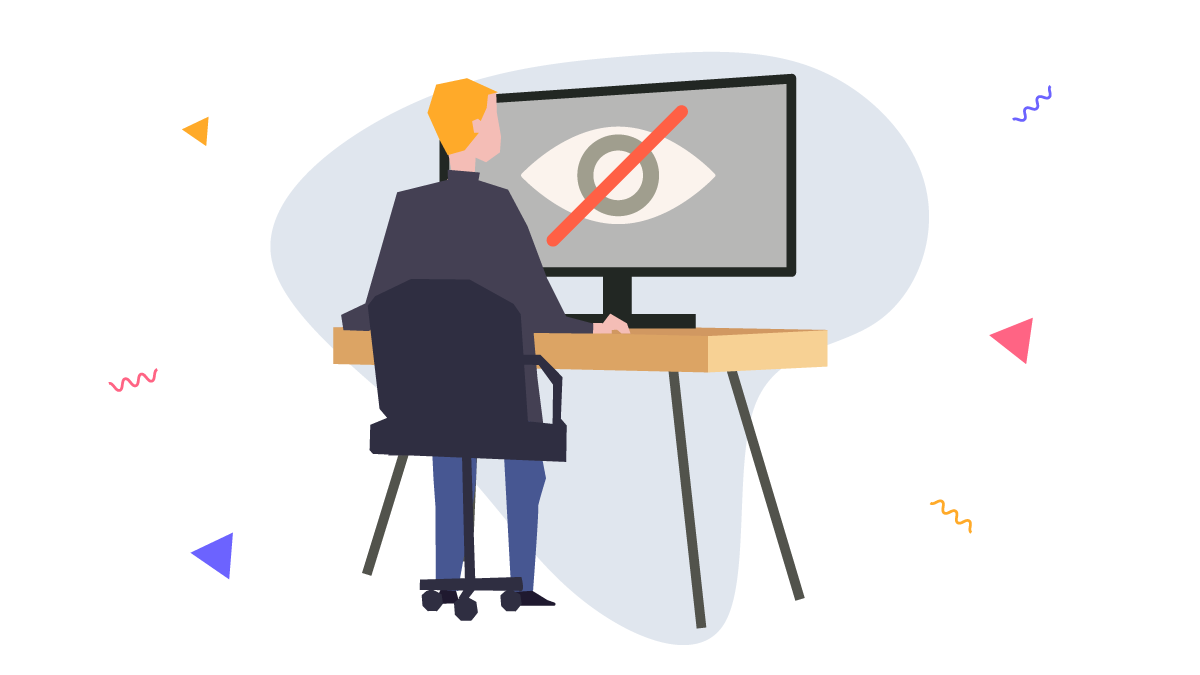
To make sure that you can not only search, but also browse safely and privately, we have a few tips for you:
- Your browser is important! Choose your browser carefully, because it is not only your gateway to the web, it can also be a gateway for others to your data. A little tip between us – Vivaldi is safe, private and a lot of fun! 😉
- Use the Vivaldi ad and tracker blocker! It’s your friend and helper that will protect you from unwanted tracking. And there’s no magic required to activate it. Just go to Settings > Privacy and select your preferred level of protection.
- And what about the well-known cookie requests due to GDPR? Have you ever agreed to them without knowing exactly what you are agreeing to? With our Vivaldi Cookie Crumbler, this won’t happen to you anymore. It simply blocks such requests. And since a lack of consent is not consent, websites should have to keep their cookies to themselves.
So, now, have fun surfing and searching the Internet more safely!


