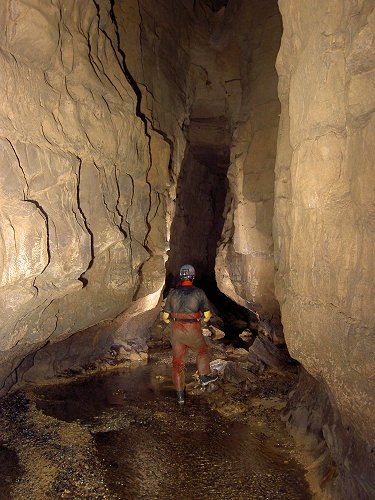Many of us think that if we’ve done nothing wrong, we should have nothing to hide.
In reality, everyone has details about themselves that they would like to keep private.
Here we show you how your browser can protect your privacy. And tell you why you should switch to a privacy-focused browser.
The privacy browser doesn’t collect data
Privacy-focused browsers don’t collect data about your online activity. Your data is either stored locally on your machine or encrypted so that the browser doesn’t have access to it.
The most private browser, Tor, encrypts your traffic three times and bounces it between three Tor servers before it reaches your desired website. None of the servers have access to both your IP address and the website you are visiting. Thus, Tor can’t keep track of your online activity.
The downside is that it also blocks a lot of features that websites rely on which can make websites unusable. The extra encryption and using the Tor network also slows it down. In addition, due to the amount of malicious traffic using the Tor network, users are frequently blocked from accessing websites, or made to solve CAPTCHAs before a website will allow access. And since the use of Tor is often associated with illegal activities and dark web (black market) trade, users may be selected for increased scrutiny, even if their intentions are in fact honest. All this can be a frustrating experience.
If Tor is not the right choice for you, look further.
Take into consideration the track record of a browser! Privacy browsers have a proven history of refusing to collect statistics on users. At Vivaldi, we don’t even track what features you use in the browser.
It has built-in privacy
User tracking and profiling are how many sites and apps, including browsers, make money. The web is full of web trackers gathering personal information for the sole purpose of building profiles for targeted advertising.
Some browsers record every site you visit using both device fingerprinting and cookies. Google, for example, uses Chrome as a window into every action you take online. Unless you modify your privacy settings, Chrome records all your online activity.
In most browsers, you can enable the setting “Ask websites not to track me”, a polite way to ask websites not to set tracking cookies. However, they can simply ignore it, and in most cases, the ones you want to avoid will be the ones who do not respect your request.
If you don’t want your data harvested and sold to the highest bidder, you need to look for a browser with solid privacy options.
As usual, built-in options are better than extensions. Instead of forcing you to decide which extensions to download, and which ones might intentionally or accidentally compromise your privacy, browsers with built-in privacy take care of your data out-of-the-box.
In addition, built-in features are designed to work well with each other.
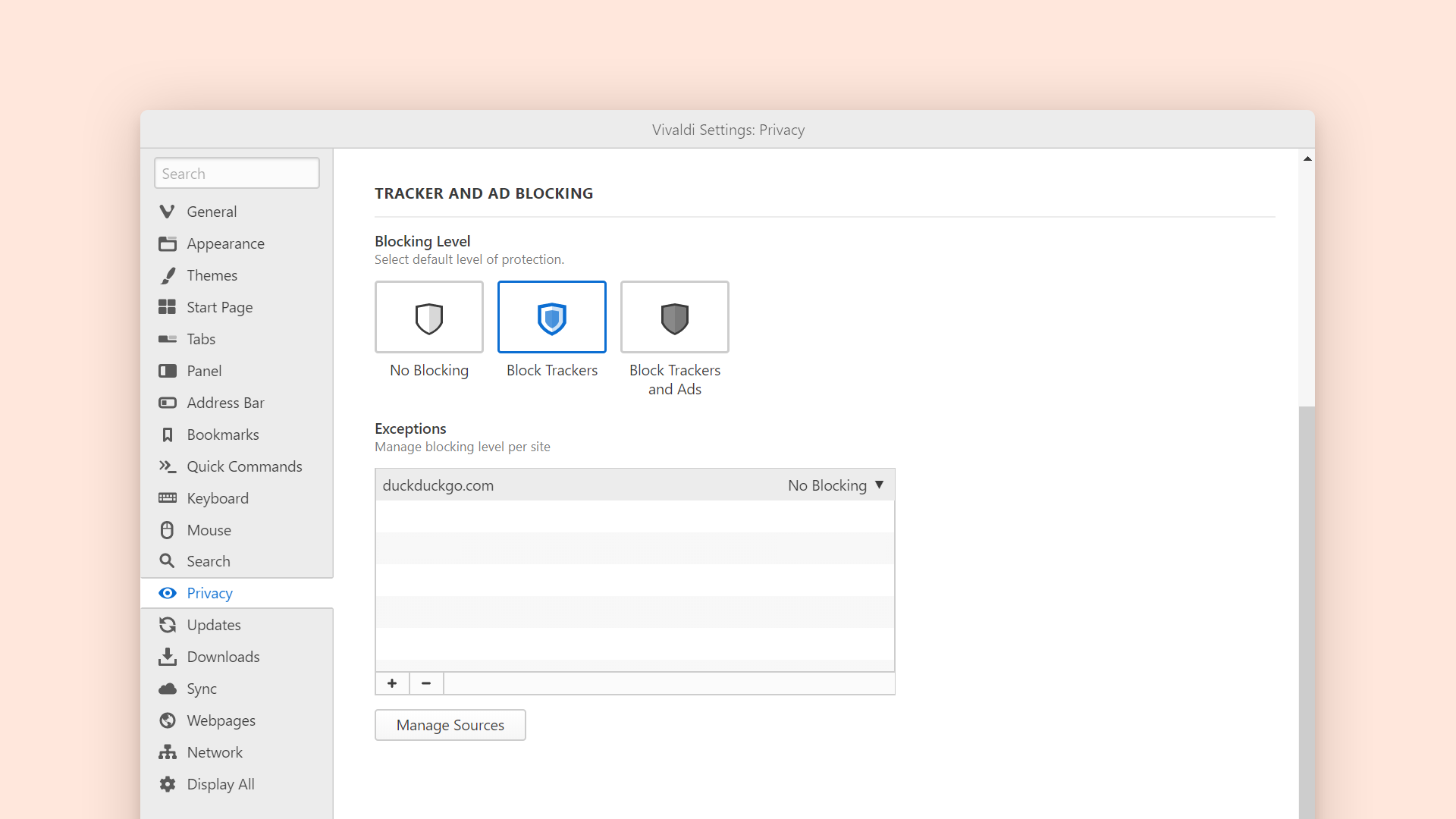
Offers a private mode for enhanced privacy
Privacy-focused browsers make it possible to browse in private browsing mode. This is especially useful if you are sharing a computer login with someone else. If you don’t want to share with them your browsing history, you can switch to private mode.
Our Private Window doesn’t use the same cookie store or cache as when you browse in a regular window. It also doesn’t store the history of addresses you visit.
Lets you create separate profiles
Privacy-focused browsers also make it possible for trusted guests to use a separate browser profile. You may trust them enough to let them use your computer, but that doesn’t mean you want them to be logged into websites as you, or that you want them to add less trusted websites to your browsing history. You also would not want them to unwittingly change a setting in such a way that it affects your privacy.
Vivaldi allows you to create multiple separate browser profiles for each user of your computer, as well as a guest account. The settings for these accounts are maintained separately, and the browsing histories are also separate. Each profile even gets its own private browsing. In addition, it uses a private search engine, DuckDuckGo, by default in private mode.
Makes it easy to delete browsing history
If you forget to use private browsing mode, your browser should let you delete your browsing history – all of it or just the history for a selected period of time.
It lets you disable permissions for untrusted websites
If you want to disable permissions you have given to a website, you should be able to do this easily from the privacy settings of your browser.
The privacy browser lets you choose a private search engine
Even if your browser doesn’t track you, your search engine can track every search you do.
There are many search engines out there and the one you pick will make a difference to your online privacy.
A good browser will let you set your default search engine to anything you like. We recommend a privacy-focused search engine that will protect you from surveillance and give you neutral search results.
A good privacy browser will also not leak websites you are visiting to search engines by having search suggestions disabled by default.