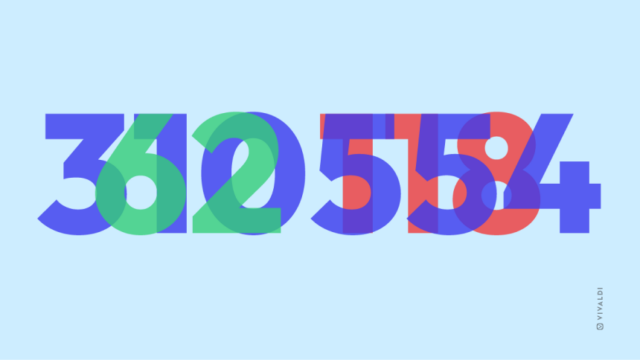If you benchmark the latest version of Vivaldi against the previous versions, you’ll notice that tabs open considerably faster.
We wanted to know just how much faster so we tested. It turns out, tabs now open twice as fast (and new windows open 26% faster).
Pretty cool, right?
So how did we do it?
If you were to look under the hood of Vivaldi 3.7, you’d see that the different components of the Vivaldi user interface communicate with each other in a more optimal way.
We’re constantly looking for ways to improve the performance of Vivaldi and we saw potential in streamlining the way tabs store and access information about their state.
We have essentially reworked the PageStore, a component we like to think of as the beating heart of the Vivaldi UI. The PageStore is where tabs store information about their state so that they can access the information later.
Since Vivaldi 3.8 and thereafter, the PageStore ignores cases where it is asked to change itself but nothing would effectively change.
Basically, the UI does not have to react to as many PageStore changes as before. That’s because we don’t send so many events that change the PageStore, and, second, we don’t notify the UI when the changes can be skipped.
Now, the PageStore simply does not emit those signals to the UI components so a lot of unnecessary work is saved.
All this has the knock-on effect of allowing other parts of the UI to know about any changes in their state sooner, so those other parts also respond to changes more quickly.
Each optimization made is rather insignificant on its own, but once added together, these optimizations really start to count towards a better user experience.
Björgvin Ragnarsson, Senior Developer at Vivaldi browser
Performance improvements independent of Chromium
We made the change to the Vivaldi-specific parts of the user interface.
Most of you know that in addition to the browser engine code which we share with Chrome and other Chromium-based browsers, we develop our own unique user interface (the part you see and interact with the most).
Performance can be influenced by your computer and the way you have set up your browser, but we want to make sure that no matter how you choose to browse, your experience is faster than before.
We are happy that the opening of tabs is now faster in Vivaldi – making for a better user experience.
There are more opportunities to optimize performance but you are more likely to see gradual improvement over the next releases than a big jump like this one.
Björgvin Ragnarsson, Senior Developer at Vivaldi browser
Vivaldi is available on M1
Vivaldi is available for Apple’s new Macs with ARM-based M1 processors – a development much-awaited by our Mac community.
Browsing with Vivaldi is twice as fast when we tested internally on a Mac machine using M1 processors.
Lower CPU usage results in improved power efficiency, letting you browse longer on a charge.