
Every six weeks or so we release a new Stable version of Vivaldi. The release cycle follows Chromium releases and is optimal for security updates. It also makes it possible for us to introduce new features.
We first test changes internally with the help of a small group of Vivaldi supporters called the Sopranos. They test new builds every day.
Once we are happy with the changes, we release them in Snapshot builds. These are work-in-progress builds that are taken for a test-drive by our helpful Snapshot users.
Snapshot users can encounter some bugs (since this is the first time a feature is tested by a large number of people) but we aim to fix those bugs before a feature hits Stable.
Nevertheless, bugs do exist and we thought we’d arm you with some tips on how to help us reproduce them – should you spot some.
* * *
It’s simple. To reproduce an issue we need as much information as possible.
And to get that, you can start with a bit of troubleshooting.
✔ Upgrade to the latest version
When you are running Vivaldi, it will prompt you to update to the latest version. However, every so often you’ll find that you aren’t running Vivaldi’s latest version. Make sure you do before you report an issue. We’re constantly fixing bugs – big and small. Oh, and never downgrade Vivaldi to an older version – it can corrupt your profile and cause all sorts of problems to your Vivaldi installation.
✔ Disable extensions
Extensions have a tendency to mess things up in software. If you notice that things are going pear-shaped, disable extensions and see if the issue persists. To disable extensions go to Vivaldi Menu > Tools > Extensions. When we’re trying to get to the bottom of a bug, we’ll often ask you to disable extensions.
✔ Enable 3rd party cookies
Make sure 3rd party cookies are enabled. Not all cookies are bad, and not all are used to profile a user. Cookies let you access an authenticated website without re-entering your password. They’re also used to display content from third parties, such as ads, an embedded video or, indeed, our comments section on vivaldi.com.
✔ Clear cookies and cache
That’s sound advice for troubleshooting in any software. Often, a website will store a piece of information that’s gone out of date while the cookie has not got updated. That could be the reason you keep getting wrong results, e.g. with regards to location, language, preferences.
You can view, manage and remove all stored cookies in your privacy settings. You clear cache from Tools > Delete Browsing Data > Cache. Often, it’s not desirable to clear everything. To clear cookies for a specific site, follow the instructions here.
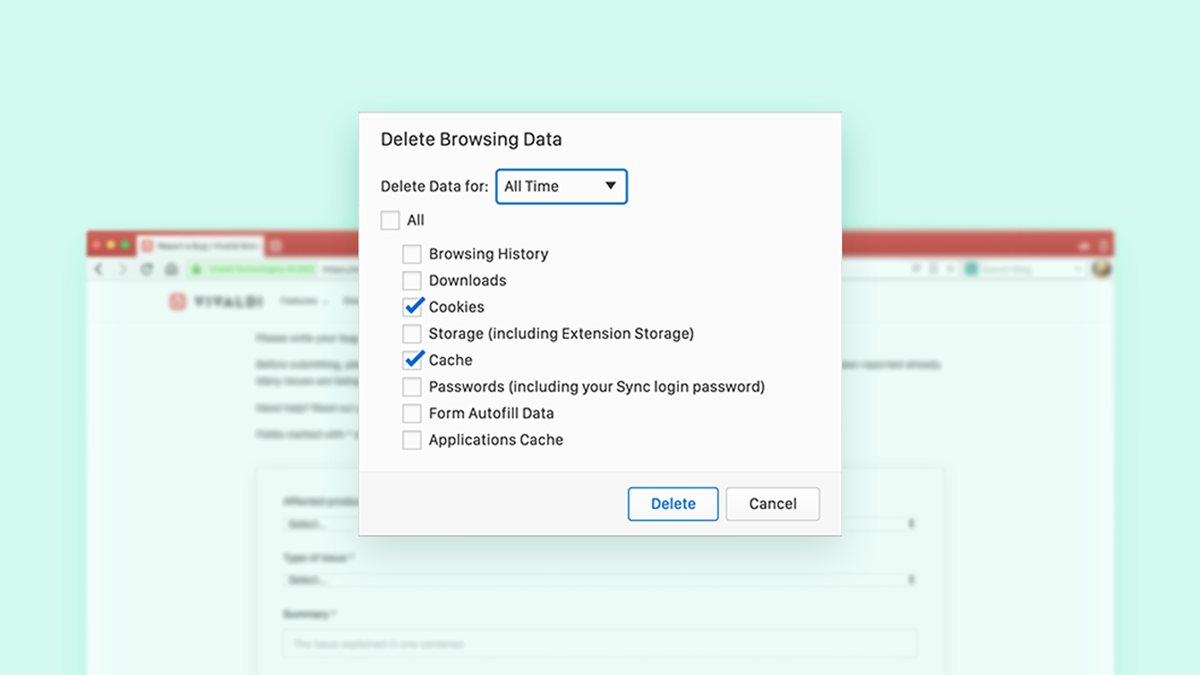
✔ Restart the browser
Restarting Vivaldi can help in many situations and we’ll say do that every time you suspect you’re dealing with a sneaky bug. While you are at it, restart your computer as well.
✔ Use a standalone version
A standalone version can be used for testing without touching the system-wide settings in your profile. Check if you can reproduce the bug in this new version. You can create a standalone version on Windows (or a new profile if you’re on a Mac or Linux).
You could also use a Guest profile or a new User profile for testing. If the bug reproduces in the fresh profile, you’ve most likely found a bug.
✔ Check the Vivaldi forum
Check forum.vivaldi.net to see if your issue is being reported by others. If so, it’s possible that some of the users have already found a workaround (until such time that we fix the issue).
✔ Time to file that bug report
Almost. Just before you head over to our bug report page, you can do a bit more digging around depending on the type of bug you want to report.
When reporting a crash bug it’d be great if you can share some crash dumps with us. Here’s how to do this on Windows, Mac, and Linux.
If you are reporting a media bug, update your drivers. If that doesn’t help, go to vivaldi://gpu and copy and share the content with us. Mac and Linux users, make sure you first check out our help pages for Mac and Linux media issues.
If you’re reporting a rendering bug, share the log from the Console: right-click on the page and select “Inspect”. Click on “Console” (top right), then right-click again for “Save as”. Share the log file with us.
When reporting a Sync bug, share with us the content in vivaldi://sync-internals. Click on “Dump status” and copy and share the text displayed in the little box below.
For all other bugs… wait, there can be no other bugs, we’re so perfect! 😜
Well, now you really have done enough investigating, and it’s time to share your findings with us through the bug report page. Just remember to fill out as much information as possible.
To send us crash dumps, logs and all the fun things we mention above, reply to the automatic email you’ll receive once you submit the bug report.
Thanks for all your bug reports! They help us make Vivaldi better for everyone!


