
Who are you?
Hi! My name is Joe and I’m an American writer and editor. I’m also a husband, father, a (sort-of) grandfather, a drummer, a chess player, and dog lover.
During the pandemic, I volunteered to be a Vivaldi Ambassador because working from home made me really appreciate how much Vivaldi helped me do my job. Writers are active readers, researchers, analysts, and critics. To write one article, I might blow open thirty tabs for background information, quotes, and source links. It gets messy quickly, but Vivaldi’s tab stacks keep me organized and sane. Vivaldi is a writer’s dream!
I became involved in the Vivaldi Forum discussions and Vivaldi responded to some of my suggestions. When I was asked to consider becoming a Soprano, I was only too happy to sign up for what I now call the “Secret Club of the Green Icon.” These days I keep the stable version as my default, and install the Soprano versions as standalone so I can test new features and provide feedback. Vivaldi really listens to its users, and it’s exciting to have first dibs on what they are up to. Vivaldi users should know that there is a very engaged group kicking the tires on every new feature you enjoy. They work hard.
When did you first get to know about Vivaldi, and what was your first impression?
I’d used Opera until it was sold to “Chinese investors,” and I read some tech site mentions of this new browser called “Vivaldi.” My first, curious installation of Vivaldi was in 2017, and my first impression was… that I wasn’t being conned. There was no selling of my data. There were no obnoxious “offers” or “Try it out today!” come-ons as in Chrome and Microsoft Edge (pre-Chromium). Vivaldi seemed friendly but with a bit of that Scandinavian reserve I know well from visiting friends and family there. I could tell right away that Vivaldi was made… by human beings.
Coming from Opera, some familiar things were familiar. But Vivaldi was younger, faster and inviting, thoughtful and earnest. It earned a place on my desktop right away, but not yet the coveted title of “Default.” I am “browser curious” and keep about three different web browsers installed. I like to take each one out of the garage for a spin. But more and more, I kept leaving my sunglasses in the car with the little red “V” on the hood.
Online privacy became more serious for me in 2018 after I watched a documentary film called “The Creepy Line” that exposed Google’s data-mining of its users. I knew Vivaldi was better at fighting against this invasiveness than any of its competitors. Vivaldi cared about my privacy online. It wasn’t selling my eyeballs and browsing history to the highest “ad words” bidder. From that day I henceforth declared…
“I dub thee Sir Default Browser, Lord of The URLs.”
When and how do you usually use the Vivaldi browser?
Constantly and thoroughly. My work follows the news, so the RSS feed reader and Web Panels are absolutely essential. I have four email accounts that I check periodically throughout the day. I love that I can manage all of the email and feeds in one combined inbox. This makes getting through it all quick and precise, and I never have to leave the browser.
While I write, I love Tab Stacks for the organization they give me. It’s especially great that new tabs open within the same stack, so however deep the research goes, there’s still just the one rabbit hole. Tab Tiling comes in handy when I need to compare two versions of the same story. When I show off Vivaldi to other writers, this feature really gets their attention. The built-in Translator tool works well. And, for source linking, Vivaldi’s option to “Copy without Parameters” option gives me a clean URL without all the tracking junk. Genius!
I have quite a few YouTube channels in my RSS feeds and being able to pop-out the video while working on something else is great. It’s nice being able to mute or pause those videos, but (in case the developers are reading this) I sure would like a volume slider. It’s the only thing from Opera that I miss.
Working from home means I jump from my desktop machine to my laptop or my Android phone at least two or three times a day. When I do, I adore that little “cloud” in the title bar. I can open any tabs from my desktop to my laptop or phone right away. So helpful. (If the developers are still reading) Wouldn’t it be great if you could open a whole tab stack that way?
Which websites, services, and games, etc. do you use most?
Spotify and Facebook stay in pinned tabs because I prefer their desktop look. Mobile versions (thank you so much for giving the option of mobile or desktop!!!) of Twitter, Instagram, Vivaldi Social, and the daily “Wordle” puzzle live in web panels. Others come and go depending on what I’m doing that day. The Mail Panel gathers all my RSS feeds (about 200 or so and rising). I keep up with four or five national news sites, blogs, and specialty news sites. I’m editing in WordPress sites, jumping between the browser and Word, and running searches on DuckDuckGo or Startpage (bye, Google!)
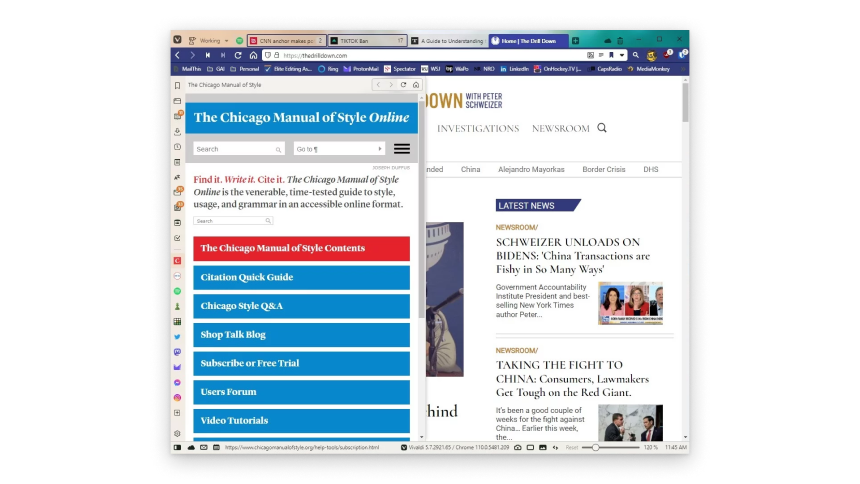
How do you customize Vivaldi?
I stick with themes I like for a couple of months. I always round the tab corners so I end up with my “own” themes, and I have enabled User CSS so I can make the text of the active tab brighter, which helps my old eyes. That’s my only foray into hacking Vivaldi so far. Vivaldi’s new custom icons feature for themes means there are a lot of very creative, appealing themes to choose from. My web panels are so important that I have to prioritize them, so I love that Vivaldi lets me control that strip of real estate.
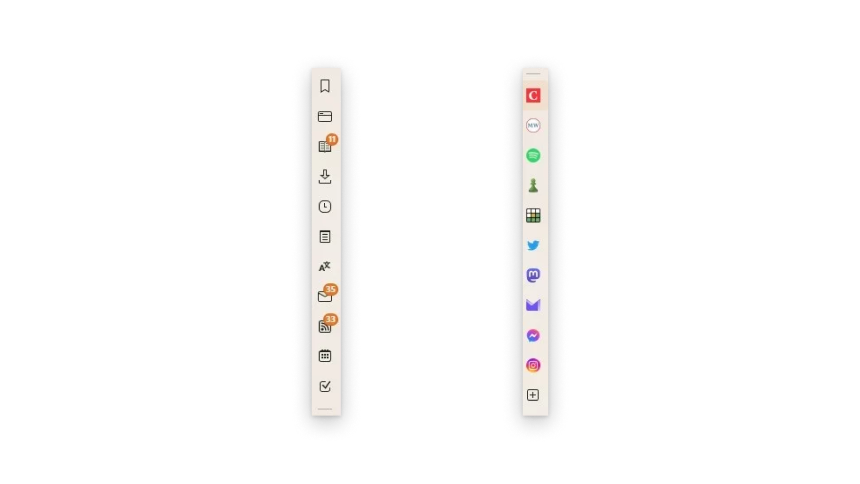
I adopted Workspaces into my browsing life, too. It’s a great addition to tab stacks and keeps me focused. I am a writer, but also a lot of other things. As a father, husband, homeowner, and amateur musician, I’m always shopping for something – so that’s a workspace. I love music, chess, and watching my beloved Washington Capitals hockey team – that’s a workspace. I try to remember what Ruari has explained about workspaces — they are really just a filtered view of all your currently open tabs. I don’t go crazy with them. But I like what they do.
What is your favorite Vivaldi feature?
It depends on what I’m doing. Everything involves web panels, so that’s top of the list. But the screenshot grabber, the synced tabs cloud, the tab tiler, the RSS feed icon in the address bar when the site offers feeds… these are all game changers for me. Life would suck without them.
Can you give us a few, final words about Vivaldi?
I bought a coffee mug and a blue beanie from your merch store just to support Vivaldi. The Vivaldi name stands for a world-beating browser, yes. But the Vivaldi company runs with integrity, transparency, and a willingness to listen to its customers. Google and Microsoft don’t listen or respond. Vivaldi does, and always has. I believe the company’s motto: “We are building a browser for our friends.” sums up that their heart is in the right place. Vivaldi users can be proud.
A big thank you to Joe for sharing his story with us. Want to share your Vivaldi experience or become a Vivaldi volunteer yourself? Get in touch with us via [email protected].


