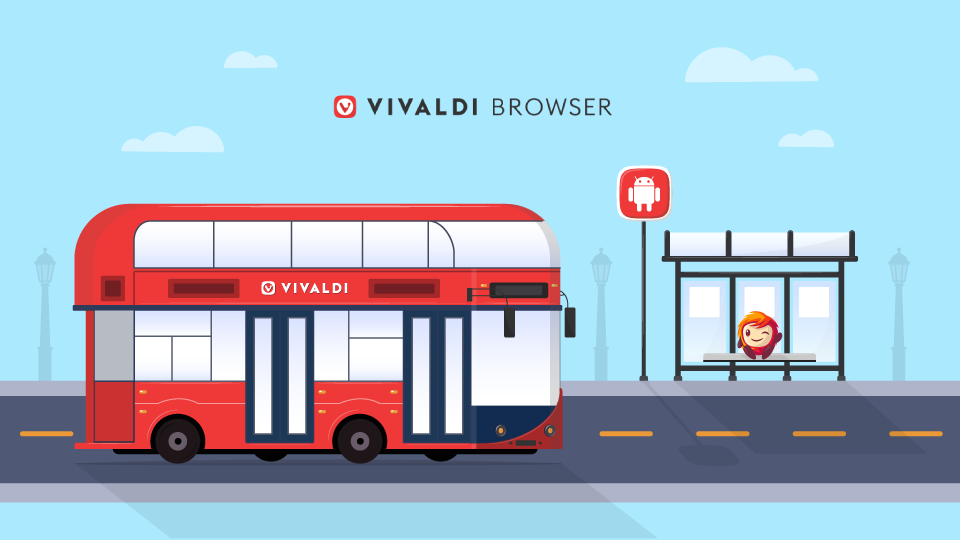
Take tabs to a new level. 😻
Double the fun. Double! But no trouble. 😂
Double up your Tab Bar with Two-Level Tab Stacks – a first in Android browsers – and say goodbye to your tab woes! 👋
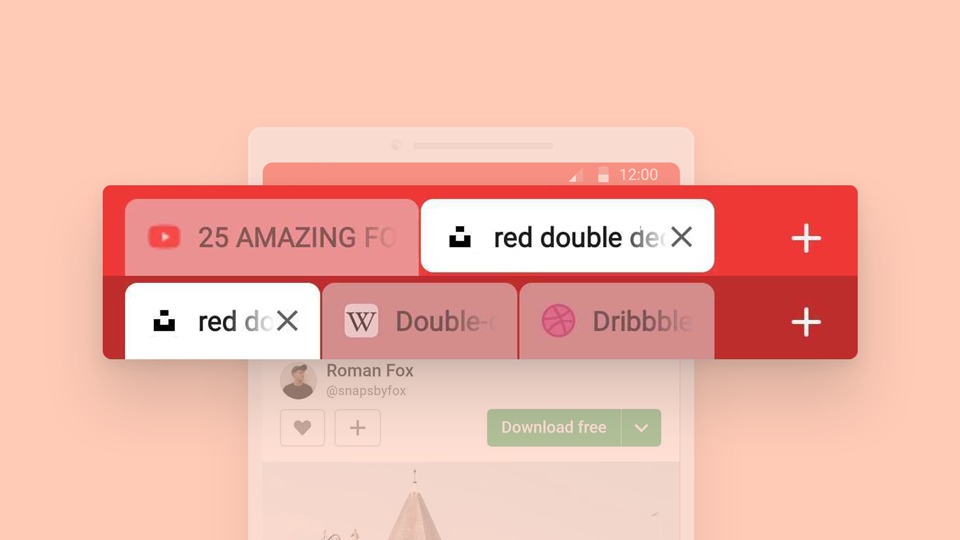
What’s better than one? Hmmm, two. ✌
Life’s sorted, Two-Level Tab Stacks are here. ⛱
Long-press the New Tab button and select “New Tab Stack”. Boom – a new stack/group is created, with the current tab and one new additional tab.
You can also create a group of tabs from the Tab Switcher. While looking at the tab thumbnails, simply drag one tab on top of another to create a new stack.
Your desktop browser might be getting jealous of all this functionality if we’re not careful. So play it cool.
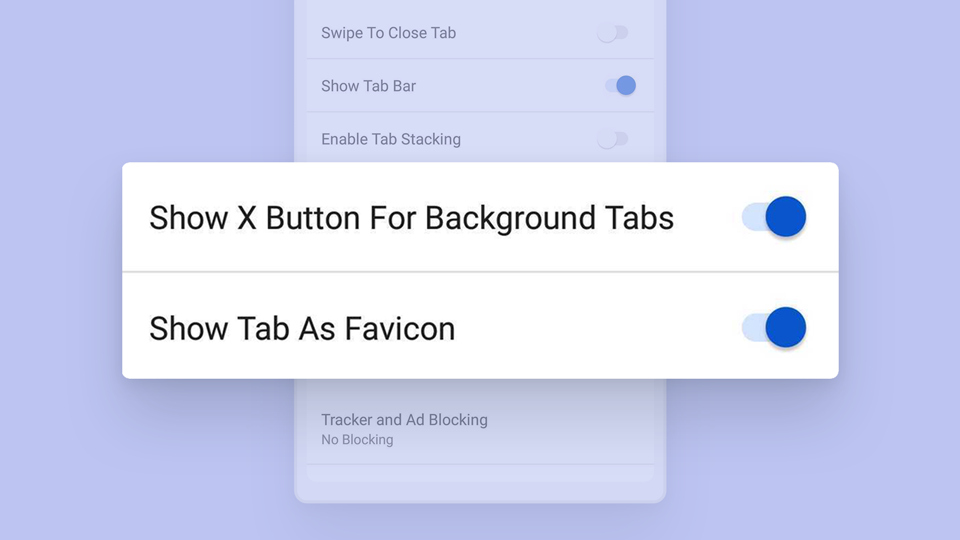
Tweak that Tab Bar. 🔨
More flexibility = more fun!
Browse with more room on big and small screens.
The new options in the Tab Settings include smaller tabs for faster access to tabs. By removing the close button on all but the active tab, each tab can become as small as a favicon. That’s pretty small.
Head to Settings and discover more!
You know that old saying… Variety is the spice of life (and browsing). 🔥
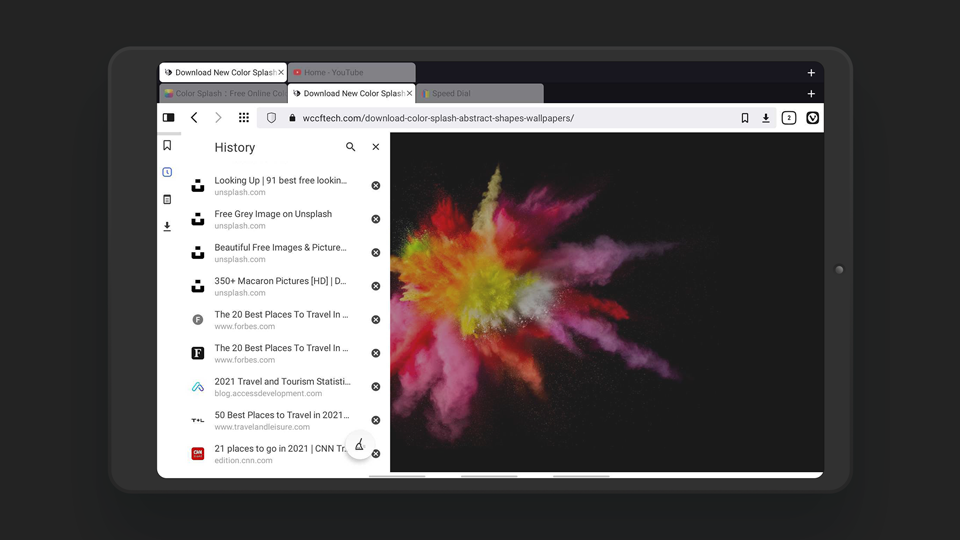
Who’s in the mood for a kick-ass tablet browser? 🎯
Got a 10-incher? Not satisfied with what other browsers do for you on a tablet?
The new Vivaldi is a big first step in optimizing specifically for tablets and Chromebooks.
Check out the brand-new, super flexible design – including a side Panel – to optimize your screen space better. Work with your History, Downloads, Bookmarks, and Notes in split-screen with your main browser window. 🙌
Say hello to glorious browsing on your tablet! 🌟
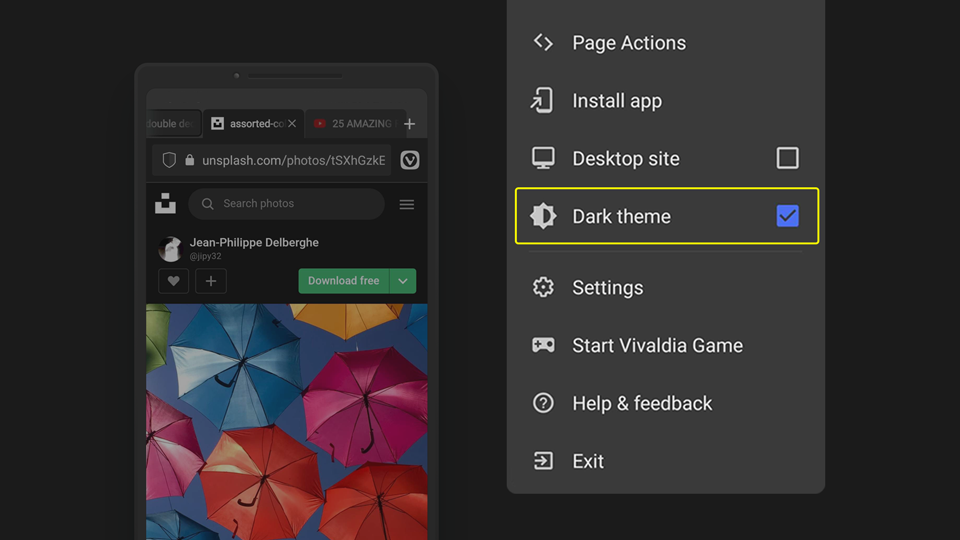
Shine a little light. 🔦
Dark mode fans, listen up!
When you have dark mode for web pages enabled, you’ll now find an option in the menu to turn the light theme on for the current site. 🎩
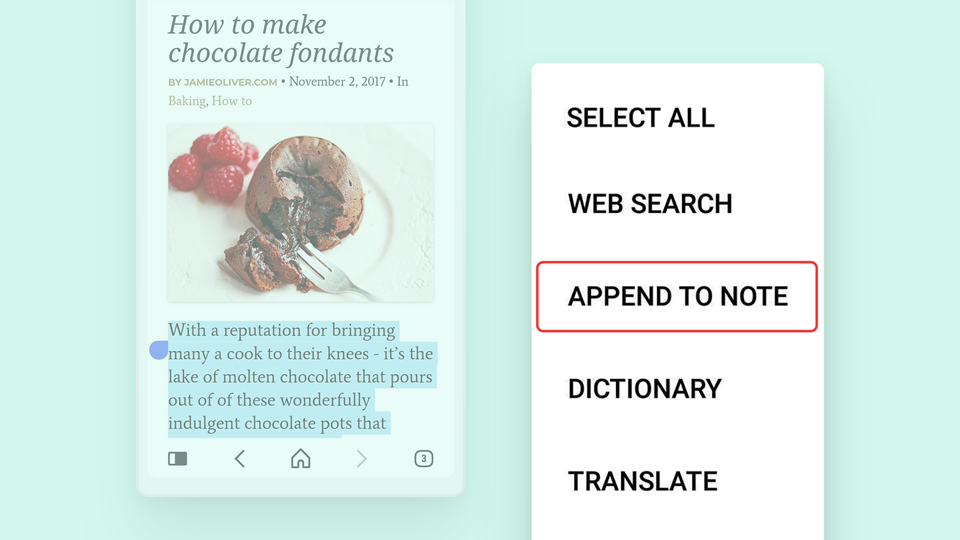
Do more with Notes. 🎵
More options are music to our ears!
Append to Note lets you add selected text to an existing Note. Easy peasy.
New to Notes? Learn more on this Help Page.

