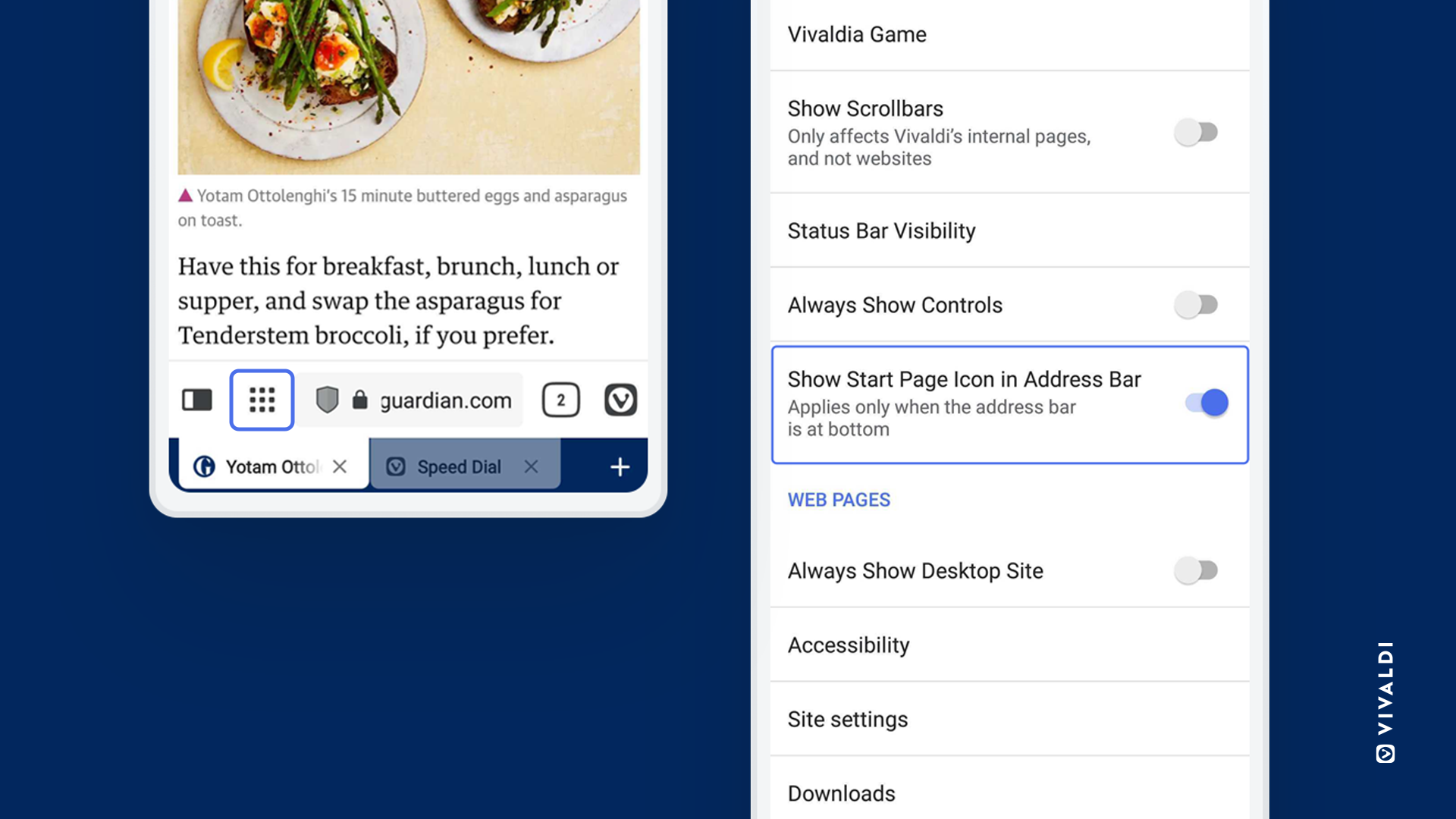The new version on Android changes the app’s language independent of your OS settings, blocks annoying cookie dialogs, and adds quick options to access the Start Page.
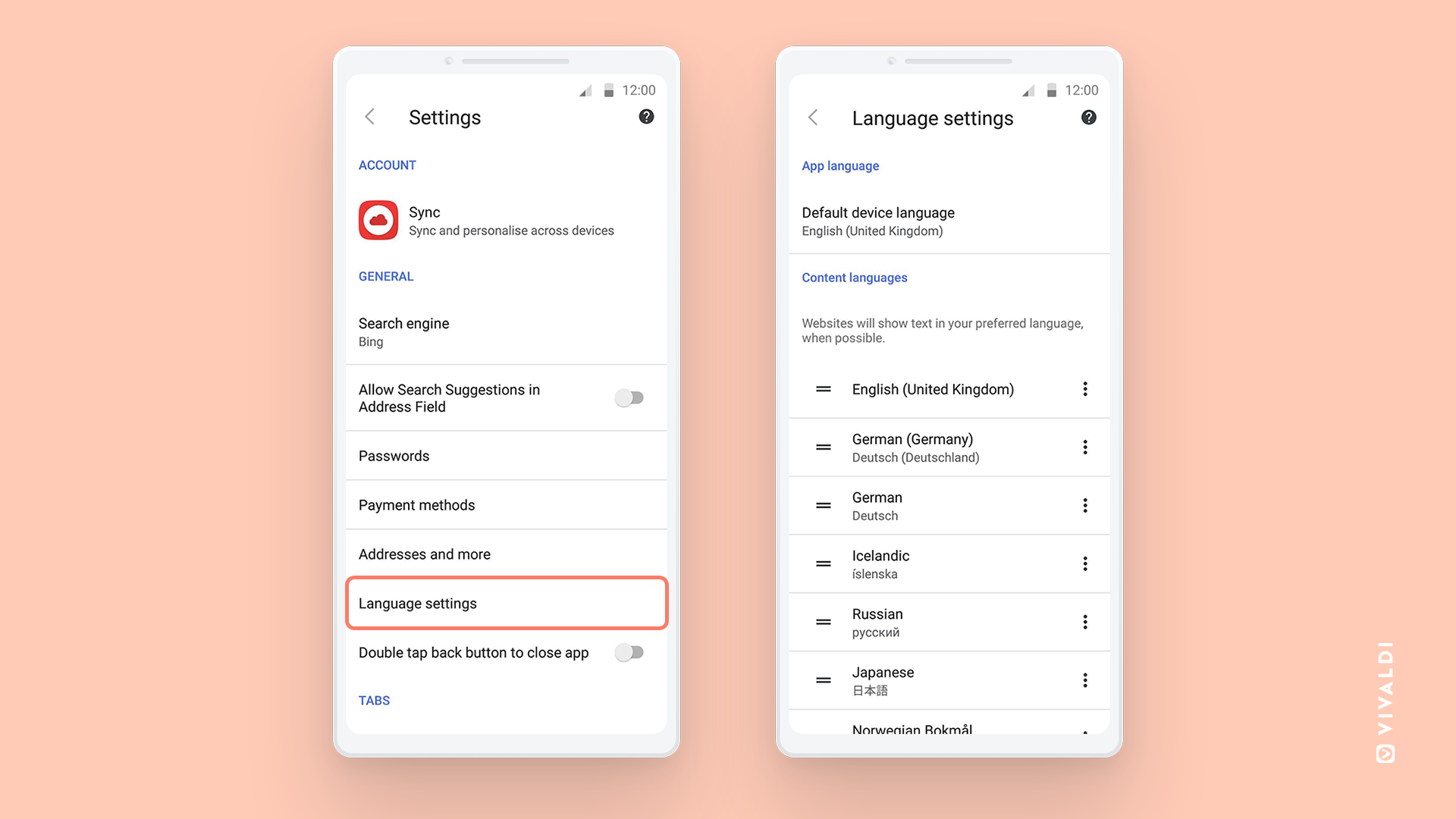
Language Switcher
The browser’s user interface language is no longer dependent on your phone’s language. 👏
Change the language in Vivaldi menu > Settings > General.

Get rid of annoying cookie banners
Browse fast by blocking cookie dialogs and banners with Cookie Crumbler, a new built-in feature.🍪
Simply enable “Remove cookie warnings” lists in Ad Blocker Sources.
So long cookies!👋 We shall not miss you.