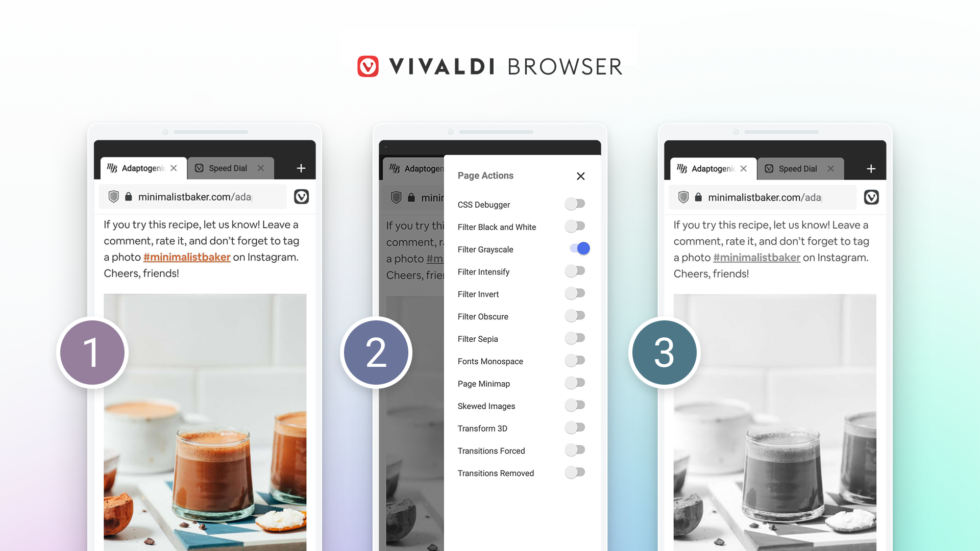
OSLO, Norway – February, 4th, 2021: Some people can’t stop tweaking stuff. With the latest release of Vivaldi on Android, tinkerers and tweakers can change the look and feel of any web page they visit. For some, it can improve accessibility, readability, and how people interact with the web page. For others, it would be just for the heck of it.
The first update of 2021 introduces Page Actions, a feature that allows people to set up predefined filters and actions to modify the appearance of an open web page. Page Actions improve accessibility and make websites easier to read as well as display the way a user wants.
The new version, Vivaldi 3.6, also includes a built-in QR Code scanner, support for external download managers, and medium-sized Speed Dials added to the host of Speed Dial layouts. Sorting of Speed Dials according to different criteria is also possible now.
Vivaldi can be downloaded for free on mobiles and tablets running Android 5 or higher, and on up-to-date Chromebooks.
This one is for the tinkerers out there. We invite you to have a field day with our huge library of settings which you can play with and tweak,” , says Vivaldi CEO Jon von Tetzchner.
With every update, Vivaldi on Android aims to get more customizable and easy-to-use.”
Not happy with how a web page looks on your Android? Just go ahead and fix it.
Vivaldi’s flexible user interface includes a movable Address Bar, Tab Bar, real (desktop-style) tabs, and much more allowing users to optimize their browsing on Android.
This is clearly not enough. Now Vivaldi opens up a new range of options, actions, color grades, and effects for web pages that can be chosen from a pop-up list of Page Actions — all without leaving the browser.
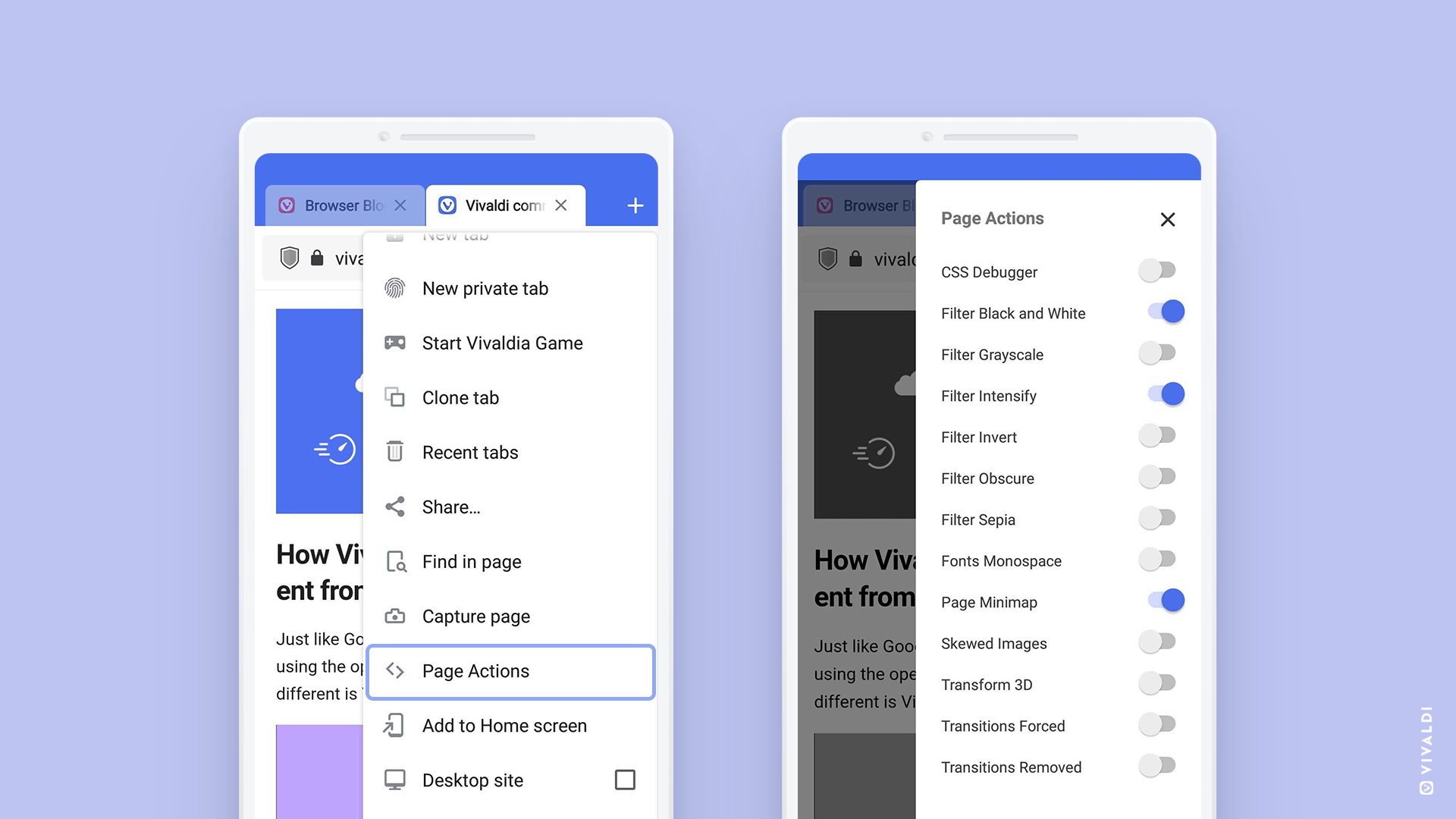
Similar to its desktop browser, Page Actions has a number of options – readability, CSS debugger, sepia color effect, grayscale filter, and others – that can be combined to customize the appearance of the web page being viewed.
More than one action can be applied to a single tab, with combinations that perfectly suit users’ needs.
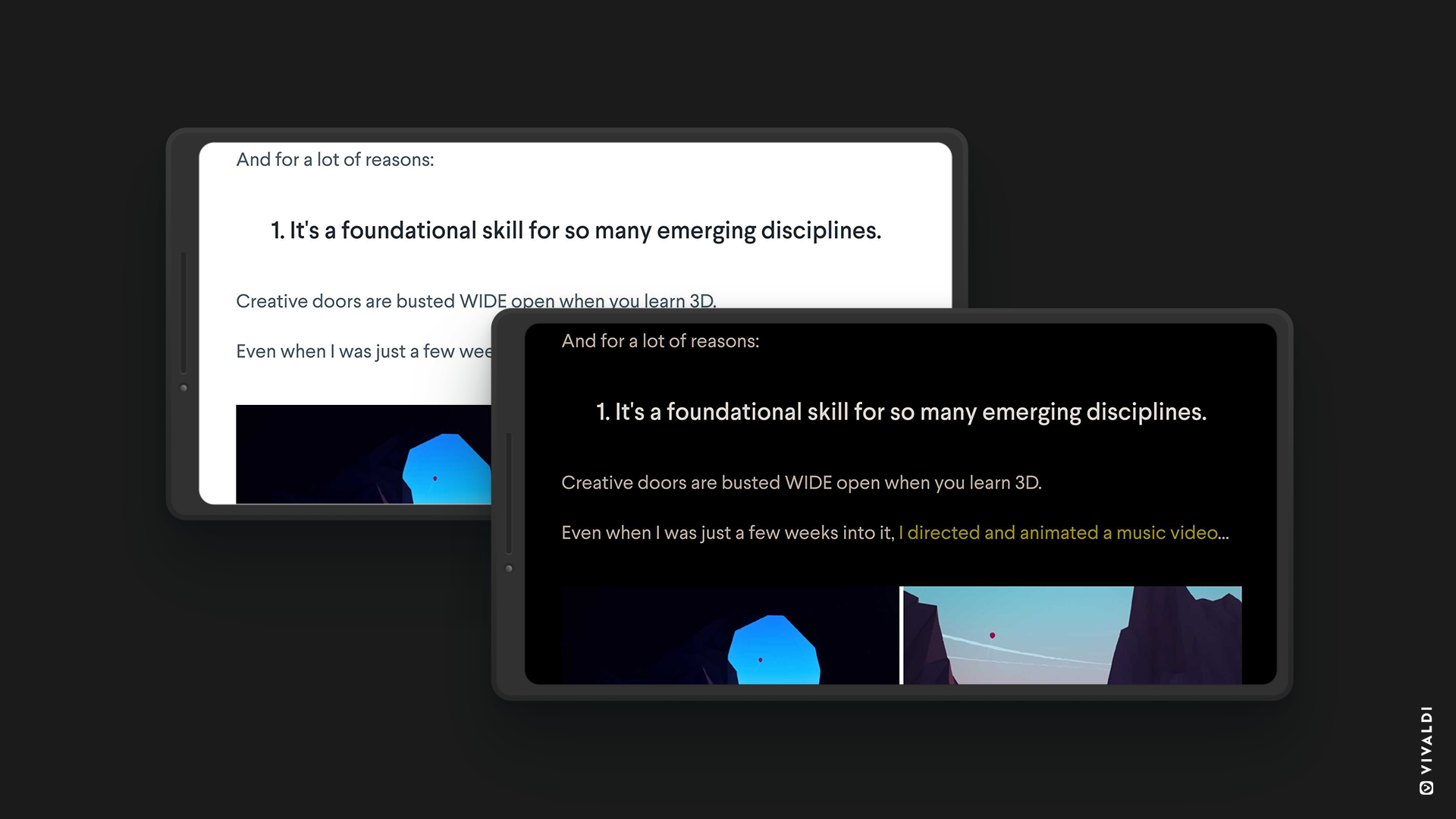
Improving accessibility and readability, Page Actions don’t just dictate how a web page looks, but how people interact with it. For instance, users can view every image on a page at an angle, or change all the fonts to monotype or even replace the colors with Instagram-like filters.
There are options to change the background color (sepia or a dark theme), photographically unfocus elements of the screen that users are not interacting with, and the ability to even turn the browser into a faux 3D object.
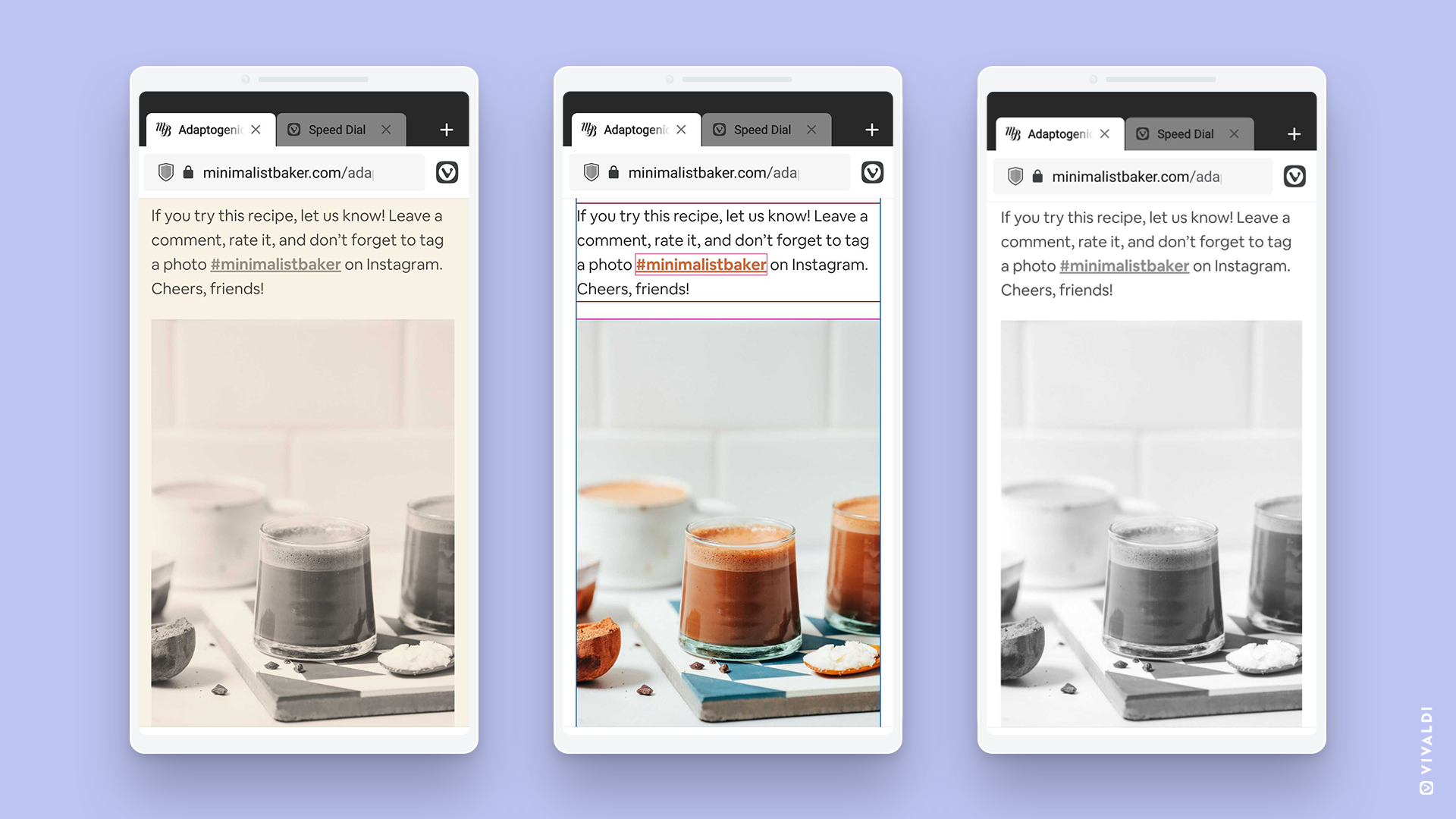
Furthermore, the CSS Debugger action can help web page designers, and images can be skewed and transformed on an open page.
Apply these varieties of effects and transformations to a page, by selecting the group “Page Actions” in the Vivaldi main menu.
The QR Code Scanner, now on Vivaldi
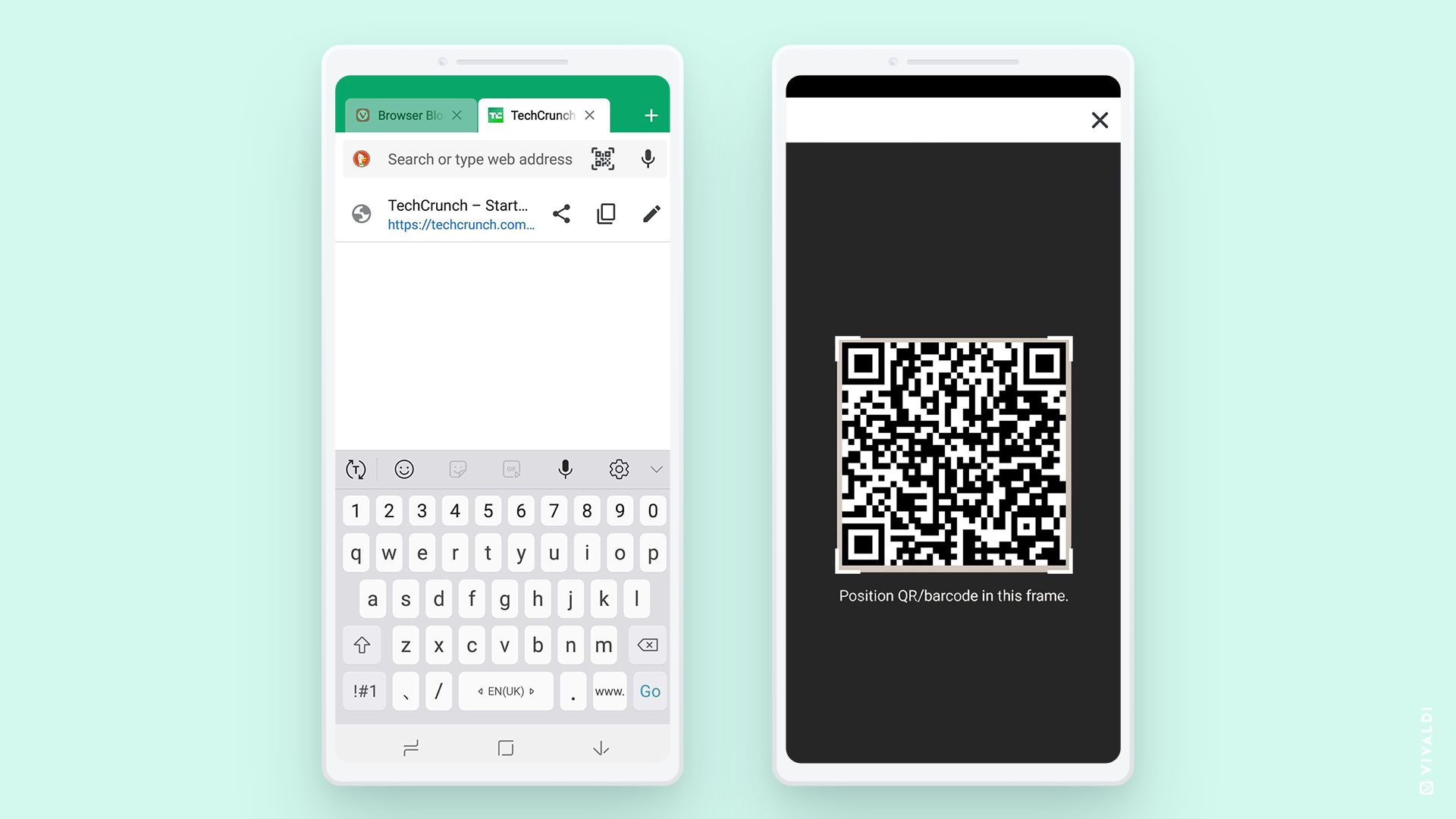
The pandemic has ushered in a touch-free world. As a result, QR (quick response) Codes have sprung into the limelight. Recently, a built-in QR Code generator was introduced on Vivaldi’s desktop version to make browsing more convenient.
Following suit, the QR code scanner now comes to Android.
When scanned with the phone, the QR Code takes the user directly to a specific webpage, menu, payment screen, app, or offers specific information unique to the code. QR Code provides the information instantly without typing the URL on your device.
Vivaldi can also handle non-URL QR and barcodes that make the scanner more useful when copying the scanned code to the clipboard and also while searching.
The feature can be launched in three ways – from the URL field, through the search widget, and the app shortcut (long press on the app icon).
Do you always pick the “medium” option? Get your Speed Dials in medium and sort them, too
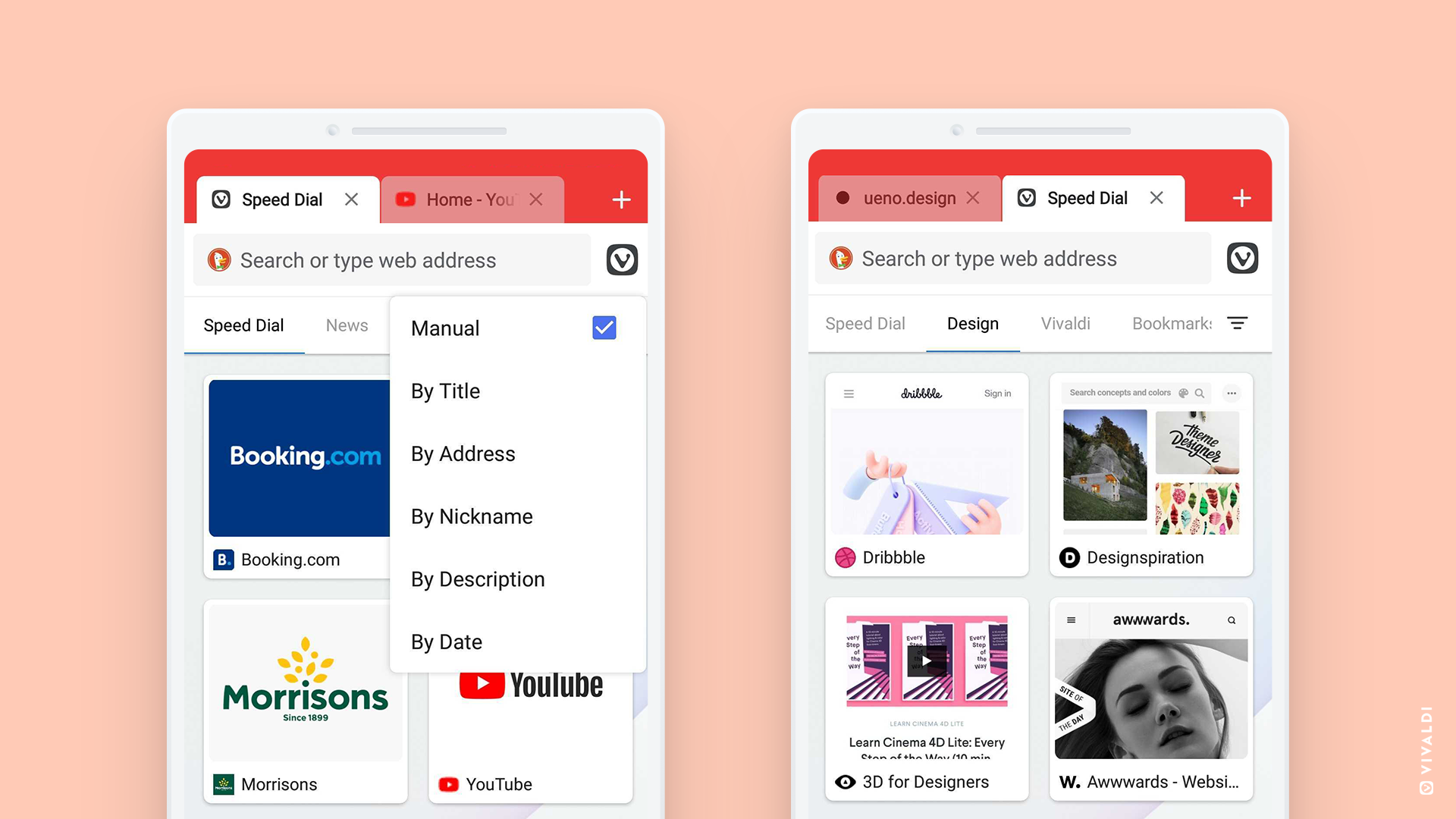
Favorite sites and bookmarks are quickly accessed and organized with Speed Dials in the Vivaldi Start Page. Very recently, a variety of layouts were added to the Start Page with Large Speed Dials, Small Speed Dials, and Speed Dial Lists.
There was a quick realization that there are some who prefer medium-sized Speed Dials. Hence this new option has been added to the existing layout for users to view and choose from.
Go to “Settings – Start Page – Medium Speed Dials” and select the preferable Start Page view.
Just the way Vivaldi’s signature features Notes and Bookmarks can be sorted, Speed Dials can also be now sorted by title, address, nicknames, description, and date per individual preferences — helping with quick access and navigation.
There has been ongoing work to improve the overall experience while working with Speed Dials. A noticeable change here is that the Large Speed Dials look visually better due to the refreshed thumbnails.
Easier download with external download managers
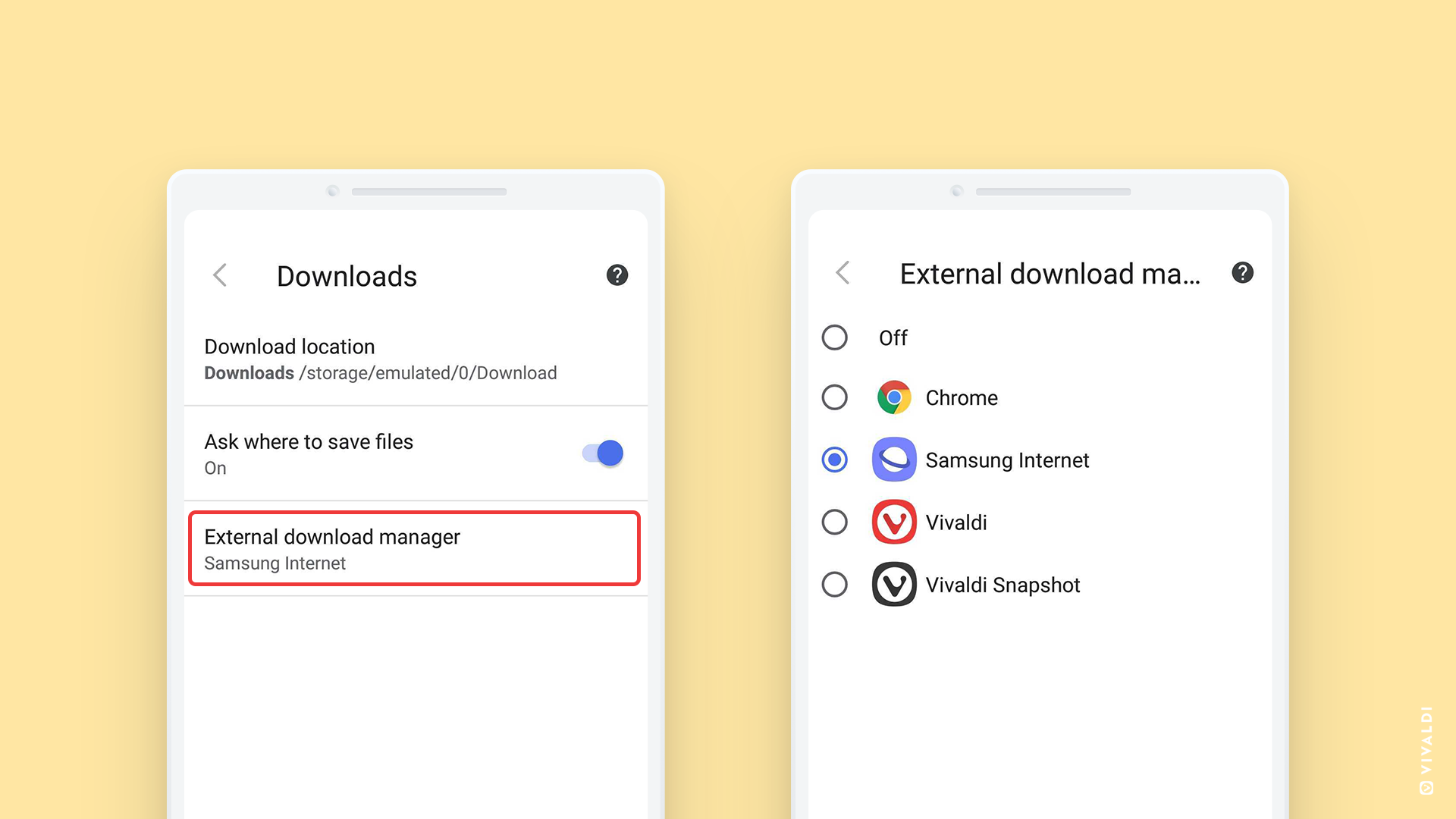
Users rely on their browsers to access many resources available online. Sometimes for that, an external download manager is required. The new version adds support for it – one of the features that have been requested.
Now users can download resources in Vivaldi with more options such as multithreaded downloading, queuing, and more.
