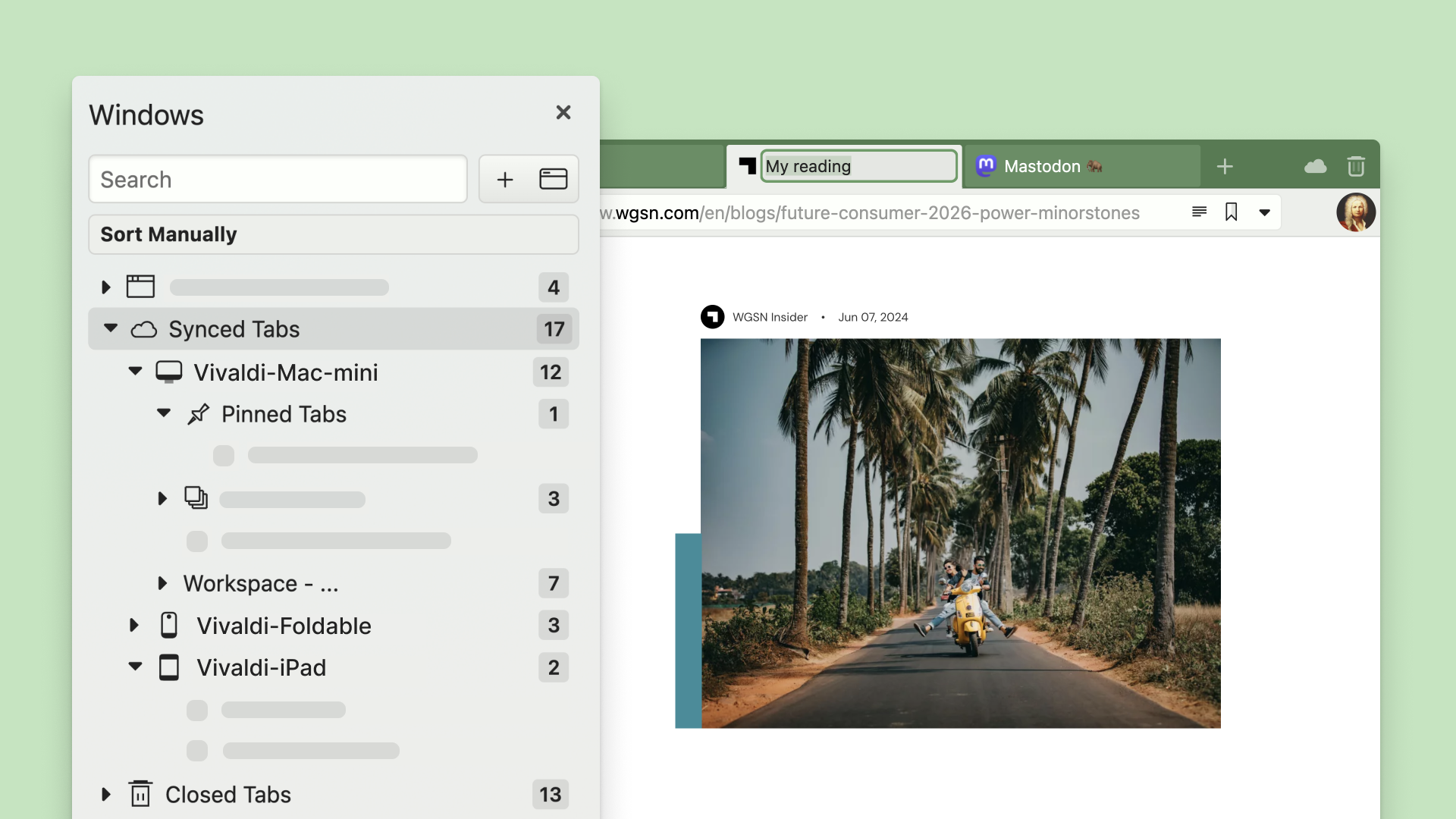
OSLO, Norway – August 29th, 2024
We’re excited to introduce Vivaldi 6.9 — a release that may seem subtle at first glance, but is full of improvements. We’re committed to making every release meaningful, whether it’s packed with new features or focused on fine-tuning the experience you already love.
This update is all about refining what makes Vivaldi special: giving you powerful tools to personalize your browser, stay organized, and navigate the web your way. While Vivaldi 6.9 includes important bug fixes and performance improvements, we’ve also added a few new features that we think you’ll really appreciate.
Rename your Tabs
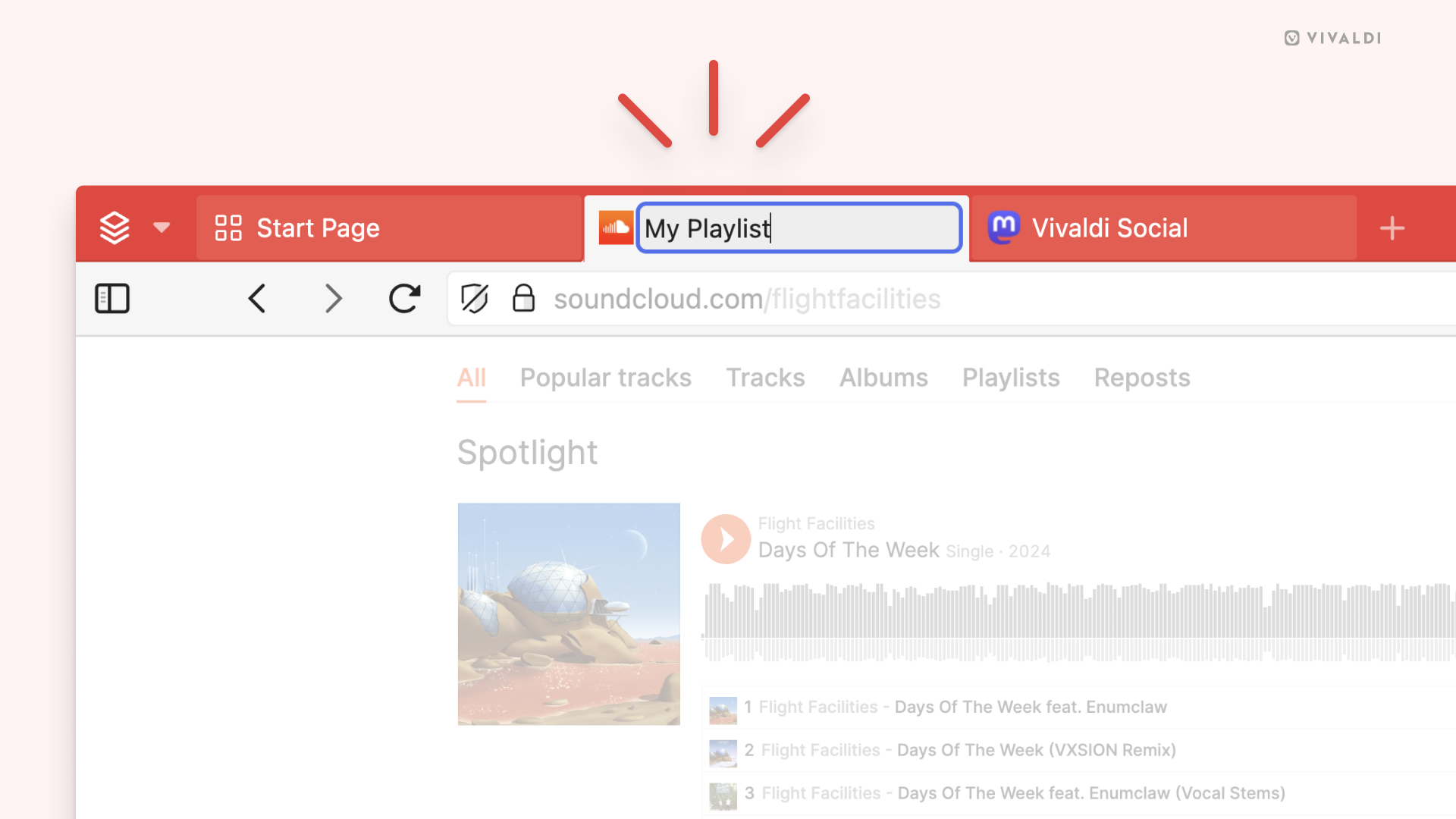
With Vivaldi 6.9, We have added a standout feature designed to help you stay organized. You can easily rename your tabs and Tab Stacks to something that makes sense to you. Whether it’s a project name, a reminder, or anything else that helps you stay organized.
This feature is particularly useful when you’re working on multiple projects at once, conducting research, or juggling various tasks throughout the day. It helps you keep your tabs neat and organized, making it easier to find what you need when you need it.
Drag Files Directly from the Downloads Panel
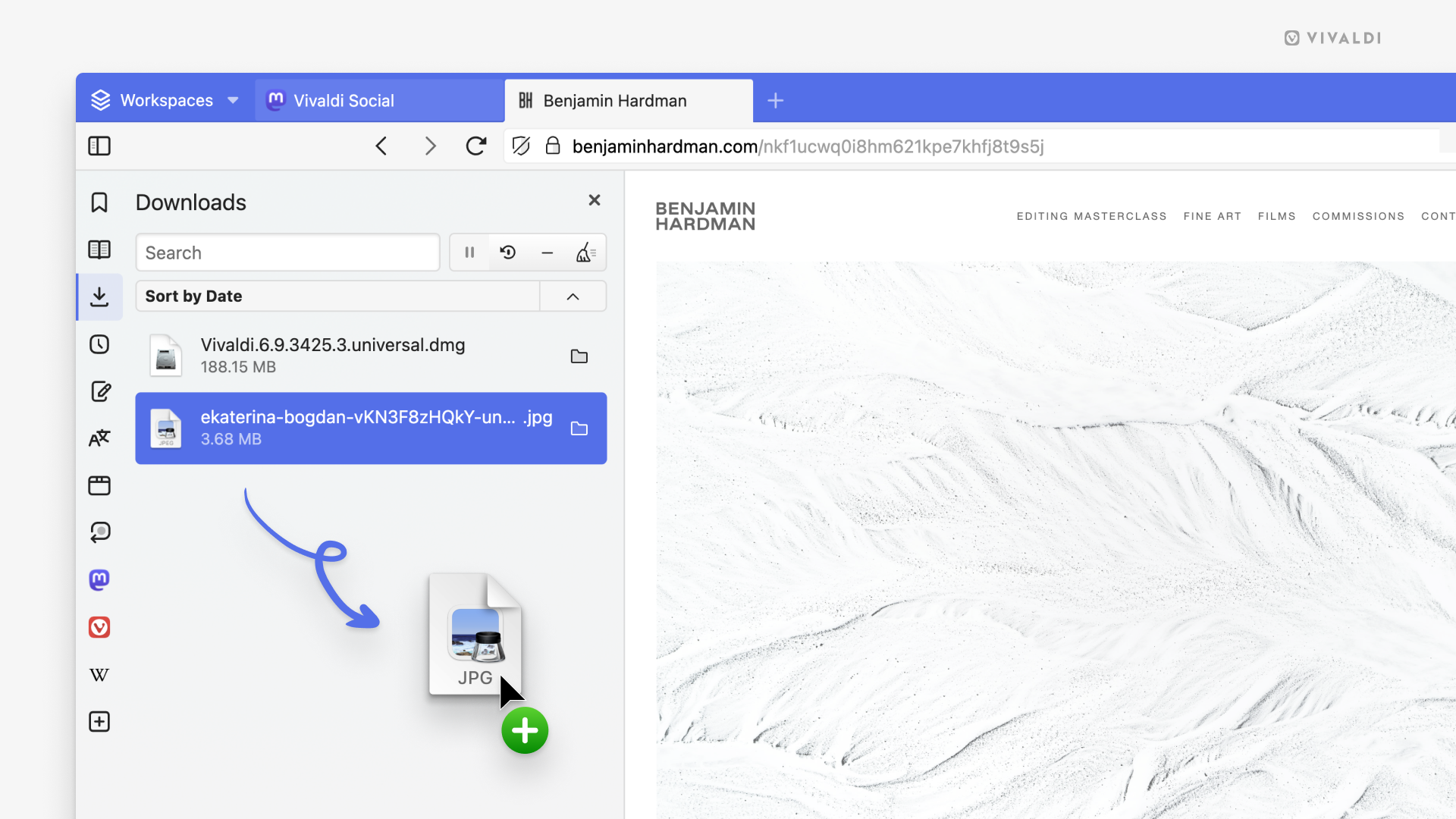
We’re all about efficiency, and our new drag-and-drop functionality from the Downloads Panel is sure to make you more efficient. In Vivaldi 6.9, you can drag files directly from the Downloads Panel to your desktop, a folder, or even into an email or document. No more digging through your download folder, just grab what you need and drop it where it needs to go. You can mark multiple files in the Downloads Panel to be moved simultaneously.
This feature lets you streamline your workflow, making management of downloaded files easier and quicker. Whether you’re downloading images, documents, or software, this small but powerful enhancement will save you time and keep you focused on your task at hand.
View Synced Tabs in a Clear Structure
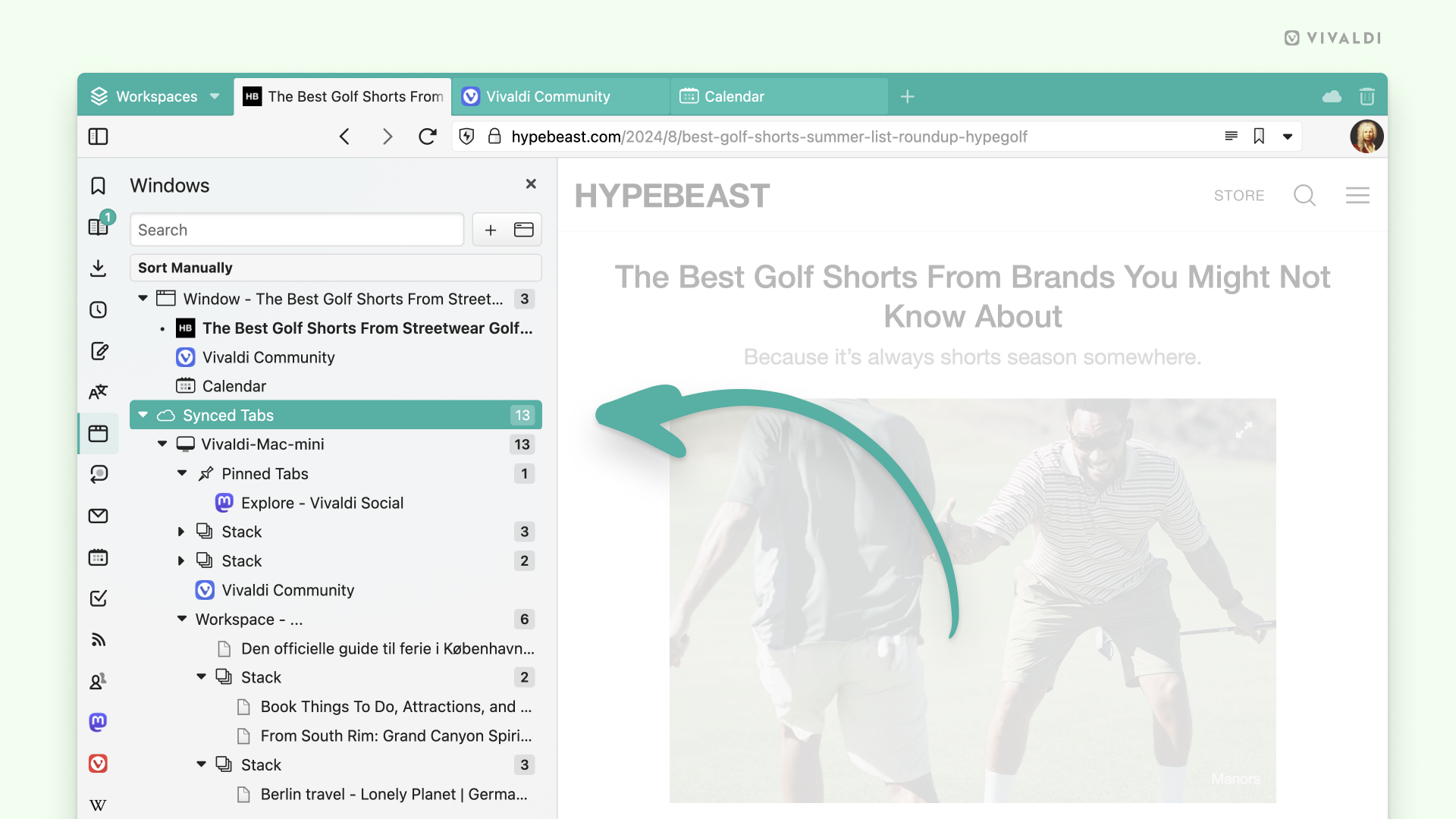
If you use Vivaldi across multiple desktop devices, you’ll love this feature. With Vivaldi 6.9, you get a new structured overview of all your open tabs directly in the Windows Panel. When you open the Windows Panel you can see exactly which tabs are open on your other devices, neatly organized in a tree structure. The new structure separates the devices, Workspaces and Tab Stacks. This makes it easier than ever to pick up where you left off when you’re moving from your desktop to your laptop.
Mail Improvements for a Smoother Experience
Back in June, we launched Vivaldi Mail 2.0 and we’ve made several improvements to it in this release, with more than 40 fixes for Mail and Calendar. We’ve focused on enhancing stability and performance, ensuring that your email experience is as smooth and reliable as possible.
Whether you use Vivaldi Mail for work, personal communication, or managing multiple accounts, these updates will make your daily email routine more efficient and enjoyable.
As of 29th August, Vivaldi will also be officially available for Windows on Arm!
Read more about Windows on Arm here.